- Subscribe to RSS Feed
- Mark Thread as New
- Mark Thread as Read
- Float this Thread for Current User
- Bookmark
- Subscribe
- Printer Friendly Page
I'm still a fairly new blogger and I use the Aroma blog theme. I love it except for one thing. I'm having troubles with getting the footer to work with me as well as other themes. I figured out how to change the color for the whole footer on the desktop view, but I can't get it to work for the mobile view. And just so I don't mess anything up, I left it alone after fighting with it for too long. I also would like to get rid of the excessive space at the bottom of my desktop footer. Am I doing something wrong?
Some people around said it can be turned off in the settings when I edit my website but I don't have that option. And I have a business account.
Here's where I could find it in the main_style.css:
#footer {
width: 100%;
height: 100%;
background-color: #a9f8dd;
border-color: #a9f8dd;
bottom: auto;
position: absolute;
display: inline;
clear: both;
}.container,
.wsite-footer {
margin: 0 auto;
max-width: 1100px;
padding: 1em 1em;
box-sizing: inherit;
flex: none;
}/* Misc. */
#footer hr.styled-hr {
background: #555;
}There's not a footer option in the all of the codes for this media section:
@media (max-width: 992px) {
body {
height: 100%;
}But for this one there is:
@media (max-width: 767px) {
/* General Structure
---------------------------------------*/
body {
font-size: 14px;
}
.wsite-multicol-col {
display: block !important;
width: auto !important;
max-width: 100% !important;
margin: 0 auto 1em !important;
}
.container,
.wsite-footer {
padding: 2.5em 1.5em;
display: block;
}I'm at my wits end. What am I doing wrong? Any help is appreciated. Thank you!

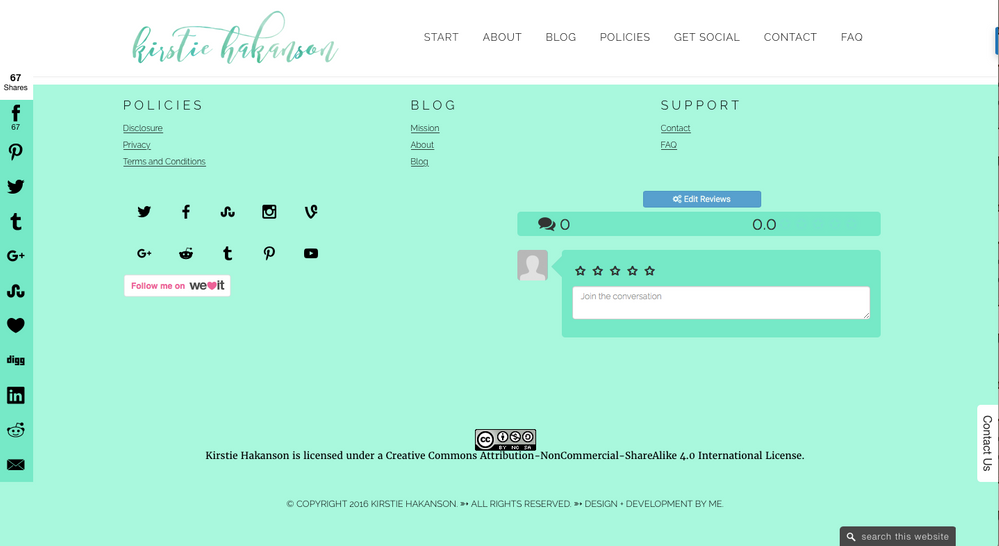
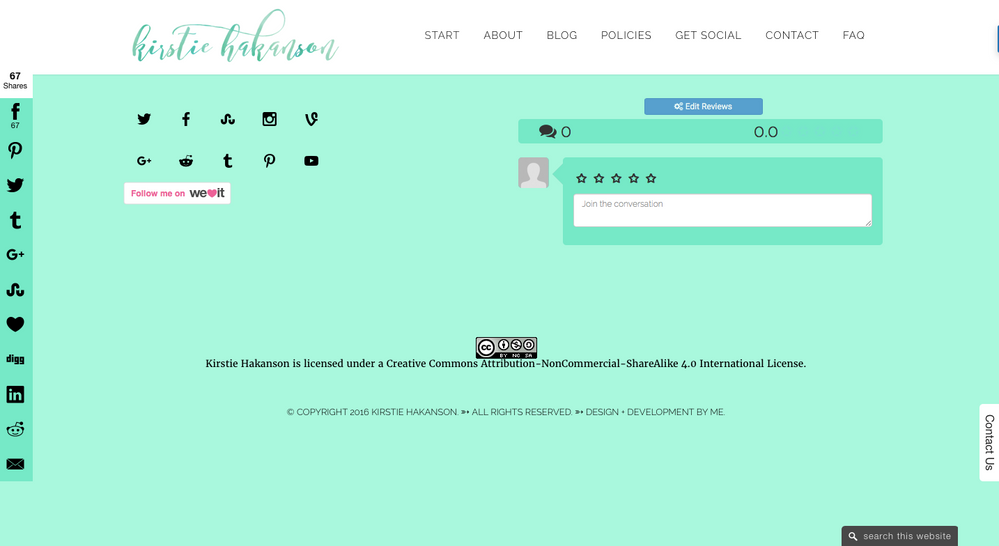
- Labels:
-
footer
-
Help needed
-
How To
-
settings
-
themes
- Mark as New
- Bookmark
- Subscribe
- Subscribe to RSS Feed
- Permalink
- Report
Hey there!
Where minimizing the footer is concerned, the usual way to do so through the editor would be to simply remove the footer content elements entirely. If you'd like to do it through CSS instead, it's certainly possible, though I'm afraid we wouldn't be able to go over the specifics of that here.
- Mark as New
- Bookmark
- Subscribe
- Subscribe to RSS Feed
- Permalink
- Report
Well I just gave up and reset my theme again and decided to only go in to the CSS for the colors I can't change in the editor. However, that little bar still appears slightly at the bottom. Although it's not as annoying, it's still there and i don't know how to get rid of it.
- Mark as New
- Bookmark
- Subscribe
- Subscribe to RSS Feed
- Permalink
- Report
