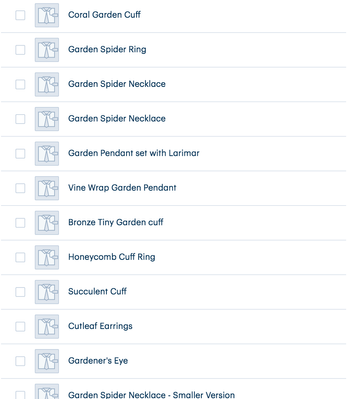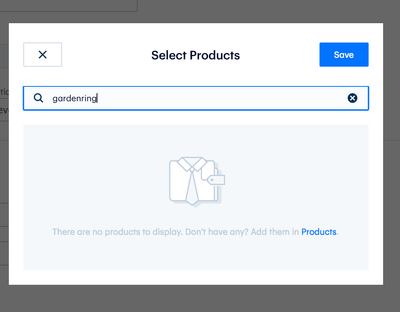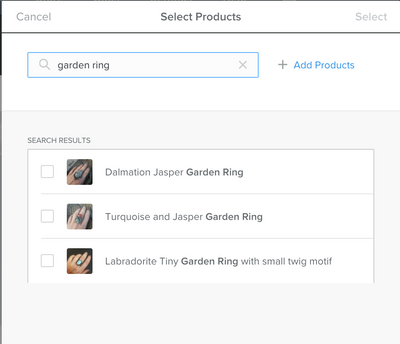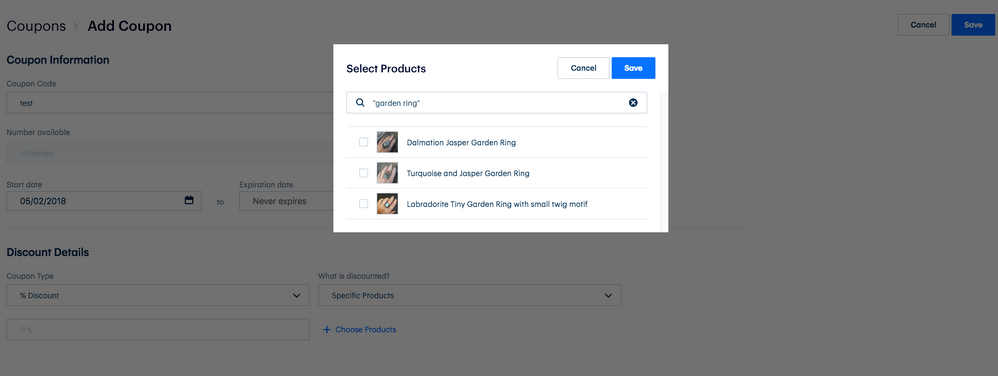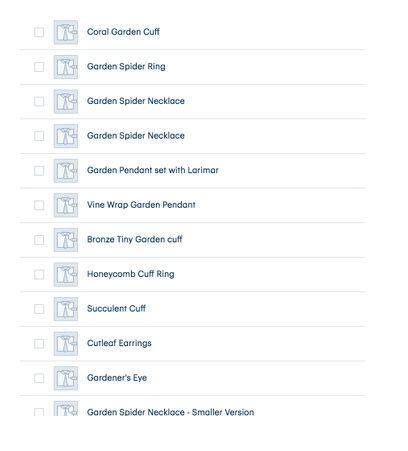- Subscribe to RSS Feed
- Mark Thread as New
- Mark Thread as Read
- Float this Thread for Current User
- Bookmark
- Subscribe
- Printer Friendly Page
I have noticed over the last week or so, when I search for products to perform different functions in my shop, like rearranging products, searching for specific products to apply coupon codes to, searching for products in my store interface etc, that the photos are NOT loading. Instead, they have all been replaced with weebly auto image place holders. (the shirt and tie b.s. image)
I hope this is fixed ASAP. How are we supposed to be able to manage our shops when we can't even see photos of our own products using the store interface? I do not memorize my titles. I have over 200 listings, I need to be able to see images of my products in order to manage my store.
screen grab of what is I see, when I search for a product in my store
- Mark as New
- Bookmark
- Subscribe
- Subscribe to RSS Feed
- Permalink
- Report
ALSO another bug with product search.
It is IMPOSSIBLE to add a space when using the search bar, which is utterly ridiculous.
So I can not even narrow my search.
For example, I need to search for "Garden Ring".
So in addition to seeing nothing but crappy illustrated weebly place holder images of a shirt and tie, I also am forced to only search for "garden" because when I try to enter "garden *SPACE* ring" it eliminates the space and searches for "gardenring", which of course I don't have any products that match because in the real world, people actually do use spaces when naming their products. Screen grab of what happens when I put in "garden ring"
- Mark as New
- Bookmark
- Subscribe
- Subscribe to RSS Feed
- Permalink
- Report
Hmm.. I didn't see either thing you saw:
We're both using the same version of Chrome, although the version of mac OS I'm using is 10.13 High Sierra, and you're using 10.9 Mavericks, which is fairly old now.
- Mark as New
- Bookmark
- Subscribe
- Subscribe to RSS Feed
- Permalink
- Report
start here
from my original post
"searching for specific products to apply coupon codes to"
It appears all you did was search for a product, and not actually try to execute a function, i.e. create a coupon that only applies to certain products (therefore using the search bar to search for specific products to apply said coupon)
The function works fine in top level searches, but not in secondary searches, example when making coupons.
Charmed as usual with the level of customer service here.
- Mark as New
- Bookmark
- Subscribe
- Subscribe to RSS Feed
- Permalink
- Report
I'm showing the images when I search for a specific products on the product page which I believe this refers to, "searching for products in my store interface etc". I was also able to pull up images for coupons as well, although it was a bit difficult to actually get "garden ring" to pull up. After several attempts I was finally able to load the 3 products by typing:
"garden
then waiting for the products to load.. then hitting space bar twice and completing the field with
ring"
![]() But, no, it wasn't easy. I'm very sorry for the frustrations you've been experiencing lately. I'm submitting a screenvideo to our escalation team so they can see how this element is functioning. From there I'll let you know what the next course of action is.
But, no, it wasn't easy. I'm very sorry for the frustrations you've been experiencing lately. I'm submitting a screenvideo to our escalation team so they can see how this element is functioning. From there I'll let you know what the next course of action is.
- Mark as New
- Bookmark
- Subscribe
- Subscribe to RSS Feed
- Permalink
- Report
What is this image from? The coupon page or the product page? I know this is one of those annoying tech suggestions, but can you please try clearing the cache or try opening from a different browser and let me know if you still see the default image? Your images are displaying for me in Chrome, Safari, and Firefox.
- Mark as New
- Bookmark
- Subscribe
- Subscribe to RSS Feed
- Permalink
- Report