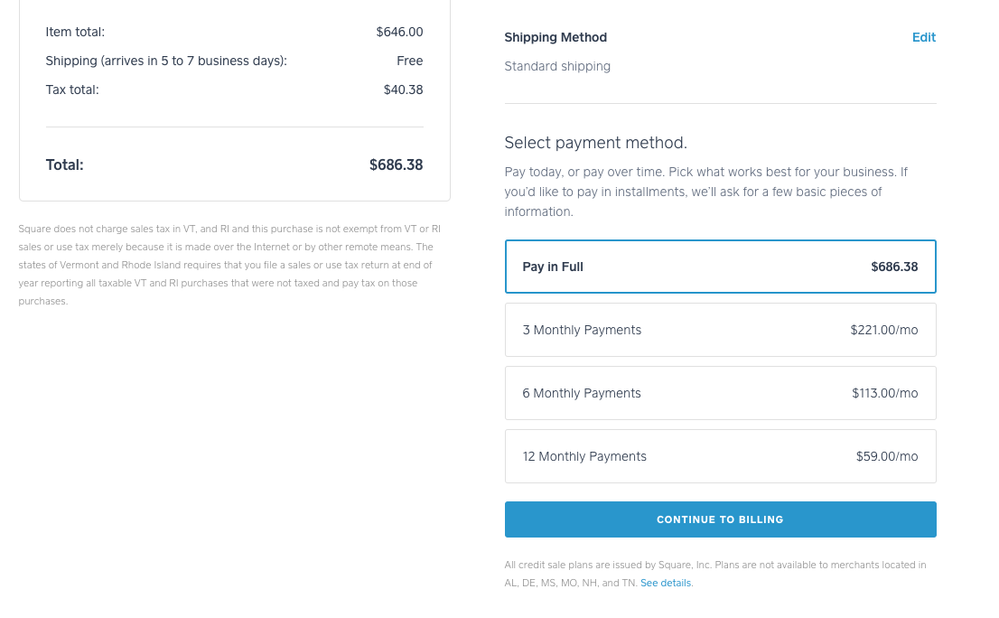- Subscribe to RSS Feed
- Mark Thread as New
- Mark Thread as Read
- Float this Thread for Current User
- Bookmark
- Subscribe
- Printer Friendly Page
Any help , support doesnt seemt o be much help
I see where it says financing available, but it never shows a link to do it
Thanks
- Mark as New
- Bookmark
- Subscribe
- Subscribe to RSS Feed
- Permalink
- Report
financing automatically shows up during the checkout process for orders between $49 and $5,000. as you are going thru the checkout steps one step asks how you want to pay (pic below). one caveat is that financing isn't available in the following states AL, DE, MS, MO, NH, and TN.
financing automatically shows up during the checkout process for orders between $49 and $5,000. as you are going thru the checkout steps one step asks how you want to pay (pic below). one caveat is that financing isn't available in the following states AL, DE, MS, MO, NH, and TN.
IT says I got rejected LOL
I have a credit score of over 700
Between the no live support, the long waits in between help
and now this , I dont think Square is right for me
- Mark as New
- Bookmark
- Subscribe
- Subscribe to RSS Feed
- Permalink
- Report
I'm sorry to hear you were denied @CuriousClint.
You should have received an email with information regarding the decline. If you still have questions I recommend reaching out to our Customer Success Team. They can connect you with our Capital Support Team.
We offer phone support to Square Sellers with active accounts. I recommend checking out the thread Customer Code & Phone Number - Where is it?
- Mark as New
- Bookmark
- Subscribe
- Subscribe to RSS Feed
- Permalink
- Report
Do I have to put my credit card info in before I see the financing option? I don't want my card to be charged. Its asking me to put in card info and then has complete your order button. I have items in my cart and Im in Illinois.
- Mark as New
- Bookmark
- Subscribe
- Subscribe to RSS Feed
- Permalink
- Report
If you are to the Credit card entering part you have chosen to pay in full. in my screenshot above you would choose one of the monthly payment choices. then it will check your credit score and offer you financing if available. I have never financed a device thru Square so I don't know if they charge your credit card for payments or pull from your bank account.
Hello @Laundrygirl27 and @VanKalkerFarms, Helen here from the Community team.
You should see the different financing options before you enter your credit/debit card details. If you're not seeing these options I recommend verify your purchase is between between $49 and $5,000.
I also suggest making sure that your Square account is fully set up by signing in to your account online at squareup.com/dashboard, and following the prompts from the Home section.
Seller Community Manager
Did you find help in the Seller Community? Mark a Best Answer to help others.
Thanks so much! That worked perfectly!!!!
Glad to hear it! Welcome to Square! 😀
Seller Community Manager
Did you find help in the Seller Community? Mark a Best Answer to help others.
I am signed into my dashboard and at the checkout screen but it is still not giving me the option for installments. Not sure what to do next.
- Mark as New
- Bookmark
- Subscribe
- Subscribe to RSS Feed
- Permalink
- Report
Hello @hipsea!
Did you complete the activation for your account? Once you activate credit card processing on your account you should see the financing options on the check out screen.
- Mark as New
- Bookmark
- Subscribe
- Subscribe to RSS Feed
- Permalink
- Report