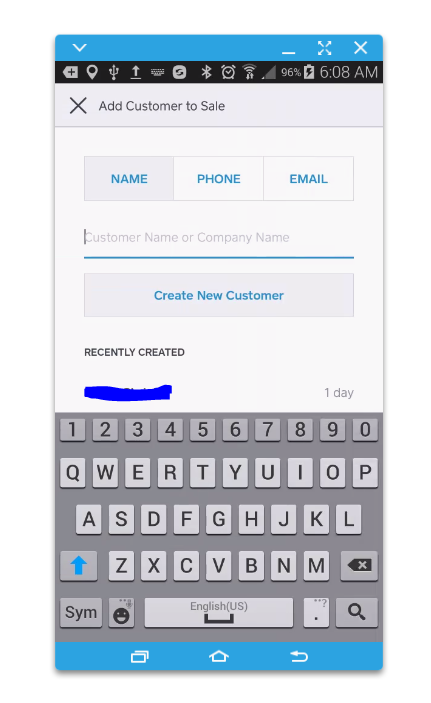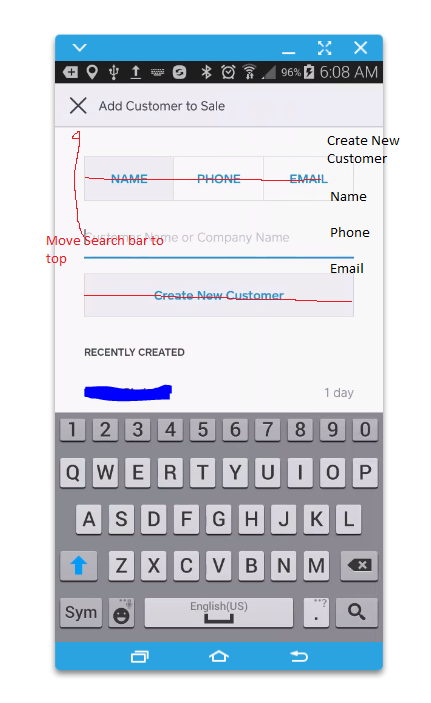- Subscribe to RSS Feed
- Mark Thread as New
- Mark Thread as Read
- Float this Thread for Current User
- Bookmark
- Subscribe
- Printer Friendly Page
While trying to add a customer the search results are covered up by on-screen keyboard
See the photo. While we are trying to add a customer and typing a customer's name, the search results are covered up by the on screen keyboard. On my device I can at least see one customer but on my employee's device all of the search results are covered up by the keyboard.
Help!!
- Mark as New
- Bookmark
- Subscribe
- Subscribe to RSS Feed
- Permalink
- Report
I hate touch screens. I invested in a Logitech bluetooth keyboard that will sync with multiple type devices, so when the screen formatting/keyboard acts up like this, I turn on my keyboard, then you don't have the onscreen display in the way.
Hopefully Square tech support will have another answer for you.
- Mark as New
- Bookmark
- Subscribe
- Subscribe to RSS Feed
- Permalink
- Report
I see 2 possible options to solve this problem.
1. Show all of the customers not just recent. That way you could scroll down instead of searching or
2. Re-design the "add a customer to a sale" page. See suggested photo.
- Mark as New
- Bookmark
- Subscribe
- Subscribe to RSS Feed
- Permalink
- Report
@Clay Thanks for bringing this up. I wasn't able to replicate the issue on my end, but have you tried any troubleshooting yet? Try uninstalling and reinstalling the app. If not, let me know and I'll send this over to our Engineering Team.
- Mark as New
- Bookmark
- Subscribe
- Subscribe to RSS Feed
- Permalink
- Report
I have tried to troubleshoot and the only thing I can do works on some phone is to type in a partial search and then hide the keyboard to reveal the search results. This only works on some phones. Only the ones that you are able to hide the keyboard. Not all phones allow this. I guess the amount the screen that the keyboard uses is different on different phones. Like I said in my origional post, I can see one search result on my phone but some of my other staff phones you can't even see one and it is impossible to add a customer.
Why is only the "recent entries" displayed. If all of the customers were displayed then there would be no reason to search. You would only have to scroll down through and find the right customer. Although I can see how this might be problematic when the number of customers grow very large. Right now I only have about 100 or so.
- Mark as New
- Bookmark
- Subscribe
- Subscribe to RSS Feed
- Permalink
- Report
@Clay I can definitely see how moving the search bar higher might help. While typing in partial names or characters will bring up results hidden by certain device keyboard, completing the search will pull up all results and remove the keyboard.
This is great feedback, so I'll definitely send this over to our Product Team for potential improvement!
- Mark as New
- Bookmark
- Subscribe
- Subscribe to RSS Feed
- Permalink
- Report