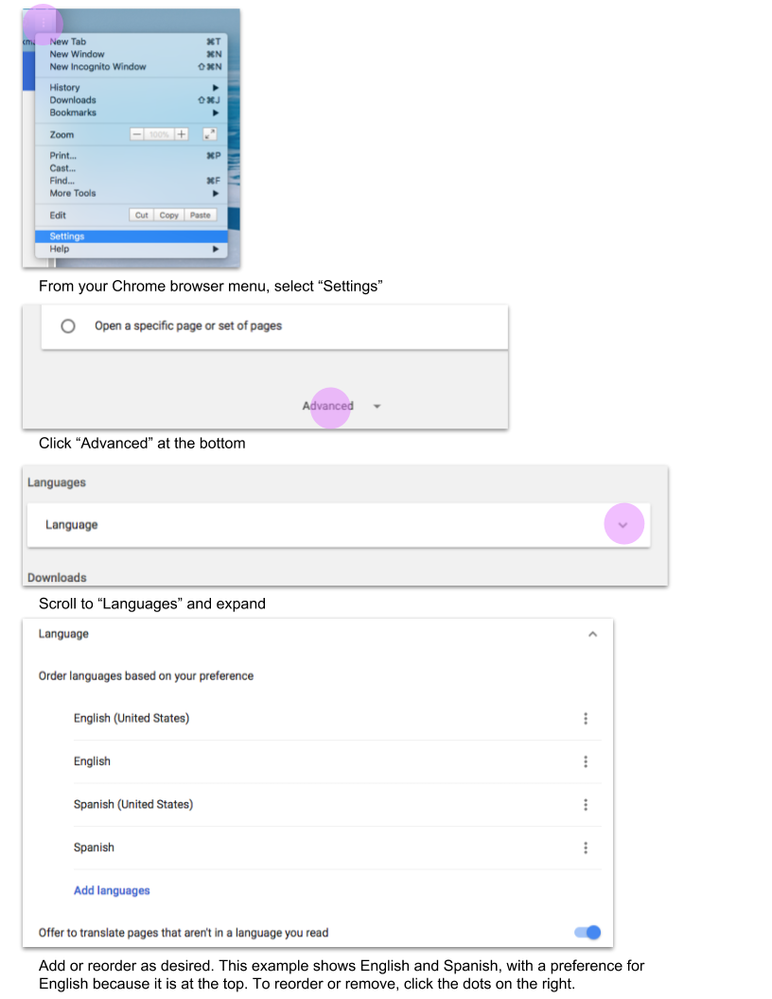- Subscribe to RSS Feed
- Mark Thread as New
- Mark Thread as Read
- Float this Thread for Current User
- Bookmark
- Subscribe
- Printer Friendly Page
Huh, that's strange, @skullsbc! Which browser are you using and is your browser language set to English? I'd recommend making sure your browser language is set correctly and then clearing your browser history (cache). After that try logging in again and let us know if that's still happening! If so, it may be a bug that we need to report to our Support Team. Thanks for your help troubleshooting this!
- Mark as New
- Bookmark
- Subscribe
- Subscribe to RSS Feed
- Permalink
- Report
It only seems to happen on Google Chrome on this computer but not Firefox. I'm using incognito mode so I can confirm its not the cache (cookies, etc) since nothing is loaded or persistently saved in Incognito mode. Regardless of what the underlying issue is Square should not be displaying a language differerent to the one that is currently set under the Account settings.
- Mark as New
- Bookmark
- Subscribe
- Subscribe to RSS Feed
- Permalink
- Report
Hey @skullsbc! Have you checked your language settings on Google Chrome? Also have you made sure that the browser is up to date?
Both of these can help us identify the issue. Sometimes web pages translate while others don't so that might be why you will see some pages in english and some in spanish if your language is set to spanish.
Please let me know what you find!
- Mark as New
- Bookmark
- Subscribe
- Subscribe to RSS Feed
- Permalink
- Report
This is happening ot me as well! Did you ever find a solution? All other websites are properly showing english. Even the Squareup.com homepage is in english. It is only when you login to the dashboard when the problem occurs.
- Mark as New
- Bookmark
- Subscribe
- Subscribe to RSS Feed
- Permalink
- Report
Hey @TIP! Were you able to check out the settings in Chad's answer above? Google Chrome in particular has a feature that says "Translate This Page" that pops up at the top and it will only translate that specific page. This has personally happened to me before where I've accidentally hit it thinking it was a pop-up blocker notification and my page was translated to Russian. 🤔
Let us know if that doesn't help resolve your issue for you and we'll keep trying to find the answer with you.
Seller Community UX Designer
- Mark as New
- Bookmark
- Subscribe
- Subscribe to RSS Feed
- Permalink
- Report
I am having the same problem, have checked my chrome settings and all are set to english. This is really annoying because I need to print out reports for a tax issue and all reports are in spanish. I have emailed customer service multiple times and only recieve an automated email. Please, anyone have any ideas?
- Mark as New
- Bookmark
- Subscribe
- Subscribe to RSS Feed
- Permalink
- Report
Hey @A2HairStudio - I'm so sorry to hear about this trouble.
I took a look and can see that our Support Team reached out to you yesterday. It appears this is not related to your Dashboard or Square Point of Sale account, but rather your browser settings. I know you mentioned checking your settings in Chrome already - but please double check to be sure.
If you still need help, feel free to respond to our Support Team by email or post again here.
- Mark as New
- Bookmark
- Subscribe
- Subscribe to RSS Feed
- Permalink
- Report
I have the same issue. Everything is in English except Square Dashboard. I have two business accounts that I can log in to, and both go to Spanish. I am in Chrome and checked all the settings. Only English here. This is from About Chrome:
- Mark as New
- Bookmark
- Subscribe
- Subscribe to RSS Feed
- Permalink
- Report
Hi I found that to see everything in English you have to use a different browser than Chrome. I opened it in Explorer and had no problem. Hope that helps you.
- Mark as New
- Bookmark
- Subscribe
- Subscribe to RSS Feed
- Permalink
- Report
That really sucks, I hope Square changes its coding so it does not depend on personal settings, because apparently even changing them to English is useless. This is really upsetting I love to use Chrome only.
- Mark as New
- Bookmark
- Subscribe
- Subscribe to RSS Feed
- Permalink
- Report
Hi @JuanM10,
Changing browser language settings will update the dashboard display in Square so you can keep using Chrome.
Here's a quick "how to" for changing Chrome's language setting. Can you tell me a little more about the context for your situation so I can better understand what's happening? (Are you using another person's computer or a computer in a public place like a library or internet cafe, for example?)
Once you save these changes, I would quit Chrome and restart it so your new settings take effect.
- Mark as New
- Bookmark
- Subscribe
- Subscribe to RSS Feed
- Permalink
- Report
Can you please show me how to switch it back!!! This is crazy!!!! I spent and hour and I have to complete my business report
- Mark as New
- Bookmark
- Subscribe
- Subscribe to RSS Feed
- Permalink
- Report
Hey there @msnormaforyou
As mentioned above the Dashboard will reflect the language that the Browser has configured. I was able to confirm on my end that y our account is set up in English so there is nothing to be modified or adjusted on our end.
I suggest confirming that both your browser and device are configured to English so the Dashboards displays correctly for you. I hope this information is helpful!
P.S. Welcome to the Seller Community ✨
Community Moderator, Square
Sign in and click Mark as Best Answer if my reply answers your question.
- Mark as New
- Bookmark
- Subscribe
- Subscribe to RSS Feed
- Permalink
- Report