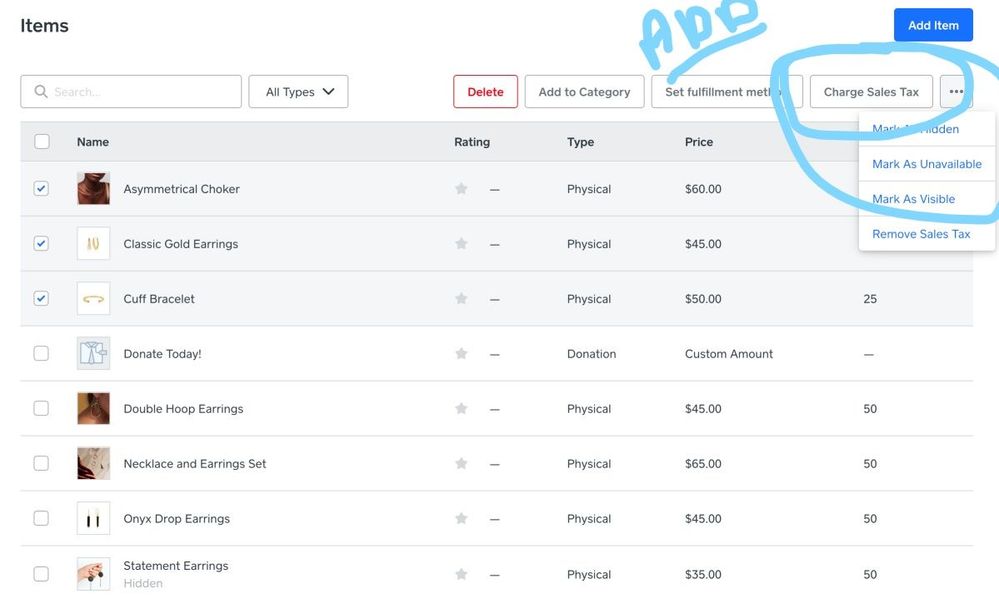- Subscribe to RSS Feed
- Mark Thread as New
- Mark Thread as Read
- Float this Thread for Current User
- Bookmark
- Subscribe
- Printer Friendly Page
Hi @Paulo0505 👋 Thanks for reaching out to us here on the Seller Community! Happy to have you. Welcome!
I'm having a hard time understanding your question. Are you having issues applying Tax to your Online Sales? If so, can you explain specifically what is happening? In the meantime, here is a helpful guide on applying Sales Tax to get you started.
The more information you provide, the better we will be able to assist!
Thanks so much! I will keep an eye out for your response.
Community Moderator, Square
Sign in and click Mark as Best Answer if my reply answers your question.
- Mark as New
- Bookmark
- Subscribe
- Subscribe to RSS Feed
- Permalink
- Report
So this is my first time online, we have a brick and mortar store also, We have items at 5% ( kids clothing) and 13% other items. how can i have the right tax's rate, on every items ?
This needs to work for the online and store also.
Thanks
- Mark as New
- Bookmark
- Subscribe
- Subscribe to RSS Feed
- Permalink
- Report
To charge multiple tax rates you will need to add them to each item on the Square Dashboard under Items. 🙂
Community Moderator, Square
Sign in and click Mark as Best Answer if my reply answers your question.
- Mark as New
- Bookmark
- Subscribe
- Subscribe to RSS Feed
- Permalink
- Report
good day Ashley, I have done that last time, but the problem that i had is, when i did a transaction in the store, with the square, it add the taxes above the final price. In our store, we don't have the P.O.S. System yet, only the Square Debit machine.
- Mark as New
- Bookmark
- Subscribe
- Subscribe to RSS Feed
- Permalink
- Report
@Paulo0505 are you wanting the taxes to be built into the existing price of the item? This is possible, but you will need to make that a setting in your tax settings.
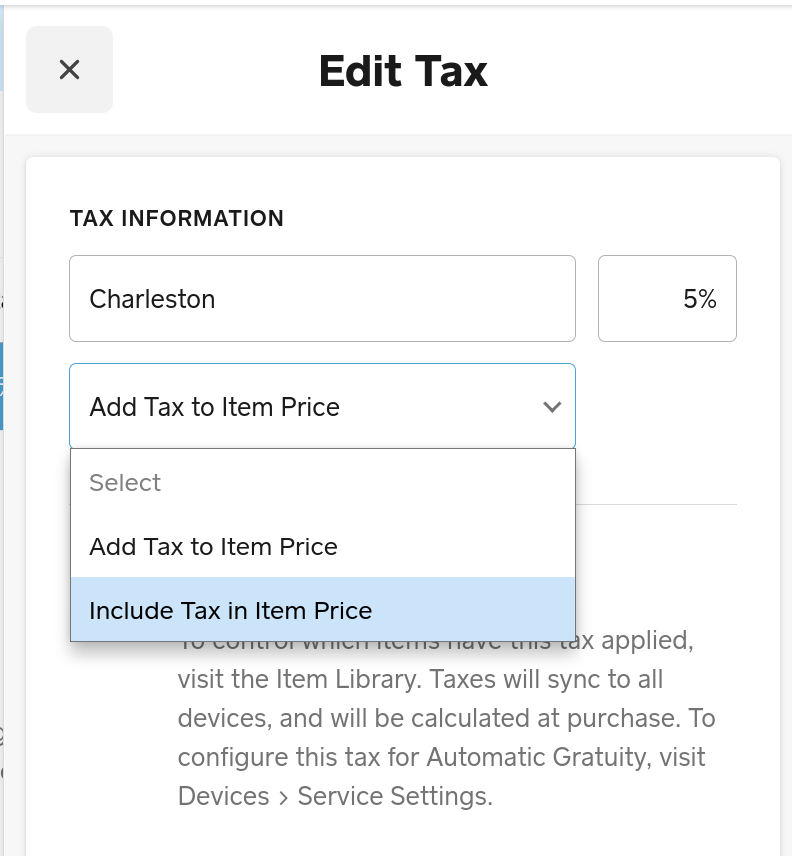
Community Moderator, Square
Sign in and click Mark as Best Answer if my reply answers your question.
- Mark as New
- Bookmark
- Subscribe
- Subscribe to RSS Feed
- Permalink
- Report