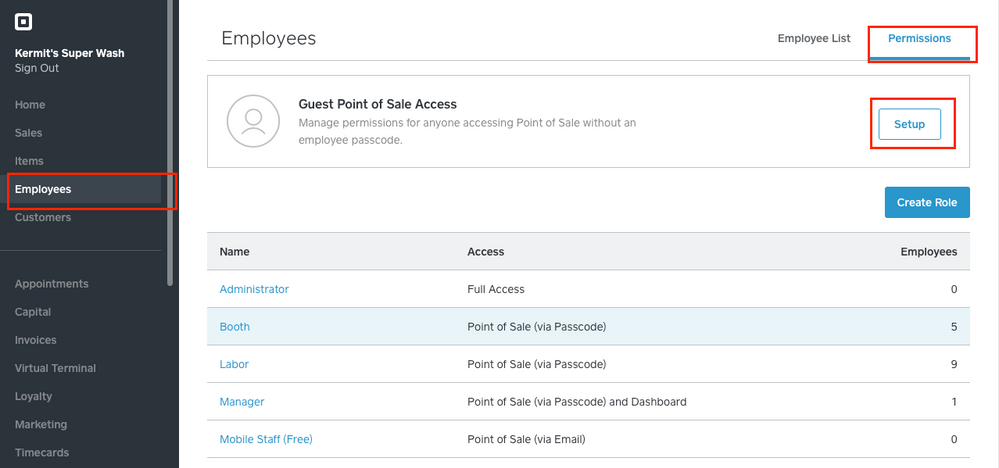- Subscribe to RSS Feed
- Mark Thread as New
- Mark Thread as Read
- Float this Thread for Current User
- Bookmark
- Subscribe
- Printer Friendly Page
Okay from what I can tell there is no way to assign a employee a roll without paying $5 a month per employee. Is this correct? I do not want payroll and do not want to track my employee clock in time. All I want to do is make sure they can take sales in my restaurant and not be able to mess with other settings. I tried selecting them as the free mobile staff and glad I did a test run on myself on a separate email. When it sent the email invite it sends your password to everything. That could have been very bad. I'm wondering how many people have sent there password to employees on accident already with that feature. Anyways all I want is to either be able to create a role and assign to a tablet without being able to change or create a employee and give them a role so they can't be where they don't belong without paying $5 a month.
- Mark as New
- Bookmark
- Subscribe
- Subscribe to RSS Feed
- Permalink
- Report
Yes, it is $5/employee to assign permissions. This does not do anything with payroll and you don't have to use the time clock. It will also allow you to see who is ringing the sale and what they are selling etc. You can also turn on Guest Access. Basically, you set a password for you the Admin and your Guest still has access. You set what the Guest has access to. The only problem with this is everyone can use it.
Setup Dashboard
- Employees
- Permissions
- Click Setup at the top in the Guest Point of Sale Access
- Enter your admin passcode
- Check only what you want the guest to have access to.
Set up the app.
- Menu
- Settings
- Employee Management
- Allow Guest Access to Point of Sale
- Mark as New
- Bookmark
- Subscribe
- Subscribe to RSS Feed
- Permalink
- Report
I do not see anywhere to limit guest access. Can you do a walk through on how to password guest. When I log on as a guest I still have access to all settings and can change everything.
- Mark as New
- Bookmark
- Subscribe
- Subscribe to RSS Feed
- Permalink
- Report
I added a 4 digit code for guest pass and log in as guest. I made sure guest we're not allowed to issue a refund and it still let me give a refund on a cash sale.
- Mark as New
- Bookmark
- Subscribe
- Subscribe to RSS Feed
- Permalink
- Report
In your dashboard
Go To
Employee, Permissions as highlighted here.
When you click setup you will get this box. Enter your Admin Pass code. And Uncheck what you don't want the Guest to have access to.
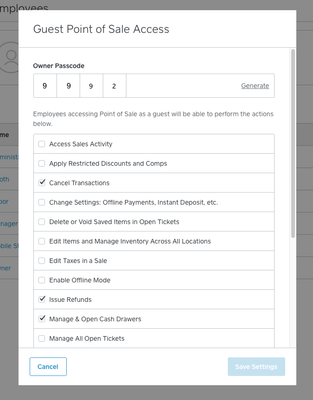
On the App you will still see setting and what you don't want them to access but when they click on it it will ask for your passcode.
- Mark as New
- Bookmark
- Subscribe
- Subscribe to RSS Feed
- Permalink
- Report