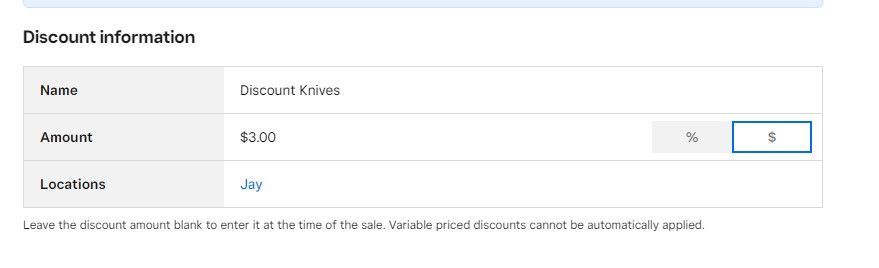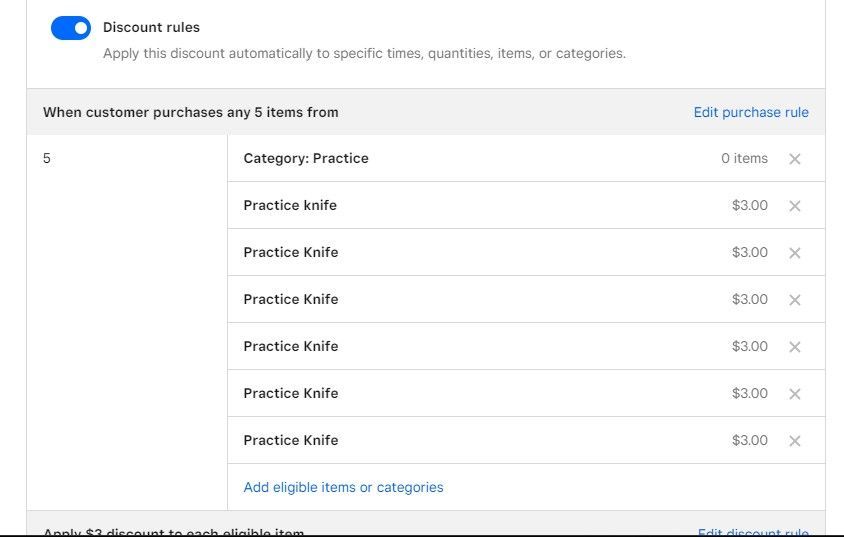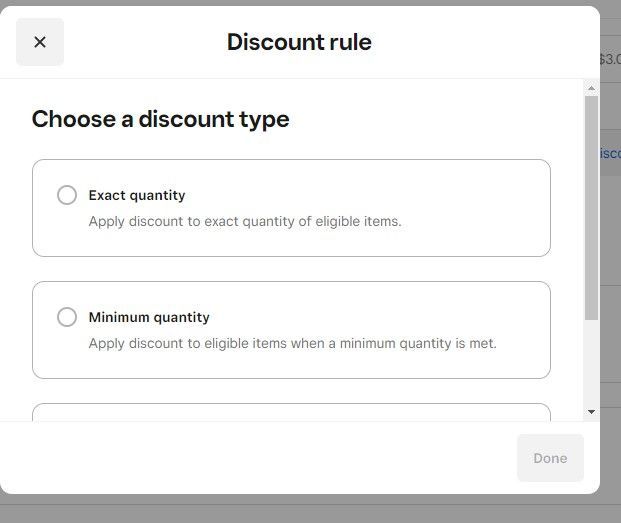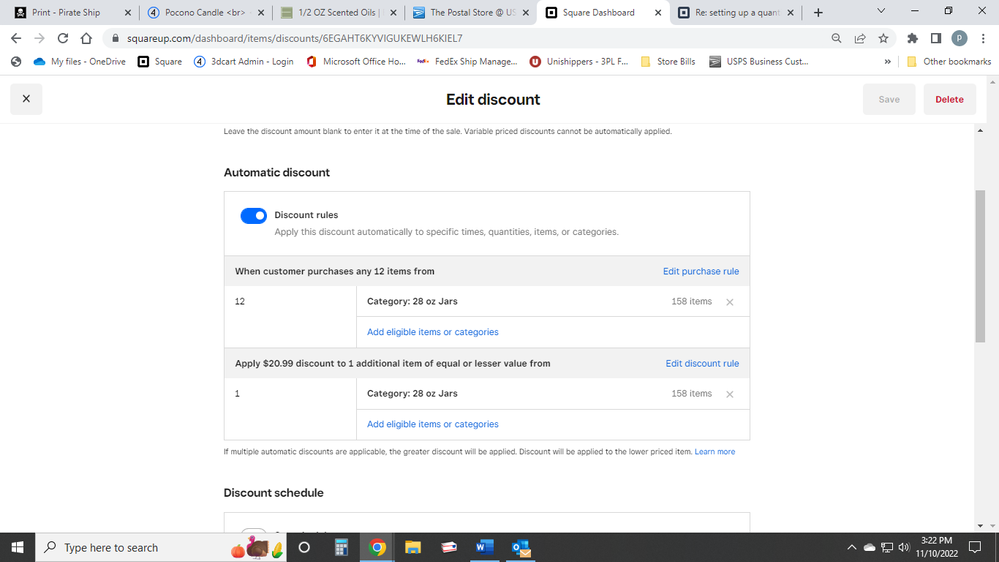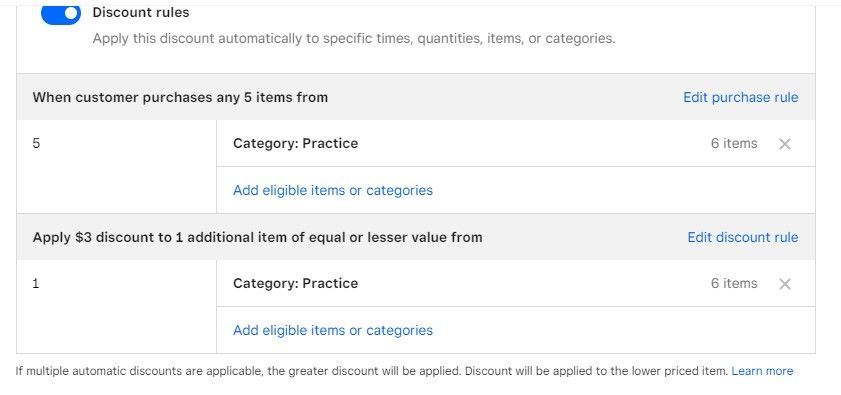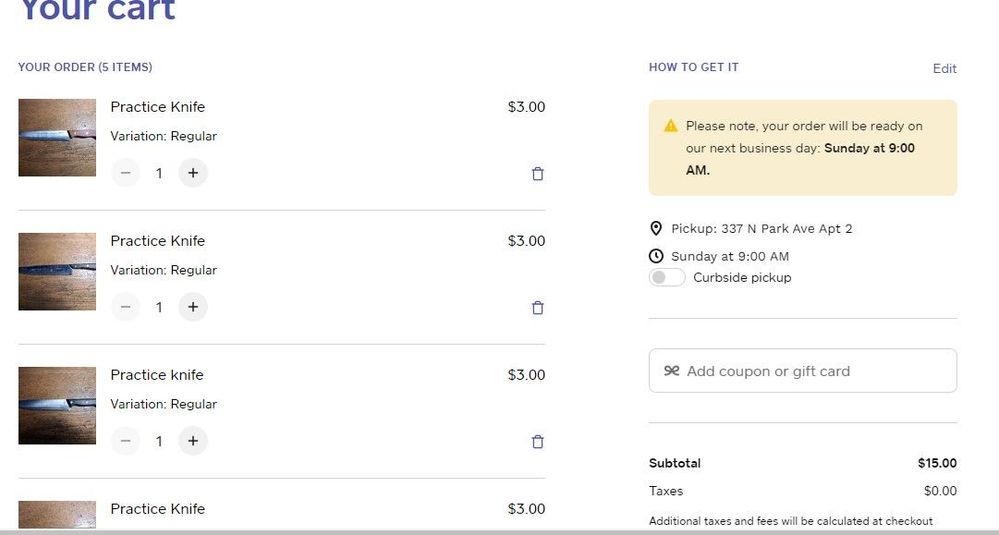- Subscribe to RSS Feed
- Mark Thread as New
- Mark Thread as Read
- Float this Thread for Current User
- Bookmark
- Subscribe
- Printer Friendly Page
I had help doing this before but forgot how to set up a sale I want to do. Currently, if a client buys 4 items from me at $5 each, they get the 5th one for free. I want to drop the price down a few dollars, but I forgot how I initially set this up.
If I recall properly it had to go into Items>Coupons from Dashboard BEFORE I go to the Online option. (The coupon option isn't available under items found under the Online option for some reason.) After that, I get lost in what to do next.
- Mark as New
- Bookmark
- Subscribe
- Subscribe to RSS Feed
- Permalink
- Report
We do a similar promotion but use a discount instead. We simply apply a 20% discount and it wipes out the price of the 5th item.
4 items at a price - 4*25=$100
5 items at same price including 20% discont - 5*25=$125 apply 20% discount $125 - $25 = $100
There are likely other ways and maybe a more automated way but this is quick and easy. I labeled the 20% discount "buy4get1" this way I can run reports against how many have been used. This also allows for inventory tracking as all 5 are pulled from inventory.
good luck.
- Mark as New
- Bookmark
- Subscribe
- Subscribe to RSS Feed
- Permalink
- Report
Here are instructions for doing Discounts.
3955-create-and-manage-discounts
I also created a Discount for the full price of an item, so when a person bought enough candles they get a free one. That we can apply but a I also created an automatic discount for when people buy 12 at a time. I tried to do a Screen shot but am unable to post that now of my settings.
So I know it can be done.
Owner
Pocono Candle
Mark as Best Answer if this Helped you solve an issue or give it a thumbs up if you like the answer.
Square Support Number 855-700-6000.
Make Sure App and OS is up to date on your Device.
- Mark as New
- Bookmark
- Subscribe
- Subscribe to RSS Feed
- Permalink
- Report
I think I'm getting closer. If figured out you need to be in dashboard>items>discounts The first image I'm sharing is how I set up "Discount Information" Were I set Name, Amount, and Location. The second image shows Automatic Rules. Discount to be applied to Category Practice, title practice knives. Must purchase 5. Where I think I'm going wrong is in image 3 where I show the Discount Rule Type" I'm not sure which of the three options to apply "Exact Quantity", "Minimum Quantity", or "Buy one, Get one". I can't seem to get anything to work on the published page. Each time I hit 5 total knives, I'm still at $15 when it should be $12.
- Mark as New
- Bookmark
- Subscribe
- Subscribe to RSS Feed
- Permalink
- Report
This is what my Automatic Discount look like. When someone in store buys 12 candles from our 28 oz Jars they Automatically get one for free. I think it is set for EXACT Quantity. Otherwise if they bout 15 i am not sure if they get 3 free or something weird. But with EXACT Quantity they get 1 free for Every 12 they buy, so 2 free for 24, 3 free for 36 etc.
Square changed something that I could no longer just post a Screen shot here and now i need to select image then past a screen shot.....SMH
Owner
Pocono Candle
Mark as Best Answer if this Helped you solve an issue or give it a thumbs up if you like the answer.
Square Support Number 855-700-6000.
Make Sure App and OS is up to date on your Device.
- Mark as New
- Bookmark
- Subscribe
- Subscribe to RSS Feed
- Permalink
- Report
Okay, I figured out how to get mine to like similar to yours. (See screenshot). The only issue I see that I need to fix is the number of items. In your example, you have 158 items under your category of 28 oz jars. I set up a category of "practice" and named each item in that category 'practice knife'. No matter what I do, it still shows 0 items. I do admit I don't track inventory. I buy these knives at resale shops and practice sharpening them, honing my craft. But I get buried in them after a while. The worst go into the trash, but if I can gain a few dollars selling them off, why not? But there's no need to track inventory that I can see. Could that be why I'm not seeing items for sale?
edit: After allowing me to post 3 screen shots in the previous post, it's telling me I don't have permission to send one now. Go figure!
- Mark as New
- Bookmark
- Subscribe
- Subscribe to RSS Feed
- Permalink
- Report
I do not believe the issue is of you tracking inventory, since some of my 28oz Jar candles I do not Track either. This is because we make our candles and we are continually adding new scents. If they take too long to sell, we discontinue it and move on. The popular ones we then start tracking. But all these are in the category of 28 oz Jars. When you are creating your Practice Knife Items are you creating Practice Knife 1, Practice knife 2... etc because if they all are "Practice Knife" it is possible that Square sees it as 1 item. After creating Practice Knife 1 make sure that you assign it to the category Practice.

I found you can select the Camera Icon while writing a post, and then Ctrl + V to paste a screen shot there, just one per message though.
In my previous reply where the picture shows 158 items that this rule applies to, the Blue wording that says Add Categories or Items, maybe try adding "Practice Knife" items instead of the Category. Choose a few of your Practice Knives and then try a Category.
Owner
Pocono Candle
Mark as Best Answer if this Helped you solve an issue or give it a thumbs up if you like the answer.
Square Support Number 855-700-6000.
Make Sure App and OS is up to date on your Device.
- Mark as New
- Bookmark
- Subscribe
- Subscribe to RSS Feed
- Permalink
- Report
I'll give those suggestions a try. It may be a day or two before I do. I'll keep you posted on my progress. While I'm correcting this function of my website, I also need to polish it a bit too. I quickly set up these knives. I've explained why I don't track the quantity of these knives, I do wish to keep some basic records of I bought X knives from Joe's resale shop for $5. I can break that down to cost per knife. Some of the knives I've bought, I've had to toss out. I didn't see a flaw that was unfixable before I purchased them. Oddly, there's also been a few I want to keep for a restoration or repurposing project I have in mind. So I created the category Practice for these practice knives. Calling each Practice knife with a picture and SKU. The odds of getting the same exact knife more than once are slim to nill. So I won't be restocking with specific SKUs. But I've never liked calling them all "Practice knives". I need to brainstorm a different title that has a generic meaning but is more appealing to customers.
I did try a few different things while I was changing what yours looks like using the "buy one, get one" option in the rule type box. At one point I did add each of the 6 practice knives and add them to the category Practice. It showed all six knives in the box just below where it says category. While I had six in inventory, it still said I had 0 items in grey.
Edit: I opened my dashboard in a different window. When to do a screenshot of the items being 0, but now it is showing 6 items!!! I have no clue why it wouldn't do this yesterday. Ugh!
- Mark as New
- Bookmark
- Subscribe
- Subscribe to RSS Feed
- Permalink
- Report
While I'm still mulling over a different title for these knives, I thought I'd give it a test. Published by page with the changes to the discount applied. Went to the site as a customer. Added 5 items to my cart and it charged me the full price! UGH! Still not functioning right. I would really like to run an ad about this sale once I get it fixed. I could really use the income right now! What else could be holding this up?
- Mark as New
- Bookmark
- Subscribe
- Subscribe to RSS Feed
- Permalink
- Report