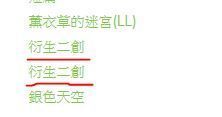- Subscribe to RSS Feed
- Mark Thread as New
- Mark Thread as Read
- Float this Thread for Current User
- Bookmark
- Subscribe
- Printer Friendly Page
- Mark as New
- Bookmark
- Subscribe
- Subscribe to RSS Feed
- Permalink
- Report
Hi there!
Unfortunately at this time there isn't a way to edit or delete them. You're more than welcome to request this feature be added on our feature request page! https://community.weebly.com/t5/Vote-on-Features/idb-p/IdeaExchange
Sorry about that! Seems a little silly that you can't delete them, hopefully we will get that updated soon!
- Mark as New
- Bookmark
- Subscribe
- Subscribe to RSS Feed
- Permalink
- Report
Hi I was wondering when this problem could be fixed?
- Mark as New
- Bookmark
- Subscribe
- Subscribe to RSS Feed
- Permalink
- Report
If we are discussing blog categories, then it's a matter of removing that tag from every post that is in that category.
The category ceases to be if there is no post with that tag attached.
If you need to change the tag, such as for the spelling, then you would create the new tag, then go tag all the posts.
- Mark as New
- Bookmark
- Subscribe
- Subscribe to RSS Feed
- Permalink
- Report
I deleted all references to a category, when I click on it, no blog post appears but the category still remains. Any updates on how to delete it? This really should have an easy fix.
- Mark as New
- Bookmark
- Subscribe
- Subscribe to RSS Feed
- Permalink
- Report
Have you re-published your whole site, @STEMAdvocates? That should remove the link from your sidebar.
- Mark as New
- Bookmark
- Subscribe
- Subscribe to RSS Feed
- Permalink
- Report
This is not only sad, but damaging, as I have made a spelling error which I cannot undo now.
- Mark as New
- Bookmark
- Subscribe
- Subscribe to RSS Feed
- Permalink
- Report
Hello! You should still be able to delete the tag from existing posts to remove the category itself.
- Mark as New
- Bookmark
- Subscribe
- Subscribe to RSS Feed
- Permalink
- Report
Maybe it is just the theme I am using, but I can change the category name by clicking once on the tag in the blog editor. That always me to rename or correct an error. Was looking for a way to delete some categories and came across this. Hope it helps someone.
- Mark as New
- Bookmark
- Subscribe
- Subscribe to RSS Feed
- Permalink
- Report
Thank you for sharing that, Phil-24! It's certainly a useful shortcut.
- Mark as New
- Bookmark
- Subscribe
- Subscribe to RSS Feed
- Permalink
- Report
I would love this to be a new feature as I spent a great deal of time trying to muddle through this problem myself and called Keri at Weebly who said that this would be a wonderful feature for us users without having to call and go through a lengthy process. It only took one misguided click to start this problem it would be great to have another click to solve it.
- Mark as New
- Bookmark
- Subscribe
- Subscribe to RSS Feed
- Permalink
- Report
I was hoping to do the same thing. I have one category with tons of blog posts tagged to it, but only just realized that I had slightly misspelled it's name. It would take me way too much time to untag all of the posts, and then create a new category to tag them all to. I am hoping Weebly soon adds a way to change a category name!
- Mark as New
- Bookmark
- Subscribe
- Subscribe to RSS Feed
- Permalink
- Report
Typos are always the worst like that. We'll certainly be bearing this one in mind! If you can, you may also want to stop by the Vote on Features section to weigh in on blog categories.
- Mark as New
- Bookmark
- Subscribe
- Subscribe to RSS Feed
- Permalink
- Report
Has this issue been fixed yet? It's really one that would be useful for those of us with historical blog posts that we'd like to re-arrange/re-categorise.
thanks!
- Mark as New
- Bookmark
- Subscribe
- Subscribe to RSS Feed
- Permalink
- Report
The method of deleting or changing blog categories hasn't been updated, @AGX. Sorry for the inconvenience!
- Mark as New
- Bookmark
- Subscribe
- Subscribe to RSS Feed
- Permalink
- Report
I'm also throwing in my hat on this - it NEEDS to be fixed.
- Mark as New
- Bookmark
- Subscribe
- Subscribe to RSS Feed
- Permalink
- Report
It's been almost 2 years! Yet it hasn't fixed! Why?!!
This is so frustrating. I want to chage one of my tag's name.
Well, it did change after I edited it.
But the prob. is I can not use that tag on other "new" post.
It will duplicated it twice! (WHAT a heck?!)
Now I have two same tags in my category list.
One is the older one after editing, another pop out eventually after I use "that" tag in the newer post.
I have 10 old posts and 3 newer posts need to use that tag. What should I do? UNDO the tag in all those 10 posts, then create a new tag, and re-tag all 13 of them? Or leave 2 same tag name on the list? That is halarious.
Fix it, please!
This is so annoying! And so unconvinient!
This happens A LOT.
Are you telling me that this problem need more than 2 years to get fixed?
- Mark as New
- Bookmark
- Subscribe
- Subscribe to RSS Feed
- Permalink
- Report
Sorry for the frustration. If you change a tag's name it will update the other posts with the same tag. It shouldn't be duplicating if you try to use the new tag with a new post, though. Or maybe I'm not quite understanding your question.. Can you post the url to a sample blog post, please? Thanks so much!
- Mark as New
- Bookmark
- Subscribe
- Subscribe to RSS Feed
- Permalink
- Report
This is the website I'm working on
http://homurafox.weebly.com/create-corner
The catagory is on the right column.
These are the two same tags.
- Mark as New
- Bookmark
- Subscribe
- Subscribe to RSS Feed
- Permalink
- Report