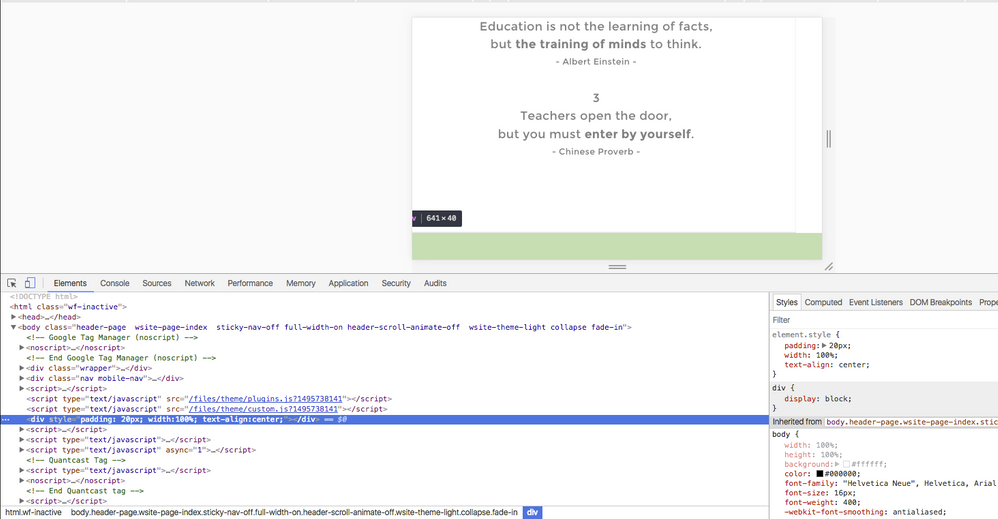- Subscribe to RSS Feed
- Mark Thread as New
- Mark Thread as Read
- Float this Thread for Current User
- Bookmark
- Subscribe
- Printer Friendly Page
Can anyone tell me how to remove the space on the right margin on every single page of my website? Apparently there is nothing there on the margin but then someday I suddenly found that an extra space has been added and I was able to scroll to the right on each page. Please help and thanks a lot!
- Mark as New
- Bookmark
- Subscribe
- Subscribe to RSS Feed
- Permalink
- Report
That looks like the kind of thing you see when you have a little bit of broken code somewhere, @DannyW. It looks like you're using a custom theme - try temporarily publishing with the standard version of the theme you customized. If it still does it, then it's something added to Settings > SEO > Header Code (I saw a <link> tag which might be causing trouble since the end of the tag was > instead of /> ).
- Mark as New
- Bookmark
- Subscribe
- Subscribe to RSS Feed
- Permalink
- Report
Hi @DannyW,
I think Adam is onto it in terms of something you've added. I've narrowed it down to this line of HTML but I can't tell where it has been added:
<div style="padding: 20px; width:100%; text-align:center;"></div>
The padding is causing the issue. If you set that to 0 you'll be fine. See the screen shot below showing the bottom highlighted off to the right:
You may not have noticed but there is padding at the bottom of your page too caused by the same padding setting.
Have a good search through your custom HTML and user-added Header/Footer Code windows for that line of HTML.
Cheers, Mark
- Mark as New
- Bookmark
- Subscribe
- Subscribe to RSS Feed
- Permalink
- Report
That looks like the kind of thing you see when you have a little bit of broken code somewhere, @DannyW. It looks like you're using a custom theme - try temporarily publishing with the standard version of the theme you customized. If it still does it, then it's something added to Settings > SEO > Header Code (I saw a <link> tag which might be causing trouble since the end of the tag was > instead of /> ).
- Mark as New
- Bookmark
- Subscribe
- Subscribe to RSS Feed
- Permalink
- Report
Hi @DannyW,
I think Adam is onto it in terms of something you've added. I've narrowed it down to this line of HTML but I can't tell where it has been added:
<div style="padding: 20px; width:100%; text-align:center;"></div>
The padding is causing the issue. If you set that to 0 you'll be fine. See the screen shot below showing the bottom highlighted off to the right:
You may not have noticed but there is padding at the bottom of your page too caused by the same padding setting.
Have a good search through your custom HTML and user-added Header/Footer Code windows for that line of HTML.
Cheers, Mark
- Mark as New
- Bookmark
- Subscribe
- Subscribe to RSS Feed
- Permalink
- Report
Thanks @MJCS! I found this tag on both my header & no-header pages. The website has returned to normal now! It looks much better and easier for scrolling~!
- Mark as New
- Bookmark
- Subscribe
- Subscribe to RSS Feed
- Permalink
- Report
Thanks @Adam! I have tried resetting the theme. It worked but meanwhile all the customized <h1> tags were deleted.
- Mark as New
- Bookmark
- Subscribe
- Subscribe to RSS Feed
- Permalink
- Report