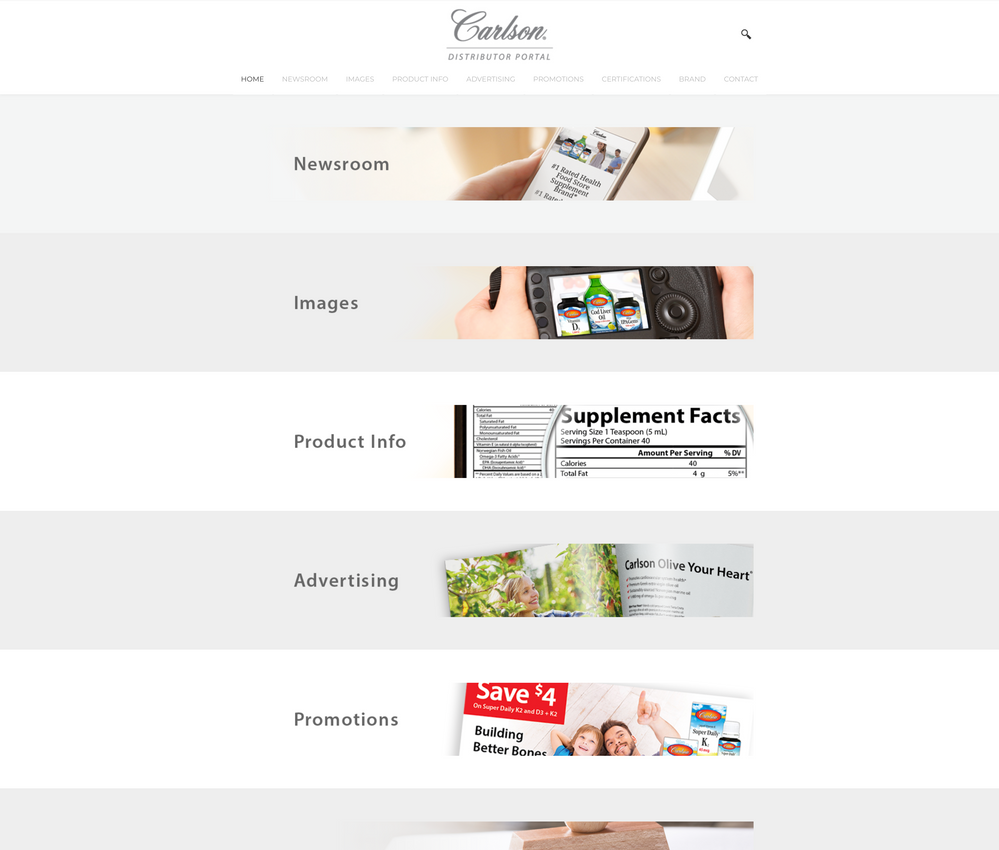- Subscribe to RSS Feed
- Mark Thread as New
- Mark Thread as Read
- Float this Thread for Current User
- Bookmark
- Subscribe
- Printer Friendly Page
I did not create this site, I am just being asked to make some changes. One of those being to lessen the white space between these images. Does anyone know what part of the code I should be editing? I can't seem to find the right part...
- Mark as New
- Bookmark
- Subscribe
- Subscribe to RSS Feed
- Permalink
- Report
What is the address of the site that has those images on it, @jthorson53142? It might be easier to figure out looking at the live page.
- Mark as New
- Bookmark
- Subscribe
- Subscribe to RSS Feed
- Permalink
- Report
@Adam I am interested in doing the same for my site as well.
Here is the link that I would like to edit http://www.travismondesi.com/portraits.html
I would like to have all the images together with no spacing in between them.
- Mark as New
- Bookmark
- Subscribe
- Subscribe to RSS Feed
- Permalink
- Report
Add this to the Header Code field for that page on the Pages tab, and it will remove the padding for that page on the live site:
<style>
.waddons-wsite-multicol-col
{
padding:0px !important;
}
.wsite-image, .wsite-image img
{
margin: 0px !important;
padding: 0px !important;
}
</style>
- Mark as New
- Bookmark
- Subscribe
- Subscribe to RSS Feed
- Permalink
- Report
@Adam THANK YOU!!!! You are the man.
If it was possible I would give you 100 Kudos.
- Mark as New
- Bookmark
- Subscribe
- Subscribe to RSS Feed
- Permalink
- Report
You're most welcome! ![]()
- Mark as New
- Bookmark
- Subscribe
- Subscribe to RSS Feed
- Permalink
- Report
Hi Adam,
This seems to be a new probem for me (as it was previously not an issue). Images stacked upon each other with zero spacing selected, now do, in fact, have spacing between them. I added the code to one page to test it out. http://www.creativeeyedesign.com/seedlingtv.html The example of the client's home page should appear to be one continuous image. Typically, to illustrate long scrolling pages in my portfolio, I split the home page JPG into sections, so it will load better. Instead, I have spaces between sections, which appear as black lines (I have them on a black background to create a border). I feature sites like this throughout my site. Please let me know if you have any thoughts.
Thanks,
Ted
- Mark as New
- Bookmark
- Subscribe
- Subscribe to RSS Feed
- Permalink
- Report
Just tried it on this page too. http://www.creativeeyedesign.com/triplet-tx.html No luck.
- Mark as New
- Bookmark
- Subscribe
- Subscribe to RSS Feed
- Permalink
- Report
I just tried removing the JPGs from the black color block to see if that would help, but no luck. Perhaps I need different code.
- Mark as New
- Bookmark
- Subscribe
- Subscribe to RSS Feed
- Permalink
- Report
Hey,
I had the same issue all of a sudden on my website: https://www.moonman-pictures.com/. Maybe weebly changed something on their side. Customer service was bad as always.
I worked it out in the end. In my case it was in the first few lines of the css:
a img
{
border: 0;
vertical-align: middle;
}
adding vertical-align: middle;
fixed it for me.
Hope it helps!
- Mark as New
- Bookmark
- Subscribe
- Subscribe to RSS Feed
- Permalink
- Report
Thanks MoonMan,
I am not a developer at all (that's why I often use Weeby). I am a designer. Please direct me exactly how and where to add this code. I will just delete the code Adam suggested to place in the Header Code area.
Thanks,
Ted
- Mark as New
- Bookmark
- Subscribe
- Subscribe to RSS Feed
- Permalink
- Report
You need to go to THEME in the weebly editor -> Edit Html/Css (lower left corner) -> (then left side you'll see![]() STYLES main.less
STYLES main.less
a.img was in line 23 for me, might be different for you due to a different theme you are using.
Adam's code is sure almost always helpful, he's the only reliable weebly resource in the entire customer service ![]()
In fact you'll learn a lot by diving into CodePen and trying things out along the way, I am no dev. myself but am comfortable enough to jugle a bit of code. Check it out it might help you with your desings ![]()
- Mark as New
- Bookmark
- Subscribe
- Subscribe to RSS Feed
- Permalink
- Report
You need to go to THEME in the weebly editor -> Edit Html/Css (lower left corner) -> (then left side you'll see![]() STYLES main.less
STYLES main.less
a.img was in line 23 for me, might be different for you due to a different theme you are using.
Adam's code is sure almost always helpful, he's the only reliable weebly resource in the entire customer service ![]()
In fact you'll learn a lot by diving into CodePen and trying things out along the way, I am no dev. myself but am comfortable enough to jugle a bit of code. Check it out it might help you with your desings ![]()
- Mark as New
- Bookmark
- Subscribe
- Subscribe to RSS Feed
- Permalink
- Report
Hey Moonman,
That worked! Thank you so much. I have multiple potential clients looking at my site this week, and this makes a huge difference (at least to me).
You rock!
Ted
- Mark as New
- Bookmark
- Subscribe
- Subscribe to RSS Feed
- Permalink
- Report
Hi all:
this is my landing page: coachingbyamna.com/signup.html
I want to get rid of that white space (with the search icon) before the gray.
Any suggestions? This what I have so far in the header section (under seo):
<style>
div.nav.desktop-nav
{
display: none !important;
}
.no-header-page .main-wrap
{
padding-top: 0px !important;
}
.logo
{
display: none !important;
}
@Mediascreen and (max-width: 992px) {
.hamburger {
display: none !important;
}
}
</style>
The current code took care of everything else. I just can't get rid of that white space ![]()
Thank you!!!!!
- Mark as New
- Bookmark
- Subscribe
- Subscribe to RSS Feed
- Permalink
- Report
This code should do it, however you have other code in the field which shouldn't be there:
<style>
.site-canvas
{
padding-top: 0px !important;
}
div.nav.desktop-nav, .dusk-header
{
display: none !important;
}
.no-header-page .main-wrap
{
padding-top: 0px !important;
}
.logo
{
display: none !important;
}
@Mediascreen and (max-width: 992px)
{
.hamburger {
display: none !important;
}
}
</style>
It looks like Facebook pixel code, and I would use the following instead and put it in the footer code field rather than header:
<!-- Facebook Pixel Code -->
<script>
!function(f,b,e,v,n,t,s)
{if(f.fbq)return;n=f.fbq=function(){n.callMethod?
n.callMethod.apply(n,arguments):n.queue.push(arguments)};
if(!f._fbq)f._fbq=n;n.push=n;n.loaded=!0;n.version='2.0';
n.queue=[];t=b.createElement(e);t.async=!0;
t.src=v;s=b.getElementsByTagName(e)[0];
s.parentNode.insertBefore(t,s)}(window, document,'script',
'https://connect.facebook.net/en_US/fbevents.js');
fbq('init', '661938964202880');
fbq('track', 'PageView');
</script>
<noscript><img height="1" width="1" style="display:none"
src="https://www.facebook.com/tr?id=661938964202880&ev=PageView&noscript=1"
/></noscript>
<!-- End Facebook Pixel Code -->
- Mark as New
- Bookmark
- Subscribe
- Subscribe to RSS Feed
- Permalink
- Report
Is there anyway you can help me? I would like the bookshelf images on this page to have no space between them. (Should look like one bookshelf not two seperate pieces.) Thanks in advance!
- Mark as New
- Bookmark
- Subscribe
- Subscribe to RSS Feed
- Permalink
- Report
Hi there. I moved you over to this thread. I think the information should help you out. If not, please let us know.
- Mark as New
- Bookmark
- Subscribe
- Subscribe to RSS Feed
- Permalink
- Report