- Subscribe to RSS Feed
- Mark Thread as New
- Mark Thread as Read
- Float this Thread for Current User
- Bookmark
- Subscribe
- Printer Friendly Page
We noticed after the last update we lost the item pictures when we review transactions.
Has anyone else experienced this? We used to be able to see an item picture of the item sold under transactions but it seems after the last Square or iOS update we've lost the item pictures.
- Mark as New
- Bookmark
- Subscribe
- Subscribe to RSS Feed
- Permalink
- Report
Hmm that sounds strange @uniquelymejewel!
I just tested this on an iPhone and an iPad and I'm able to see item pictures unders the Transaction section of the app. A new update for iOS device was released to the App Store today so I recommend updating the app if you haven't already! (The most recent version is 4.82.1.)
If you're still not seeing item pictures for completed transactions please include a screenshot in your reply here and let me know what kind of device you're using. Or you can call our team directly so we can investigate!
Seller Community Manager
Did you find help in the Seller Community? Mark a Best Answer to help others.
- Mark as New
- Bookmark
- Subscribe
- Subscribe to RSS Feed
- Permalink
- Report
I updated the newest Square update and still don't have pictures with completed transactions. We're using an iPad with the Square stand. I'm not seeing where I can attach a screen shot.
- Mark as New
- Bookmark
- Subscribe
- Subscribe to RSS Feed
- Permalink
- Report
Thanks for updating the app @uniquelymejewel, I'm sorry it didn't do the trick.
To upload a screenshot here in the Community:
- Click Reply beneath the post.
- Then click Photos (next to the camera icon).
- Click Choose Photos and select your screenshot to add it to the thread.

You can also send me a screenshot as a private message.
If you're not seeing the camera icon you might need to switch to another browser like Google Chrome. I can also ask our team to send you an email and you can attach the screenshot as a reply! Just let me know!
Seller Community Manager
Did you find help in the Seller Community? Mark a Best Answer to help others.
- Mark as New
- Bookmark
- Subscribe
- Subscribe to RSS Feed
- Permalink
- Report
Here you go. I hope this helps. BTW I had to logged in to send the attachment! Duh!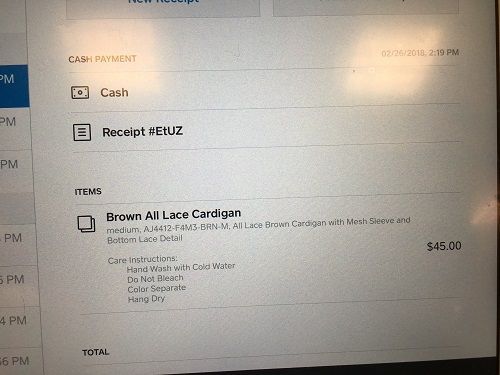
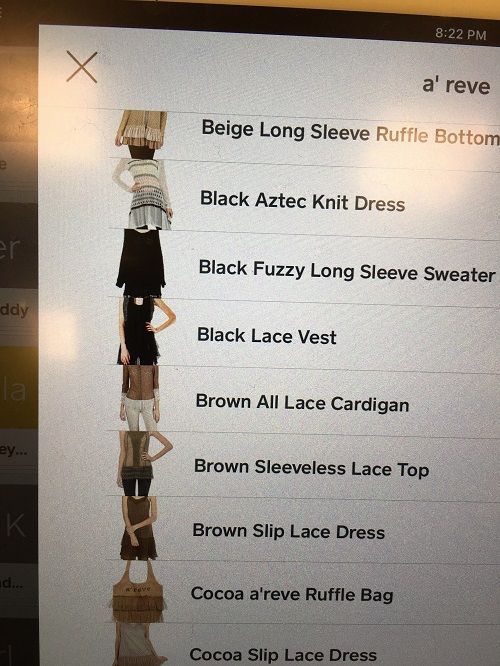
Thank you. Sorry again for the trouble uploading the screenshot, it's really helpful though! 😊
I haven't been able to reproduce the same issue here. It would be great if you could run through these troubleshooting steps for the app?
If you're still not seeing item pictures for a completed transaction after going through those steps reply to let me know (no need for another screenshot) and I'll escalate this to our engineers so we can keep investigating.
Thanks for your patience with this!
Seller Community Manager
Did you find help in the Seller Community? Mark a Best Answer to help others.
Hey Helen, that did it - logging out and back in! You're awesome! I'll have to remember that trick if it happens again. Thanks
Yay! Glad to hear it! Have a great day! 😀
Seller Community Manager
Did you find help in the Seller Community? Mark a Best Answer to help others.
- Mark as New
- Bookmark
- Subscribe
- Subscribe to RSS Feed
- Permalink
- Report
Hey, I'm back! We lost the pictures again so I logged out and back in and they were there. Is this something that will be ongoing?
- Mark as New
- Bookmark
- Subscribe
- Subscribe to RSS Feed
- Permalink
- Report
Hey @uniquelymejewel - Stepping in for Helen here. Sorry you're still experiencing the same issue. I certainly hope it's not a consistent thing, but if it is, I encourage you to reach out to our Customer Success team so that they can help you determine what the issue is. If needed, they'll be able to flag the engineers to take a look for you.
Seller Community UX Designer
- Mark as New
- Bookmark
- Subscribe
- Subscribe to RSS Feed
- Permalink
- Report
Sounds good. I'll contact them 🙂
- Mark as New
- Bookmark
- Subscribe
- Subscribe to RSS Feed
- Permalink
- Report
