- Subscribe to RSS Feed
- Mark Thread as New
- Mark Thread as Read
- Float this Thread for Current User
- Bookmark
- Subscribe
- Printer Friendly Page
Truly Portable Solution ... IPad, USB Scanner Connected to iPad via Lightning and Bluetooth Scanner
[Thread subject edited]
I am wondering if I can do the following ...
I want to be able to run a credit card transaction anywhere in my store ... not just at the cash register stations.
Will this work ....
1) Plug my card reader into the iPad2 headphone jack .. as usual
2) Using an iOS Firewire to USB adapter, plug in a Square-approved USB Scanner to the IPad2 directly.
3) Pair a Square-approved bluetooth receipt printer to my iPad2 and 'wear' the printer on my belt.
No need for a Square stand and its USB connections .... (I hope)
Scan the product(s) via usb, run the transaction on the IPad2, print a receipt via bluetooth... all on battery power.
- Mark as New
- Bookmark
- Subscribe
- Subscribe to RSS Feed
- Permalink
- Report
You are good except with your Scanner, It will not work. One iPad 2 is a 30 pin connector. I would upgrade to a new iPad or iPad mini. portable Bluetooth printer and Scanner will work just fine. I would probably even eliminate the printer and send it via email or get an ethernet printer, then you don't have to worry about battery, weight, running out of paper, they don't hold much.
- Mark as New
- Bookmark
- Subscribe
- Subscribe to RSS Feed
- Permalink
- Report
I think we all know what you meant, but do not go into a store asking for a Fire wire to USB cable. A Fire wire cable is quite different than a lightening cable to USB.
Further you mentioned the headphone jack scanner. I would consider purchasing a case that can handle the chip and nfc reader attached to the case. Such as
I have seem some people attach the bluetooth printer directly to the case so it is all in one and you do not have to worry about emoployees walking off with your bluetooth printer at the end of a shift, yes is can happen.
- Mark as New
- Bookmark
- Subscribe
- Subscribe to RSS Feed
- Permalink
- Report
Yes, lighting to usb. I also made another mistake in my original post. My iPad is not an iPad 2 it as an IPad Air 2, which has a lighting connector.
So, considering that since a bluetooth scanner (I do have one) and a bluetooth printer cannot both be at work on my IPad during a transaction, I must choose one or the other bluetooth device. I need all the parts and my solution demands that all the parts be battery operated. So, I purchased a Star Micronics 39634010 SM-T300i Portable Direct Thermal Receipt Printer and an Apple Lighting to USB female adapter today. My strong desire is to connect that all up to my IPad Air 2 as well as my usb scanner and Square Strip and Chip reader. If i remember to update this post I will let you know what happens.
- Mark as New
- Bookmark
- Subscribe
- Subscribe to RSS Feed
- Permalink
- Report
@johnhappy3, your post makes is sound like you can't run multiple bluetooth devised of your iPad. Infact you can. I run the Bluetooth reader, scanner and printer off my iPad. Just want to clear that up incase someone reads your post like I did.
- Mark as New
- Bookmark
- Subscribe
- Subscribe to RSS Feed
- Permalink
- Report
Really, both Bluetooth devices paired and working on the same transaction on your iPad.. Great. I recall being told that was not possible. I will try it
- Mark as New
- Bookmark
- Subscribe
- Subscribe to RSS Feed
- Permalink
- Report
Only time this is an issue is if you are trying to Bluetooth the same type of device or if you are trying to bluetooth a Printer for example to multiple iPads.
- Mark as New
- Bookmark
- Subscribe
- Subscribe to RSS Feed
- Permalink
- Report
It's true ... you can have multiple Bluetooth devices connected to your iPad for use within the Square POS app. A few minutes ago I paired the following devices to my iPad:
1) Star Micronics portable Bluetooth printer SM-T300i,
2) Square Contactless and Chip reader,
3) Socket Mobile CHS Bluetooth barcode scanner,
As well, I plugged in a Square card reader/swiper into the headphone jack. The Square POS app then recognized two Card Readers. I scanned products using the barcode reader and printed receipts. I did not dip or swipe any cards but I beleive there will be no problem doing so. You can have a truly portable (battery powered) and complete POS station using your iPad and Square approved devices.
PS: I am going to try another way to connect a barcode reader to my portable solution. When my USB to Lighting adpater arrives I will unpair my Bluetooth barcode reader and try connecting a USB powered barcode reader to the Square POS app via the Lighting connection on my iPad.
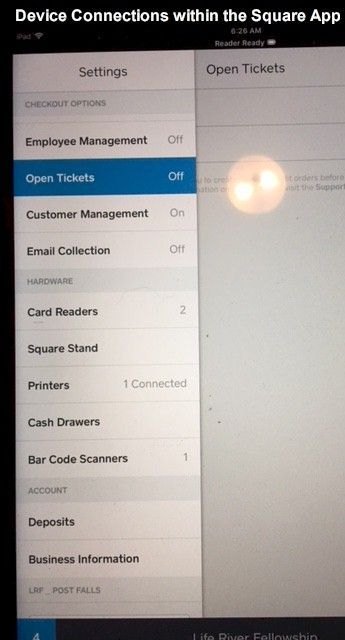

- Mark as New
- Bookmark
- Subscribe
- Subscribe to RSS Feed
- Permalink
- Report
Hey ... thats a great idea. I like the place to put your hand on the back..
- Mark as New
- Bookmark
- Subscribe
- Subscribe to RSS Feed
- Permalink
- Report
This is a very interesting post as I’m trying to put together something very similar for outdoor field work. My only addition to this is I’d be on a SIM card for all transactions as WiFi is not available. Does anyone here have a general idea on how long he iPad battery lasts with all these attachments?
appreciate your input!
- Mark as New
- Bookmark
- Subscribe
- Subscribe to RSS Feed
- Permalink
- Report
Regarding the Kensington SecureBack case designed for certain IPads and for Square gear. This case is not easy to get ahold of. I found a handful of sites that offered them for sale but most stated that they were unavailable for purchase; out of stock. I was able to order one through CDW but even they sent me conflicting messages about product availability ... but quickly found one and shipped it to me quickly. In case you are wondering, the Square Bluetooth chip reader fits nicely in the space designed for it in the case and the Square card swiper fits nicely in the headphone jack. The case has optional ways to mount it. It can come with a mount which allows you to stick your hand through a strap in the center of the back of the case and hold it securely in front of you or in front of a customer. The second option is a small, sturdy and heavy-for-its-size stand that sits nicely, and at a slightly adjustable angle, on a countertop. The stands are not hard to find. The hand held 'mount' and the stand mount are interchangable via 4 screws.
There is a Kensington SecureBack case that looks very similar to the one I bought (described above), It is easier to find but is not advertised as made for Square POS transactions. It will let you plug in a card swiper in the headphone jack but will not have a built-in place for the Square Bluetooth chip reader.
- Mark as New
- Bookmark
- Subscribe
- Subscribe to RSS Feed
- Permalink
- Report
