- Subscribe to RSS Feed
- Mark Thread as New
- Mark Thread as Read
- Float this Thread for Current User
- Bookmark
- Subscribe
- Printer Friendly Page
Hey guys,
im just setting up square for my cafe now- moving from a cash till.
im struggling to organise my items in an efficient way- how have other cafe owners set up their front screen?
we write on cups for takeaway so I don’t to have to press Cappuccino or late because it’s not necessary because we don’t use tickets. I do however want these options for dine in and to appear on a ticket.
i currently have a 3 take away tiles (small, large, jumbo) with modifiers but an annoying “item1” appears before the modifiers on checkout which I don’t want.
any help would be appreciated!
- Mark as New
- Bookmark
- Subscribe
- Subscribe to RSS Feed
- Permalink
- Report
Welcome to Square @Grizzlyespresso! @harriscoffee Do you have any tips about how you've set up your item library or items grid?
You can set dining options to apply to specific items, or you can set a default and change it before checkout. This Support Center article has more information about using dining options with Square.
Also you should be able change the name of that modifier! The steps to change a modifier from the app or Dashboard are here. If you're using the app when you navigate to the Items section and select Modifiers > tap directly on the name of the modifier to make changes and then tap on the name of the Modifier Set or the name of the Modifier option to make changes.
Seller Community Manager
Did you find help in the Seller Community? Mark a Best Answer to help others.
- Mark as New
- Bookmark
- Subscribe
- Subscribe to RSS Feed
- Permalink
- Report
Hi @Grizzlyespresso,
Maybe this helps? Here is a quick photo of our Checkout screen. We have our big categories here, and then you can see the bottom 2 rows are artist categories for the artisan\handmade gifts we have in our coffee shop.
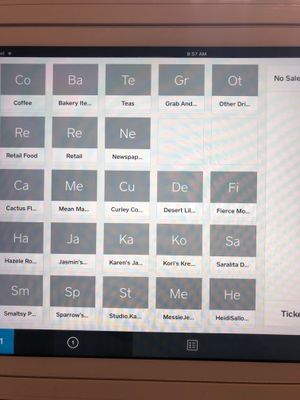
Then, if you click on the category, for example, Coffee, there is a listing of all items in that category. Each item is then set up with modifiers, extras, and sizes. Here is the "Latte" for example.
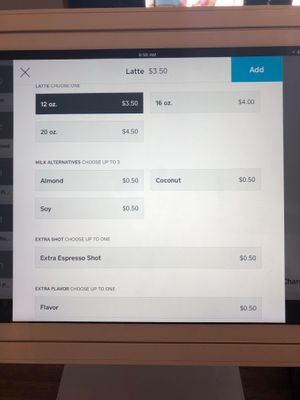
Our cashier rings up all dine in and takeaway options exactly the same, and then writes on the takeaway cup or verbally gives the dine in order to the barista (the way our cafe is laid out, our barista is right behind the cashier, so it's easy for them to pass along an order). We do not print any tickets except when we're doing a special food event.
Dine-in is always the smallest size for us (our house cups are 12 ounces). We also allow customers to bring their own cup in and only pay for the house size (even if their cup is larger).
Maybe this helps? 🙂
- Mark as New
- Bookmark
- Subscribe
- Subscribe to RSS Feed
- Permalink
- Report
Thank you @harriscoffee! @Grizzlyespresso I hope this helps! 😀
Seller Community Manager
Did you find help in the Seller Community? Mark a Best Answer to help others.
- Mark as New
- Bookmark
- Subscribe
- Subscribe to RSS Feed
- Permalink
- Report
