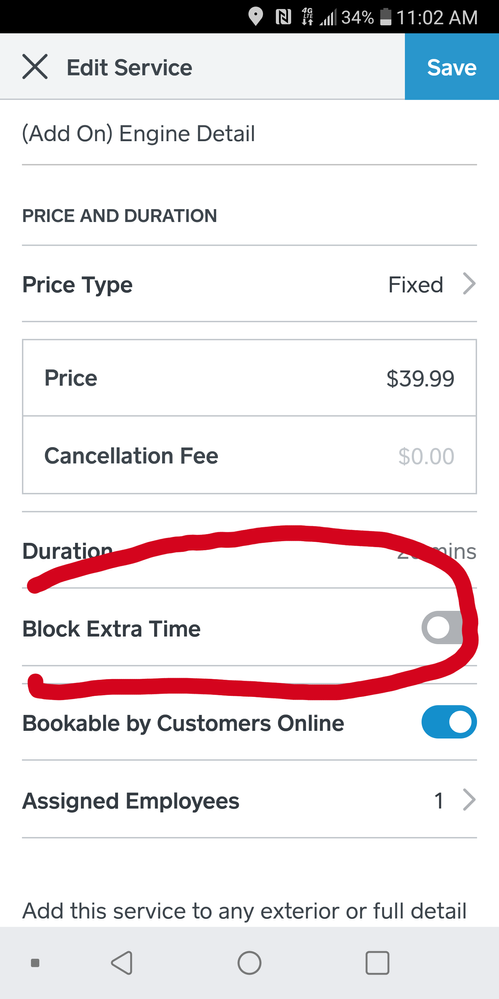- Subscribe to RSS Feed
- Mark Thread as New
- Mark Thread as Read
- Float this Thread for Current User
- Bookmark
- Subscribe
- Printer Friendly Page
Appointments online booking: How do I adjust my settings so I have some time between clients?
The title of this thread has been edited from the original: online booking
I'm trying to get my online settings all in place for booking and I have extra time booked after my services for clean up AND I also have settings for it shows availability on the half hour but yet it will still show I have a appointment available when I should be ending a session...how do I fix this so I dont need to keep fixing it when clients book.
- Mark as New
- Bookmark
- Subscribe
- Subscribe to RSS Feed
- Permalink
- Report
Go to your services. Select a service, then scroll down to "block extra time"
From there you can add extra time between appointments. From my understanding, you will need to do this for each service
I did do that...maybe it will do it for future appointments since I did it after I booked clients? I dont know but somewhat frustrating
- Mark as New
- Bookmark
- Subscribe
- Subscribe to RSS Feed
- Permalink
- Report
I doubt it would change previously made appointments. Just make a couple of test appointments and see if that works for you.
- Mark as New
- Bookmark
- Subscribe
- Subscribe to RSS Feed
- Permalink
- Report