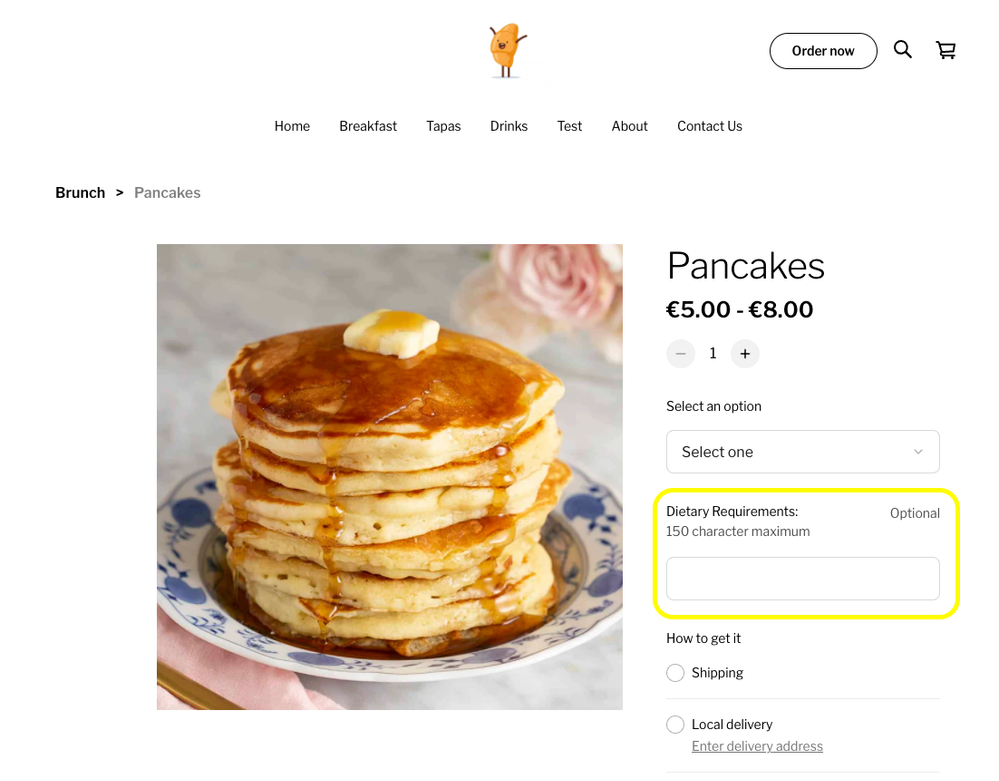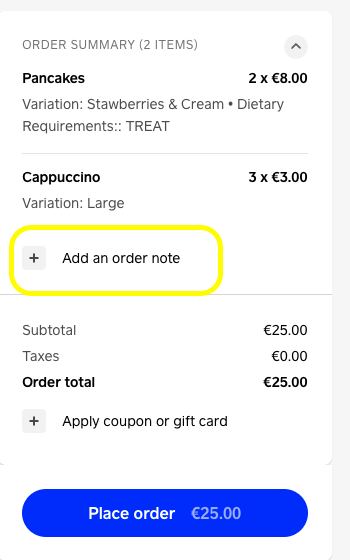- Subscribe to RSS Feed
- Mark Thread as New
- Mark Thread as Read
- Float this Thread for Current User
- Bookmark
- Subscribe
- Printer Friendly Page
Our organization by law requires us to collect Employer Info for donations. Any way to add a required custom field to checkout? Square seems to have very limited options.
- Labels:
-
Square Online
- Mark as New
- Bookmark
- Subscribe
- Subscribe to RSS Feed
- Permalink
- Report
Hi there @Atlanta-MGT-GCC , thanks for your post.
By custom field do you mean an option for customers to input some information themselves?
If so, a possible option would be to set up an Item Modifier for the item you need a custom field and from there you can create a Text Box Modifier:
To add modifiers to an item in Square Online:
- In your Square Online Overview page, go to Items > Site Items.
- Select an item from your list or create a new one.
- Under Modifiers, select Manage modifiers and select the button to create a new one.
I hope this answers your question!
Community Moderator, Ireland, Square
Sign in and click Mark as Best Answer if my reply answers your question ✨
- Mark as New
- Bookmark
- Subscribe
- Subscribe to RSS Feed
- Permalink
- Report
@Wimberley are you doing this through square online? or in person?
Multi-Unit Manager
Order Up Cafe/Tombras Cafe/Riverview Cafe/City County Cafe
Roddy Vending Company, Inc.
www.OrderUpCafe.com
Using Square since July, 2017
Square Super Seller
Square Beta Team
"Good judgment comes from experience, and experience comes from bad judgment."
"You can have everything in life you want, if you will just help other people get what they want." Z.Z.
Do you want to have great restaurant menus that are easy to edit and don't cost a fortune? I use MustHaveMenus and you can too!
MustHaveMenus
- Mark as New
- Bookmark
- Subscribe
- Subscribe to RSS Feed
- Permalink
- Report
We need a custom field for square online. Is this feature currently available?
- Mark as New
- Bookmark
- Subscribe
- Subscribe to RSS Feed
- Permalink
- Report
Hi there @Atlanta-MGT-GCC , thanks for your post.
By custom field do you mean an option for customers to input some information themselves?
If so, a possible option would be to set up an Item Modifier for the item you need a custom field and from there you can create a Text Box Modifier:
To add modifiers to an item in Square Online:
- In your Square Online Overview page, go to Items > Site Items.
- Select an item from your list or create a new one.
- Under Modifiers, select Manage modifiers and select the button to create a new one.
I hope this answers your question!
Community Moderator, Ireland, Square
Sign in and click Mark as Best Answer if my reply answers your question ✨
- Mark as New
- Bookmark
- Subscribe
- Subscribe to RSS Feed
- Permalink
- Report
Hi
Yes this is the custom field we need. However, we need it for the entire order. So, is it possible to have this field during check out as it relates to the entire order not just one item.
Thank you!
- Mark as New
- Bookmark
- Subscribe
- Subscribe to RSS Feed
- Permalink
- Report
Thanks for clarifying @Atlanta-MGT-GCC,
Within the Square Online Store, in Settings, Checkout, you'll see an option for Advanced Settings. From there, you can enable Allow customer to leave a note to seller.
Once enabled, the customer will see 'add an order note' option in the checkout box.
Community Moderator, Ireland, Square
Sign in and click Mark as Best Answer if my reply answers your question ✨
- Mark as New
- Bookmark
- Subscribe
- Subscribe to RSS Feed
- Permalink
- Report