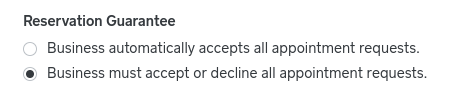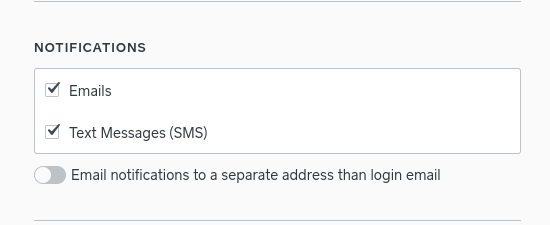- Subscribe to RSS Feed
- Mark Thread as New
- Mark Thread as Read
- Float this Thread for Current User
- Bookmark
- Subscribe
- Printer Friendly Page
How do I receive notifications on my phone or via email when a client requests an appointment?
- Labels:
-
Appointments
- Mark as New
- Bookmark
- Subscribe
- Subscribe to RSS Feed
- Permalink
- Report
Hello @animalkingdom!
Yes when you set your Reservation Guarantee to approve all appointments requests, you'll receive an email and/or SMS notification of your client's request.
First, to set your Reservation Guarantee visit the Settings section of the Appointments Dashboard > click Calendar & Booking and select 'Business must accept or decline all appointment requests'.
Then, to make sure you receive the notifications navigate to the Staff section of your Dashboard. Click on your name and below Notifications, select Email and/or Text Messages (SMS).
Email notifications will automatically be sent to the email address associated with your account. If you'd like to receive email notifications at a different email address toggle on Email notifications to a separate address than login email.
If you have any other questions about using Square Appointments reply here or feel free to browse the Community!
Seller Community Manager
Did you find help in the Seller Community? Mark a Best Answer to help others.
- Mark as New
- Bookmark
- Subscribe
- Subscribe to RSS Feed
- Permalink
- Report
Hello @animalkingdom!
Yes when you set your Reservation Guarantee to approve all appointments requests, you'll receive an email and/or SMS notification of your client's request.
First, to set your Reservation Guarantee visit the Settings section of the Appointments Dashboard > click Calendar & Booking and select 'Business must accept or decline all appointment requests'.
Then, to make sure you receive the notifications navigate to the Staff section of your Dashboard. Click on your name and below Notifications, select Email and/or Text Messages (SMS).
Email notifications will automatically be sent to the email address associated with your account. If you'd like to receive email notifications at a different email address toggle on Email notifications to a separate address than login email.
If you have any other questions about using Square Appointments reply here or feel free to browse the Community!
Seller Community Manager
Did you find help in the Seller Community? Mark a Best Answer to help others.
- Mark as New
- Bookmark
- Subscribe
- Subscribe to RSS Feed
- Permalink
- Report
This reply created from merging an existing thread: "How do I get my appointment reminders" The author has been notified via email.
I’m not getting notifications for scheduled appointments. My client set it up via the link but I was never informed about the appointment. When I click on my calendar there’s nothing to indicate I have appointments that day. I have to go into each date and scroll down?
- Mark as New
- Bookmark
- Subscribe
- Subscribe to RSS Feed
- Permalink
- Report
Same, ever since January 2019 I recieve appointment request via square text message but when
I go on to the app and view my calander that requested appointment doesn't show up. In the past they would be on the calander with "pending" next to the name. It's frustrating because I feel like appointments are getting lost/double booked because they don't show on the app.
- Mark as New
- Bookmark
- Subscribe
- Subscribe to RSS Feed
- Permalink
- Report
Hi @PSHAtelier! So you definitely should see pending appoitments on your calendar. On the Day and Week views in-app pending appointments will be in a white box (rather than a solid block color). From the List view you should see the appointment listed and the word 'Pending' on the right. Are those pending appointments showing up in your online calendar?
It would be great if you could try these app troubleshooting steps:
- Make sure the Appointments app is up to date, and make sure your mobile device is up to date too.
- Sign out of the Appointments app > sign back in again.
- Force quit the app.
- Delete and install the Appointments app.
Can you reply here to let me know if this issue persists?
Seller Community Manager
Did you find help in the Seller Community? Mark a Best Answer to help others.
- Mark as New
- Bookmark
- Subscribe
- Subscribe to RSS Feed
- Permalink
- Report
This reply was created from merging an existing thread: Why am I not given the option to accept appointments before client is placed on schedule.
When clients schedule I am not given the option to accept it for like square says and my partners account allow. When clients book they’re automatically placed on my calendar with out me being given the option to accept or decline.
- Mark as New
- Bookmark
- Subscribe
- Subscribe to RSS Feed
- Permalink
- Report
@Tarastarr Have you tried checking your Settings from your online Appointments Dashboard? If you follow the steps I shared here in this thread your clients should have to request an appointment, which you can then accept or reject.
Seller Community Manager
Did you find help in the Seller Community? Mark a Best Answer to help others.
- Mark as New
- Bookmark
- Subscribe
- Subscribe to RSS Feed
- Permalink
- Report
How can I make it so when someone requests an appointment I have the option to accept or deny it instead of automatically accepting it?
- Mark as New
- Bookmark
- Subscribe
- Subscribe to RSS Feed
- Permalink
- Report
Hey @Stella21,
I moved your post to an existing thread that goes over appointment requests and how to set that up.
Check out Helen's Best Answer above!
Community Moderator, Square
Sign in and click Mark as Best Answer if my reply answers your question.
- Mark as New
- Bookmark
- Subscribe
- Subscribe to RSS Feed
- Permalink
- Report
Hi Ashley
I used to get text messages telling me I had a pending appointment. I no longer get them. Even though all my settings are correct (I followed all of your advice above.) I do get them via email, but who has time to check their email all day long?
How can I fix this problem? We are an on demand reiki service, and need to reply in a quick fashion - otherwise we lose appointments.
Help!
- Mark as New
- Bookmark
- Subscribe
- Subscribe to RSS Feed
- Permalink
- Report
Welcome to the Community, @billyw -
Jumping in for Ashley on this one. Are you looking to get the messages for appointments you need to approve?
Or is this a reminder for your customers?
I will keep an eye out for your reply👀.
Community Moderator, Square
Sign in and click Mark as Best Answer if my reply answers your question.
- Mark as New
- Bookmark
- Subscribe
- Subscribe to RSS Feed
- Permalink
- Report
Hi -
I'm looking to get notifications on my cell phone that I have a pending appointment. Then I can accept or deny. (approve)
I used to get them. Now I don't.
Thanks!
- Mark as New
- Bookmark
- Subscribe
- Subscribe to RSS Feed
- Permalink
- Report
Thank you for confirming, @billyw. Have you made any changes to your phone number?
Another option would be to change your settings to automatically accepting appointments, press save, then change it back to manual. This would jumpstart the text messages again.
Community Moderator, Square
Sign in and click Mark as Best Answer if my reply answers your question.
- Mark as New
- Bookmark
- Subscribe
- Subscribe to RSS Feed
- Permalink
- Report