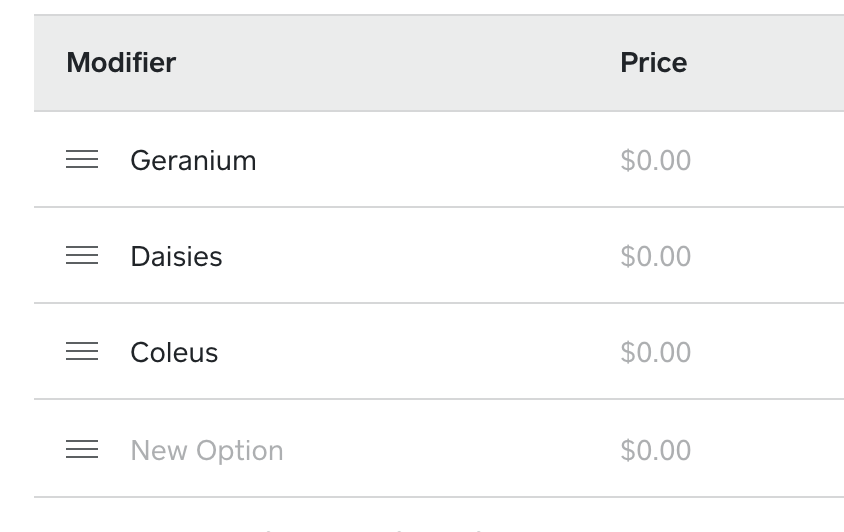Thread Options
- Subscribe to RSS Feed
- Mark Thread as New
- Mark Thread as Read
- Float this Thread for Current User
- Bookmark
- Subscribe
- Printer Friendly Page
I want to change the order of modifier sets in an item. I have tried to add a letter in front of the set and a number but they won't move around.
How do I get them to show up in the order that we need them
For example:
Breakfast sandwich (item)
Bread type
Toasted or not
Meats
Condiments
I keep geting the condiments before the meats.
Reply
- Mark as New
- Bookmark
- Subscribe
- Subscribe to RSS Feed
- Permalink
- Report
1 REPLY 1
you can click the menu in the app and click modifiers, then choose the name of the modifier and you can drag the items by touching the grabber icon to the left of the modifier name and rearranging.
you can change the order on the Square dashboard https://squareup.com/dashboard/items/modifiers. you can click and drag the little grabber icon next to the name.
Reply
- Mark as New
- Bookmark
- Subscribe
- Subscribe to RSS Feed
- Permalink
- Report