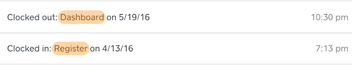- Subscribe to RSS Feed
- Mark Thread as New
- Mark Thread as Read
- Float this Thread for Current User
- Bookmark
- Subscribe
- Printer Friendly Page
You used to be able to see if a time card was "created" via the dashboard vs. someone clocking in and out. I no longer see this. That feature was very valuable because it allowed us to see if managers were creating time cards for themselves. Is there a way to turn that feature on?
- Labels:
-
Management and Operations
- Mark as New
- Bookmark
- Subscribe
- Subscribe to RSS Feed
- Permalink
- Report
Hey @bigbearcafe, thanks for flagging this!
We do track whether a timecard was created in the online dashboard or in the Register app, but the way it displays in the dashboard depends on a few factors.
I did some digging around and was able to uncover the following information:
- If a timecard is created and closed from Register, no text or activity is shown in the dashboard.
- If a timecard is created on Register and closed on the dashboard, the dashboard will show the activity and specifically call out where the timecard was created and closed.
- If a timecard is created and closed on the dashboard, the dashboard will say "Created on X date". This means that the time card was created on the dashboard even though we don't specifically call it out in the text.
- If a timecard is created by a partner app (e.g. Deputy, Homebase, Humanity, TSheets, or When I Work), the dashboard will say "Created by an authorized app on X date".
This should cover all of the different scenarios that you may encounter. I also want to note that I've shared your experience with our product liaison team. Please feel free to reply with any questions or suggestions — we're always working to improve! 👍
- Mark as New
- Bookmark
- Subscribe
- Subscribe to RSS Feed
- Permalink
- Report
Hey @bigbearcafe, thanks for flagging this!
We do track whether a timecard was created in the online dashboard or in the Register app, but the way it displays in the dashboard depends on a few factors.
I did some digging around and was able to uncover the following information:
- If a timecard is created and closed from Register, no text or activity is shown in the dashboard.
- If a timecard is created on Register and closed on the dashboard, the dashboard will show the activity and specifically call out where the timecard was created and closed.
- If a timecard is created and closed on the dashboard, the dashboard will say "Created on X date". This means that the time card was created on the dashboard even though we don't specifically call it out in the text.
- If a timecard is created by a partner app (e.g. Deputy, Homebase, Humanity, TSheets, or When I Work), the dashboard will say "Created by an authorized app on X date".
This should cover all of the different scenarios that you may encounter. I also want to note that I've shared your experience with our product liaison team. Please feel free to reply with any questions or suggestions — we're always working to improve! 👍
- Mark as New
- Bookmark
- Subscribe
- Subscribe to RSS Feed
- Permalink
- Report
Hi,
I am trying to create a time card for a new hire that did not clock in on her first shift, but her name is not listed on the drop down list of employees. Why is she not listed? and How do I add her to the list? I notice one other employee not listed on the drop down list. Whant am i doing wrong? I will say that I did not create these two on the"employee" management tab. I find when I do, my employees are duplicated and that drives me nuts. I cannot ever get the dups of my payroll list.
- Mark as New
- Bookmark
- Subscribe
- Subscribe to RSS Feed
- Permalink
- Report