Thread Options
- Subscribe to RSS Feed
- Mark Thread as New
- Mark Thread as Read
- Float this Thread for Current User
- Bookmark
- Subscribe
- Printer Friendly Page
Can someone please lend step-by-step instructions on how to disable taxes being charged when entering a gift card? I use my own gift cards, not Square's. Thank you!!!
Reply
- Mark as New
- Bookmark
- Subscribe
- Subscribe to RSS Feed
- Permalink
- Report
1 REPLY 1
Hey! I would follow the steps in this help article (down at the bottom), but if you need to disable taxes for only that item in specific sale, then follow these steps if you are on an iPhone:
1: Select "Current Sale" in the top of the checkout screen
2: Tap the gift card item
3: Scroll down and toggle off the tax for that item.
If you need to disable the taxes permanently for just that item, you will need to edit the item under Items, then click "taxes" and uncheck the taxes applied to it. This means taxes will never be applied to this item.
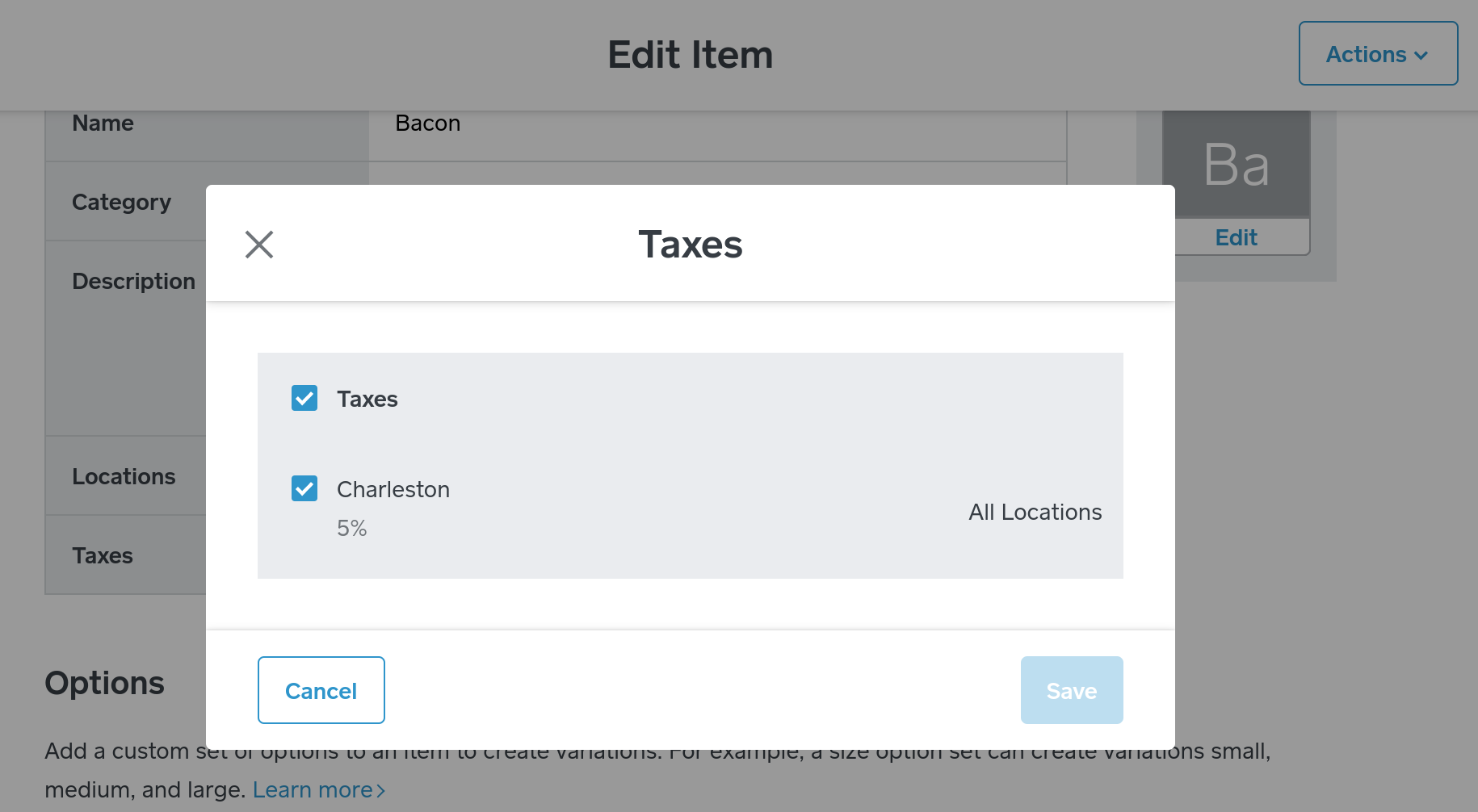
AshleyK
Community Moderator, Square
Sign in and click Mark as Best Answer if my reply answers your question.
Community Moderator, Square
Sign in and click Mark as Best Answer if my reply answers your question.
Reply
- Mark as New
- Bookmark
- Subscribe
- Subscribe to RSS Feed
- Permalink
- Report
