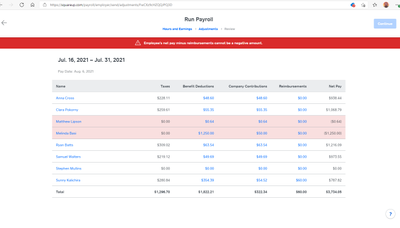- Subscribe to RSS Feed
- Mark Thread as New
- Mark Thread as Read
- Float this Thread for Current User
- Bookmark
- Subscribe
- Printer Friendly Page
Guideline 401k Prevents Payroll from Running with Ghost Amounts - Square Payroll Technical Support
This is great - because there are "ghost" amounts of 401k deductions from employees; Square is preventing me from running payroll.
I called support and was told, "Payroll is Support is closed". It's 12:26pm CST, so I asked what their hours were and I was told, "8am-6pm PST).
I asked how to pay my employees.
I was told I can't, I have to wait for an email back from Payroll which could take 48 hours.
I'm sick to my stomach, I can't get people paid. These people rely on their paychecks. They have bills. WTF - we added a 401k to help people and now it's kicking them. Yes, a delay in payroll of 48 hours is a really big deal for some people.
Any advice? I'm at my wits end.
(*YES - many times I've gone back and blanked out all the hours and tried to start over, I've also tried to add hours into their accounts (the two ghost employee ones in red).
I pay these money every month - and support is just closed on the first Monday of the month when my payroll is due.
- Mark as New
- Bookmark
- Subscribe
- Subscribe to RSS Feed
- Permalink
- Report
Welcome back to the Community, @BartBasi -
Yes, Payroll Support is available over the phone. You can contact our CS Team and they can get it escalated to Payroll directly.
Please let me know if you have any other questions.
Community Moderator, Square
Sign in and click Mark as Best Answer if my reply answers your question.
- Mark as New
- Bookmark
- Subscribe
- Subscribe to RSS Feed
- Permalink
- Report
Kassi,
Actually, it's been two days and I have called support 4 times, and every time I have been assured payroll support would get back in touch with me. No one ever got in touch with me. Every time I've asked to speak to payroll support I'm told they are close. (*Note: closed during their regular/published hours).
There is literally no support whatsoever for Payroll.
And I've been using Square Payroll for years; the one time I have a problem I have absolutely no idea what to do.
Any advice?
- Mark as New
- Bookmark
- Subscribe
- Subscribe to RSS Feed
- Permalink
- Report
Appreciate your patience while I looked into this. I had to consult with one of our Payroll experts.
Looks like they were able to get this fixed on their end, so you will be able to enter $0 as those values to run your Payroll.
Please let me know if you have any other questions or issues.
Community Moderator, Square
Sign in and click Mark as Best Answer if my reply answers your question.
- Mark as New
- Bookmark
- Subscribe
- Subscribe to RSS Feed
- Permalink
- Report