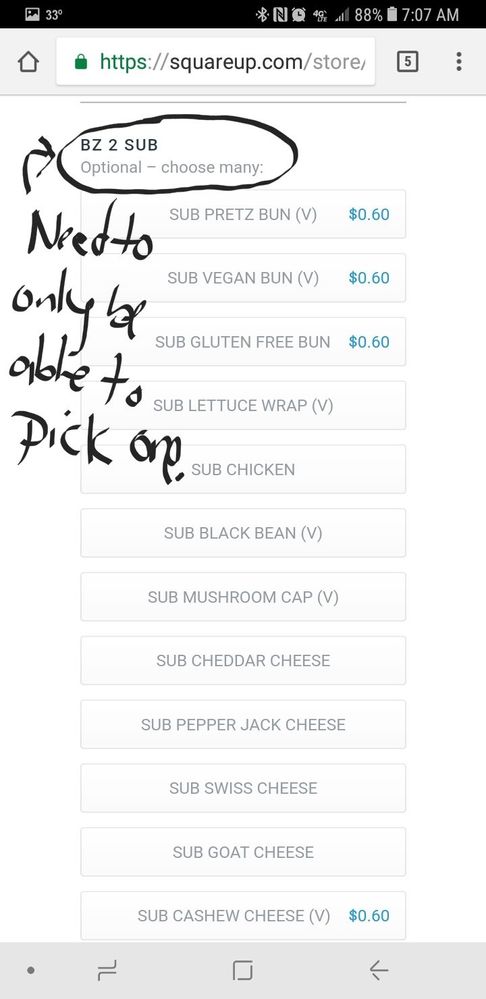- Subscribe to RSS Feed
- Mark Thread as New
- Mark Thread as Read
- Float this Thread for Current User
- Bookmark
- Subscribe
- Printer Friendly Page
I'm trying to launch the restaurant for online sales but I can't figure out how to restrict the number of modifiers allowed to select to only one. It works fine for the offline items but not online. Any ideas
- Labels:
-
Item and Inventory Management
- Mark as New
- Bookmark
- Subscribe
- Subscribe to RSS Feed
- Permalink
- Report
Hi @TicklePickle, welcome to the seller community! 👋
I think I know what you're needing to do. Head over to your Modifiers tab on the online Square Dashboard and select the appropriate modifier set. The modifier set details will display on the right side of your computer screen and you should be able to select "Customer can only select one option" > Save.
Find more information on this in our Support Center: Create Item Modifiers Online.
Hope this helps get you in the right direction. If my answer solved your problem, would you mind marking it as "Best Answer"? That'll help the rest of the community find what they're looking for. If not, just write back, and I'll continue to help. Thanks!
- Mark as New
- Bookmark
- Subscribe
- Subscribe to RSS Feed
- Permalink
- Report
Hi @TicklePickle, welcome to the seller community! 👋
I think I know what you're needing to do. Head over to your Modifiers tab on the online Square Dashboard and select the appropriate modifier set. The modifier set details will display on the right side of your computer screen and you should be able to select "Customer can only select one option" > Save.
Find more information on this in our Support Center: Create Item Modifiers Online.
Hope this helps get you in the right direction. If my answer solved your problem, would you mind marking it as "Best Answer"? That'll help the rest of the community find what they're looking for. If not, just write back, and I'll continue to help. Thanks!
- Mark as New
- Bookmark
- Subscribe
- Subscribe to RSS Feed
- Permalink
- Report