- Subscribe to RSS Feed
- Mark Thread as New
- Mark Thread as Read
- Float this Thread for Current User
- Bookmark
- Subscribe
- Printer Friendly Page
I’m going to be going on maternity leave and need to block out my calendar for a few months. Is there a way to do this without doing each day individually? Thanks!
- Mark as New
- Bookmark
- Subscribe
- Subscribe to RSS Feed
- Permalink
- Report
@doll_1957 With Square Appointments you can customize your availability from the Calendar section of your online Square Dashboard. If you select Customize Availabilty to update your hours by week.
Or, you could create a personal event to block off a long perioud of time: click Create Appointment and then click Personal Event > you'll see the option to 'Block Time' from your calendar - that way no one clients will able to book an appointment while you're on leave.
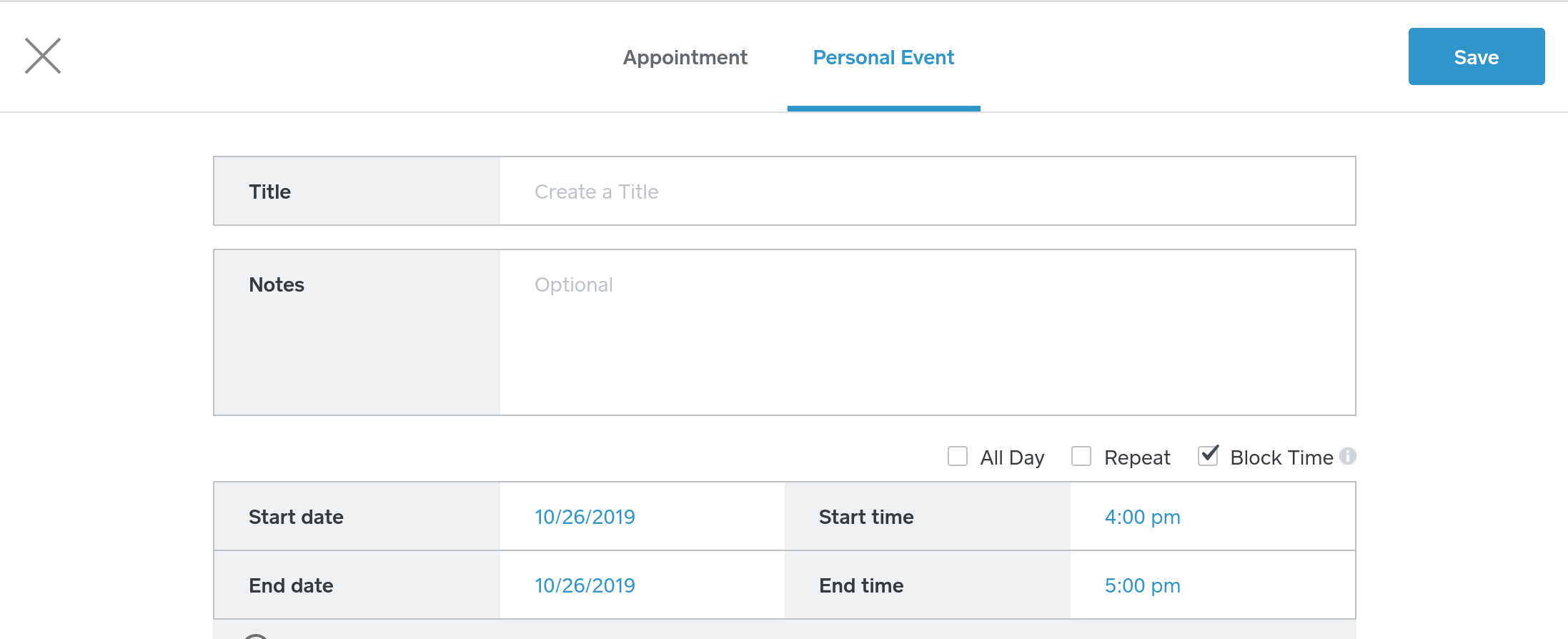
If you typically accept appointments online too you could also consider temporarily disabling your online booking site. You can do this from your online Square Dashbaord: Appointments > Online Booking > Visibility & Display > Disable Online Booking Site.
i hope this helps! If you have any other questions let me know!
Seller Community Manager
Did you find help in the Seller Community? Mark a Best Answer to help others.
- Mark as New
- Bookmark
- Subscribe
- Subscribe to RSS Feed
- Permalink
- Report
