- Subscribe to RSS Feed
- Mark Thread as New
- Mark Thread as Read
- Float this Thread for Current User
- Bookmark
- Subscribe
- Printer Friendly Page
Man I'm so confused, I can't imagine this is so hard, but what I'm trying to do is edit the text that users see when they click my payment button, which takes them to my square.site page with a payment form to fill in. I have no idea what that page is called, apparently, because I have been looking for how to edit it for an hour. I dont know if they let you post links here but hopefully they do because I imagine it will help.
https://checkout.square.site/merchant/CQ3T78K7XE5RC/checkout/AH2YKZYFTFCVR64C6GTMBO3S
So that's the page, can anyone tell me how to edit the text? Thanks!
- Mark as New
- Bookmark
- Subscribe
- Subscribe to RSS Feed
- Permalink
- Report
Hey there @cameronjpu and Welcome to the Seller Community 👋
At this time Checkout pages are not customizable. If you are looking for more customization you might want to generate invoices for your customers. With invoices you are able to include messages and attachments if need be.
Community Moderator, Square
Sign in and click Mark as Best Answer if my reply answers your question.
- Mark as New
- Bookmark
- Subscribe
- Subscribe to RSS Feed
- Permalink
- Report
Really? I customized it when I set it up... right now it says "Please add $2 for every $50 of the bill to cover the cost of this service. Thank you!", which obviously isn't what it says out of the box.
- Mark as New
- Bookmark
- Subscribe
- Subscribe to RSS Feed
- Permalink
- Report
Sorry for the confusion I thought you meant adding fields. Glad you were able to accomplish what you needed.
Community Moderator, Square
Sign in and click Mark as Best Answer if my reply answers your question.
- Mark as New
- Bookmark
- Subscribe
- Subscribe to RSS Feed
- Permalink
- Report
No, I wasn't able to change it. I set it up months ago, and now I want to change the text. But I have no idea how to find where to make that change. Any idea? I've clicked every page 2x on this god forsaken site, and can't find it.
- Mark as New
- Bookmark
- Subscribe
- Subscribe to RSS Feed
- Permalink
- Report
Oh! Well if you are looking to edit you current Checkout Link then you can visit here. Once you select the link you will see a section called Details. If you press edit you will be able to edit the text.
Community Moderator, Square
Sign in and click Mark as Best Answer if my reply answers your question.
- Mark as New
- Bookmark
- Subscribe
- Subscribe to RSS Feed
- Permalink
- Report
Thank you - the page you linked does not contain the word "Details" when i do a text search. It takes me to this page: https://squareup.com/dashboard/ecom/online-checkout/checkout-links
Is there something else I need to do? Thanks!
- Mark as New
- Bookmark
- Subscribe
- Subscribe to RSS Feed
- Permalink
- Report
Yes, you are landing on the right page. The details section will appear as soon as you select the Checkout Link you would like to edit.
Here's how that looks:
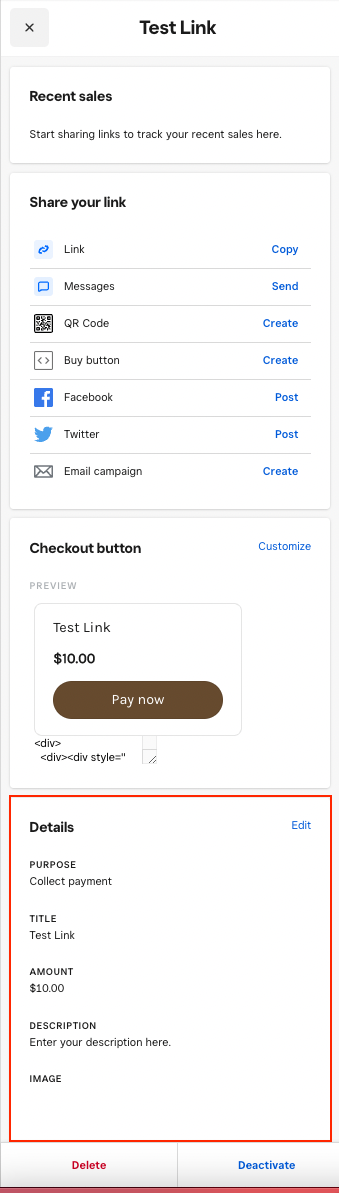
Community Moderator, Square
Sign in and click Mark as Best Answer if my reply answers your question.
- Mark as New
- Bookmark
- Subscribe
- Subscribe to RSS Feed
- Permalink
- Report
Ah! That was the ticket. Your screen shots were taken on a phone, while I was doing it on a PC. On the PC, there is no link that takes you to the Checkout link. Once on the phone, boom, right there. Hope this helps the next guy, thank you JJ.
- Mark as New
- Bookmark
- Subscribe
- Subscribe to RSS Feed
- Permalink
- Report
