- Subscribe to RSS Feed
- Mark Thread as New
- Mark Thread as Read
- Float this Thread for Current User
- Bookmark
- Subscribe
- Printer Friendly Page
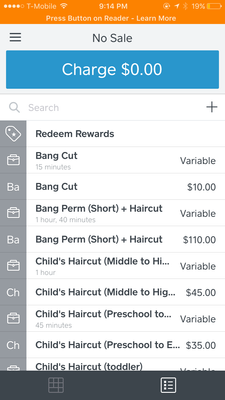
- Mark as New
- Bookmark
- Subscribe
- Subscribe to RSS Feed
- Permalink
- Report
Hey @chiha, this is a great question. Since Square Point of Sale is geared towards check out it will generates a "variable" price, for certain services. When you create a service in Appointments it will pull this service into Point of Sale.
You can always edit these services and add Modifiers once they're in Point of Sale.
Please let me know if you have any other questions! 😀
- Mark as New
- Bookmark
- Subscribe
- Subscribe to RSS Feed
- Permalink
- Report
Hi @Chad
Thanks for your reply. However, it doesn't seem to allow me to edit the auto-generated items... (I'm on iOS 10 / iPhone6 and iPad)
And for some reason, when I log-on both square website and POS app on Android phone, those auto generated items don't appear...
I really want to remove auto-generated items unless it's editable... It's not very convenient that I have to type in the price manually for every transaction...
- Mark as New
- Bookmark
- Subscribe
- Subscribe to RSS Feed
- Permalink
- Report
Not currently a way to edit the automatically loaded services, @chiha, so at least for now this is working as intended. Definitely appreciate the feedback and the example of how you'd like to use that, and we'll pass it on to the team that works on this integration. Thanks again!
- Mark as New
- Bookmark
- Subscribe
- Subscribe to RSS Feed
- Permalink
- Report
