- Subscribe to RSS Feed
- Mark Thread as New
- Mark Thread as Read
- Float this Thread for Current User
- Bookmark
- Subscribe
- Printer Friendly Page
I own a winery and have a large wine club. I allow my customers to choose their own quarterly selections of bottles, up until a deadline date. So, the deadline passed and I sent out emails to those customers who have not yet ordered for the quarter. I've had lots of responses, which is great, but when these notifications come into my email box, I can't tell who the customer is who is responding. It would be super helpful to show the customer name and/or email address to these email notifications so I know right away who it is. As it is now, I have to click on the "Respond" button, which then opens a new tab for Square, resulting in a bazillion Square tabs in my browser, unless I close then after each email is handled. This would be so much easier to keep track of where I am in the process with each person if I could just see who is corresponding from the outset. (Please see attachments for examples)
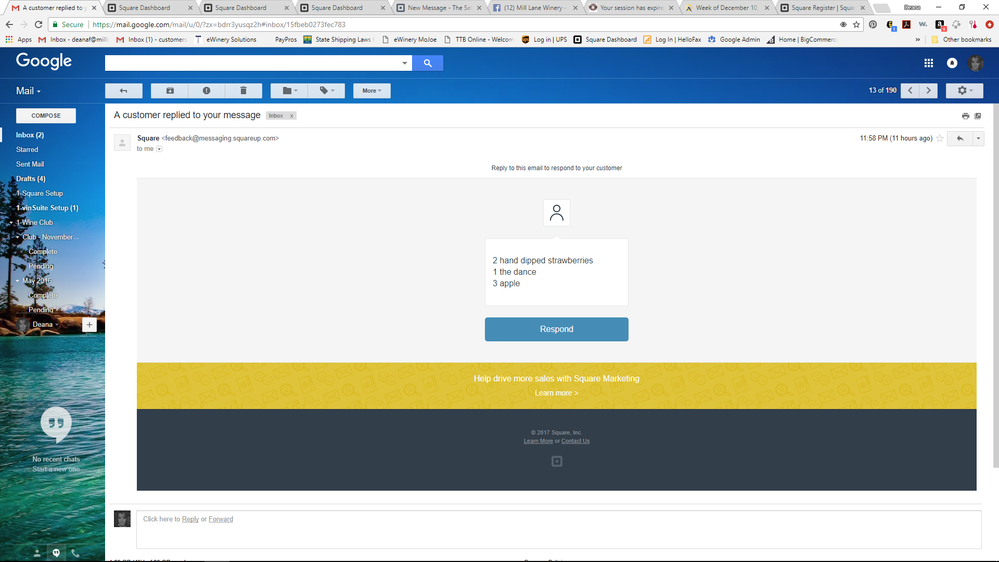
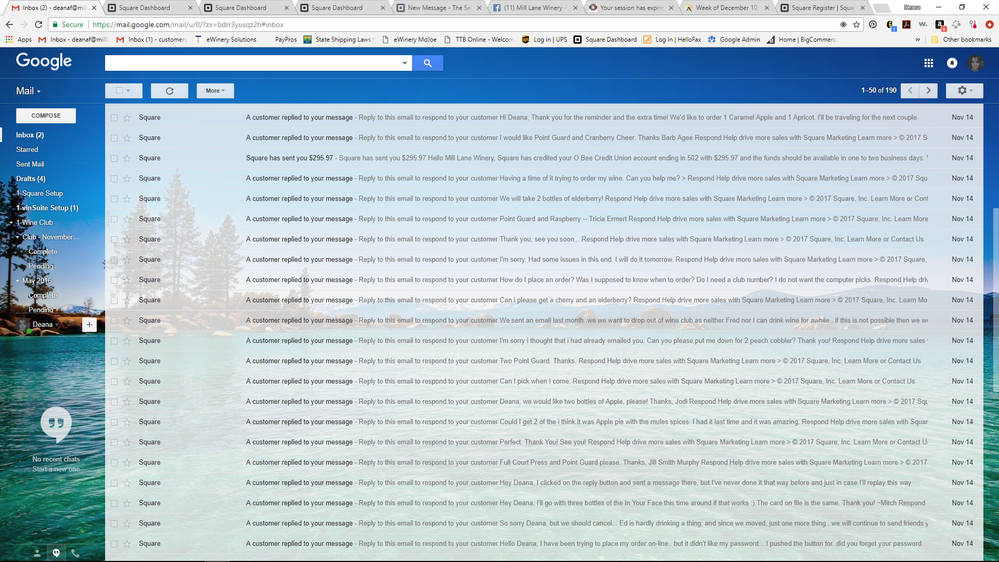
- Mark as New
- Bookmark
- Subscribe
- Subscribe to RSS Feed
- Permalink
- Report
Hey @DeanaFerris, thanks for taking the time to point this out.
I can definitly see how the current email notification settings make it difficult to see who the customer is and who is responding at scale. I will surface your post with our Customer Engagement team and point out how It would be helpful to display the customer name and/or email address in the notification.
In the meantime, you may want to rely on the inbox in your Customers tab in your online Square Dashboard. From there, you'll be able to see the customer's name and contact information as soon as you open the message.
Thanks for your patience as we're always working to improve based on seller feedback. Please let us know if anything else comes up.
- Mark as New
- Bookmark
- Subscribe
- Subscribe to RSS Feed
- Permalink
- Report
