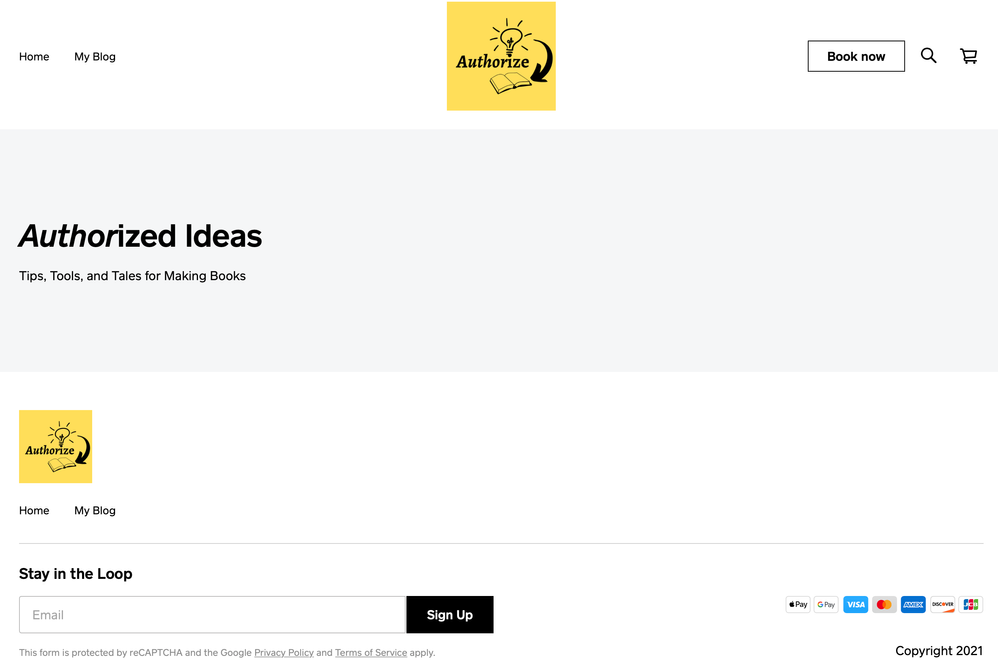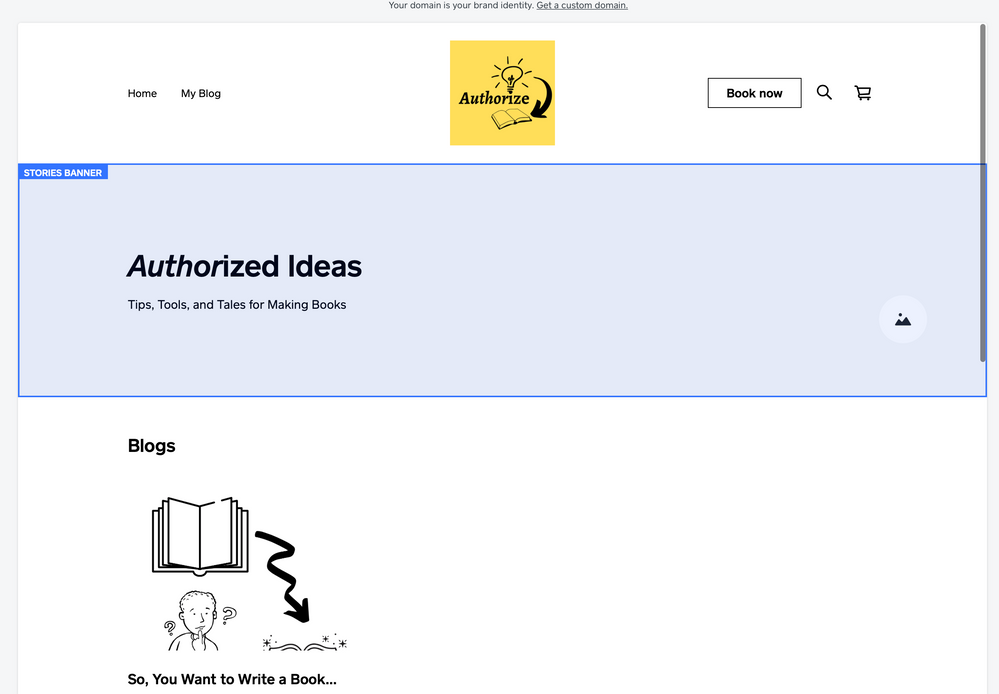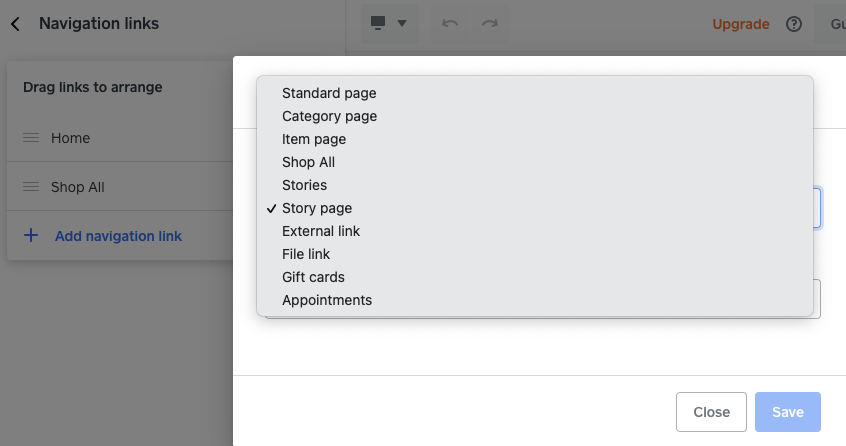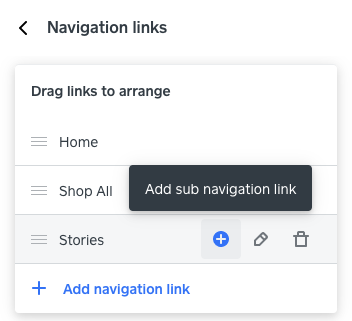- Subscribe to RSS Feed
- Mark Thread as New
- Mark Thread as Read
- Float this Thread for Current User
- Bookmark
- Subscribe
- Printer Friendly Page
My story is on my story page when I preview my website, but not when I publish it. What am I doing wrong?
- Mark as New
- Bookmark
- Subscribe
- Subscribe to RSS Feed
- Permalink
- Report
I have a stories page that I have added a lot of sections to (text, text and image, about us) but none of the sections are displaying on the published webpage except the Story Header and Story Content. Here is the link and some screenshots. I am using Square Up to build my website.
https://kireadings.square.site/s/stories/being-a-power-player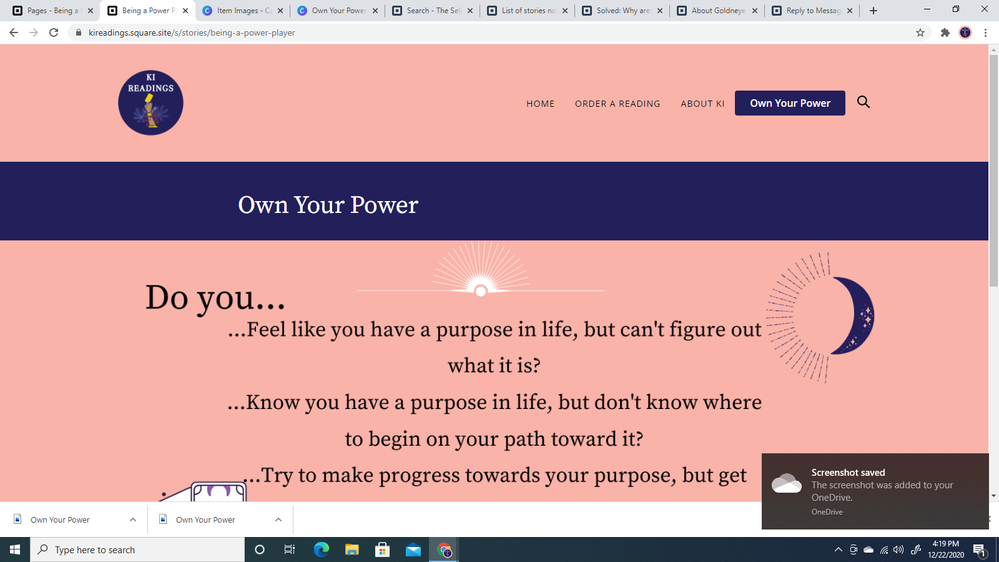
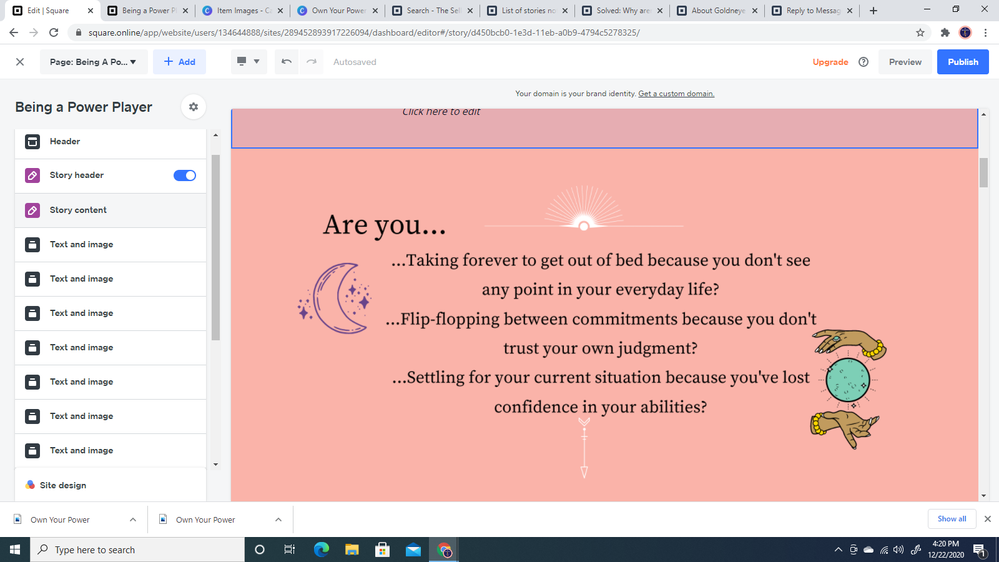
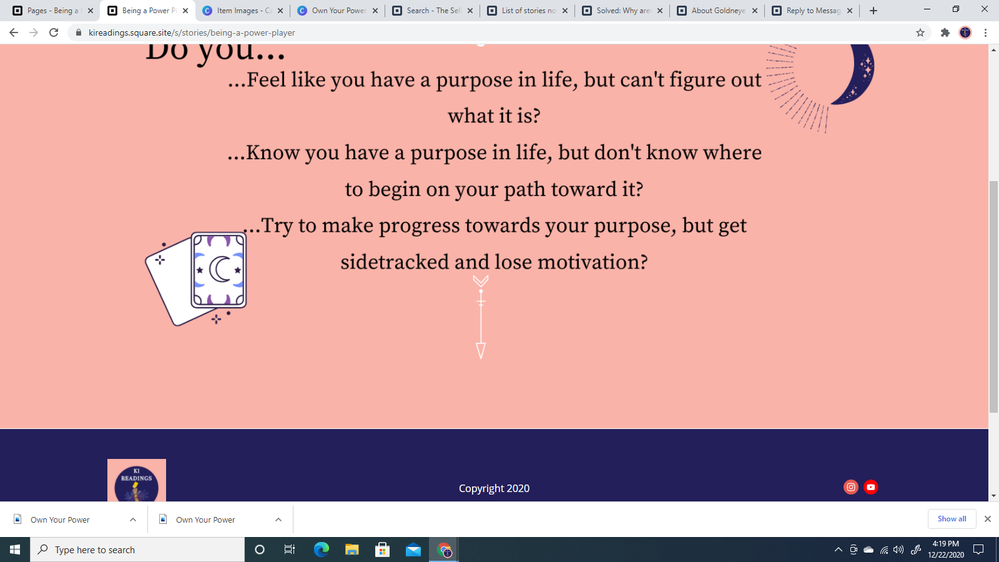
- Mark as New
- Bookmark
- Subscribe
- Subscribe to RSS Feed
- Permalink
- Report
HI, and thanks for asking. Stories on Square are the same as Blog posts. In the navigation header you can have Story or Blog with drop-down selections for each. You can add a Blank Page or have Sections, Categories, etc for however you wish for them to appear.
In reviewing your site, I believe you have the Menu format and not the Retail format, that also may be the reason. You can check here: Online Dashboard, Website, Edit Site, Shop All click the 3 little dots, select Switch Template, popup to select for Shop All (Retail Features).
TERRI
- Mark as New
- Bookmark
- Subscribe
- Subscribe to RSS Feed
- Permalink
- Report
Thank you for your responses! Unfortunately that did not solve my problem, "Shop All (Retail Features)" was already active.
My issue is not navigating the Story/Blog post page. My issue is that the content (i.e. the sections of text and image) of the Story/Blog post page are not appearing on the site. The only sections of the page that appear on the site are the Story Header and Story Content sections. The additional sections under them are not displayed.
- Mark as New
- Bookmark
- Subscribe
- Subscribe to RSS Feed
- Permalink
- Report
HI, from doing a quick Google search found the Create Stories Square Support page here
https://squareup.com/help/us/en/article/7085-create-stories-in-square-online-store
TERRI
- Mark as New
- Bookmark
- Subscribe
- Subscribe to RSS Feed
- Permalink
- Report
Thank you for your help! I have contacted Square Support about the issue and hopefully they will be able to resolve it.
- Mark as New
- Bookmark
- Subscribe
- Subscribe to RSS Feed
- Permalink
- Report
Did you ever get this resolved? I’m having same issue…
- Mark as New
- Bookmark
- Subscribe
- Subscribe to RSS Feed
- Permalink
- Report
I'm having the same issue as well
- Mark as New
- Bookmark
- Subscribe
- Subscribe to RSS Feed
- Permalink
- Report
Yes. You can get to the stories page from the navigator - if that is what you are asking. But in the published version, when you get to that page, there aren't any stories listed. But there are in the preview.
- Mark as New
- Bookmark
- Subscribe
- Subscribe to RSS Feed
- Permalink
- Report
HI, can you please share a screenshot? or Link?
TERRI
- Mark as New
- Bookmark
- Subscribe
- Subscribe to RSS Feed
- Permalink
- Report
HI, thank you for the screenshots. In the navigation do you have the header link to Stories or a Story Page?
TERRI
- Mark as New
- Bookmark
- Subscribe
- Subscribe to RSS Feed
- Permalink
- Report
https://drafts.editmysite.com/d/LpW194GYGNtJv5KW0jZ8FDOknwj/
Here is the share link. It also doesn't have the story on the page.
- Mark as New
- Bookmark
- Subscribe
- Subscribe to RSS Feed
- Permalink
- Report
HI, no you do not need to add a story page each time. Stories on Square need to be setup in a few different places. Unfortunately it does not setup automatically. Once you set it up the first time, then it is easier and then will add correctly.
There is a setting missing somewhere.
TERRI
- Mark as New
- Bookmark
- Subscribe
- Subscribe to RSS Feed
- Permalink
- Report
Hi, can you please share your store link?
TERRI
- Mark as New
- Bookmark
- Subscribe
- Subscribe to RSS Feed
- Permalink
- Report
I'm sorry, but apparently it never sent the link I sent when you first asked. I'll try again.
- Mark as New
- Bookmark
- Subscribe
- Subscribe to RSS Feed
- Permalink
- Report
Whether you figure it out or not, thanks for your help. I appreciate it. I had reached out to support yesterday morning, and after waiting 24 hours, then I asked the same thing on this site. After you gave me advice, support got back to me and suggested the same things you did.
- Mark as New
- Bookmark
- Subscribe
- Subscribe to RSS Feed
- Permalink
- Report