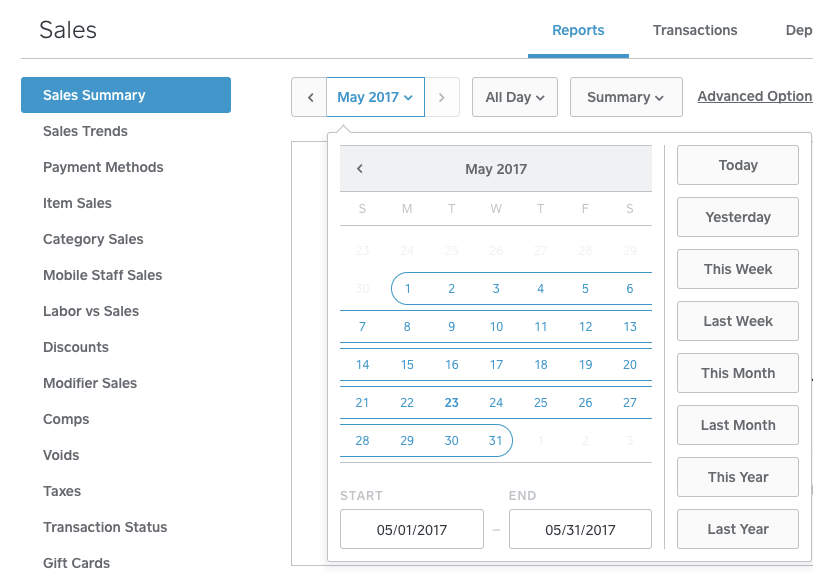- Subscribe to RSS Feed
- Mark Thread as New
- Mark Thread as Read
- Float this Thread for Current User
- Bookmark
- Subscribe
- Printer Friendly Page
Many business owners pay taxes on a quarterly basis instead of annually. If you’re one of those people, we want to make sure you know how to get what you need from Square. In order to figure out your estimated tax payments, you’ll likely need to know how much you processed through Square, and how much you paid in fees. Luckily, this info is super easy to find!
To get your Square Sale Summary:
- From your online Square Dashboard, visit Reports.
- Click the date-selector to refine a date range and then make sure you’ve selected “Sales Summary” on the left side of the screen.
-
Click Export to download a CSV file to your computer, which you can open using Microsoft Excel or another common spreadsheet program or financial software.
The Sales Summary report is a general overview of sales from a given time period. The report includes itemization metrics like gross sales, refunds, net sales, discounts, tips, and taxes. It also includes payment metrics like total collected (revenue by tender type) and fees.
There are a lot of other reports available as well - which is your favorite? Let us know which you find most helpful and how you use it!
- Mark as New
- Bookmark
- Subscribe
- Subscribe to RSS Feed
- Permalink
- Report