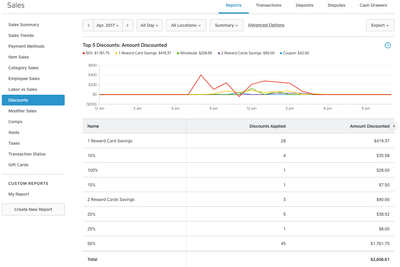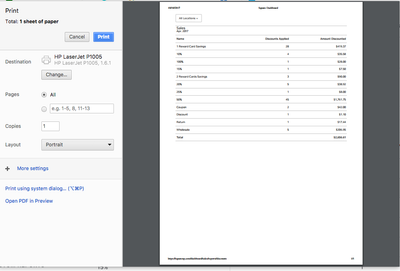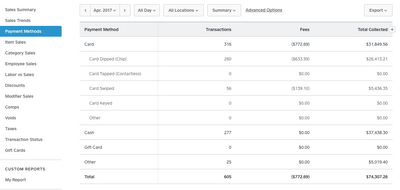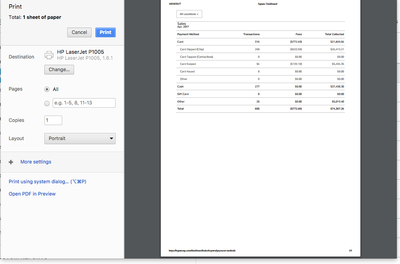- Subscribe to RSS Feed
- Mark Thread as New
- Mark Thread as Read
- Float this Thread for Current User
- Bookmark
- Subscribe
- Printer Friendly Page
Has Square figured out yet how to allow reports from the Dashboard to be printed with the formatting shown? This question has been asked numerous times only to get a completely ingnorant response similary to: "You can export your data and then print whatever you want."
I feel like that can't be a serious answer from such a large and complex company such as Square. When someone asks, "How can I print the nicely formatted reports from the dashboard with graphs and tables and font formatting in a presentable form?"
Is SQUARE really responding to that by saying: "You can export the data in comma seperated format, then you can convert that data into an unreadable spreadsheet in Excel or other application, then you can spend hours formating and writing your own formulas and scripts to create your own reports every time you want them."
I have 3 Companies and won't allow my larger ones to use SQUARE because they can't even figure out how to generate a PDF from their dashboard reports. The Company that I am using SQUARE for right now is because we started with them before I knew that they were so archaic in this area. I own a marina and we utilize SQUARE only for our fuel sales because it was easy to use a tablet at the pumps for Credit Cards. As soon as I found out that they can't figure out how to create printable reports we stopped using them inside the retial store completely and we now use 2 processors.
If this issue isn't resolved by the end of this year I will be leaving SQUARE all together. They have a great solution for CC processing! They really do. But business owners need more than just processing. We need reports to look at and reports to put in files.
If this issue is resolved, I could add an approximate additional $3,250,000 in processing with my retail sales and other companies...
I say all of this because so many people have asked and we get no real response to if this is in the works... We simply get told that our recommendations will be passed along. Can anyone tell us if SQUARE has listened to the numerous complaints in here (and online) and have a solution about to launch? Or are they simply not worried about it and we need to find something else?
- Mark as New
- Bookmark
- Subscribe
- Subscribe to RSS Feed
- Permalink
- Report
You can print the report shown. File print or hit control-P or command-P depending on if you use a PC or Mac. This will print the report as you see it on the screen. Some of the charts don't print with some of the reports but the data is there. This works fine on Chrome and Safari browsers.
- Mark as New
- Bookmark
- Subscribe
- Subscribe to RSS Feed
- Permalink
- Report
I'm not sure exactly what you're looking for but clicking print on any of the sales reports prints pretty much exactly what you see on the screen. A few have a chart missing but all the data is there.
- Mark as New
- Bookmark
- Subscribe
- Subscribe to RSS Feed
- Permalink
- Report
Yes, you are correct in what you are saying that you can always do a screen print. However very few reports actually fit on the visual screen, and the solution that you are providing only prints what is shown... in order to print a reports that is bigger than the monitor being viewed on you have to scroll and continually print.
- Mark as New
- Bookmark
- Subscribe
- Subscribe to RSS Feed
- Permalink
- Report
@MaddMatt actually, it will print anything longer than the screen, you do not have to scroll and print the screen over and over. I can print my item sales for April and it prints the same format as the screen over 14 pages. and as you can see it is printing more than just what is on the screen in the first monitor screen.
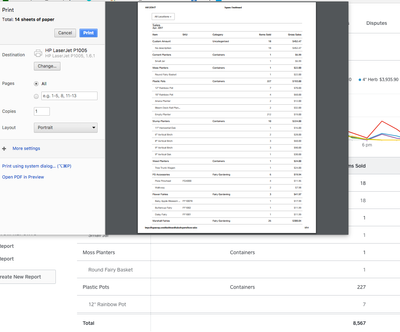
- Mark as New
- Bookmark
- Subscribe
- Subscribe to RSS Feed
- Permalink
- Report
If that is the case I have not been able to do that on my laptop nor my desktops on location.
that is great news! If that is possible then maybe it is simply a browser update or a setting I need to change. I greatly appreciate your response. Honestly when I attempted to find an answer and came to this forum and all of the responses from Square are that "you can't print reports from the desktop"
I didn't plow into all my settings and bother with additional browsers.
Thank you!
- Mark as New
- Bookmark
- Subscribe
- Subscribe to RSS Feed
- Permalink
- Report
It works in Safari, Firefox, and Chrome and I haven't done anything to make it work. Firefox is a fresh install I just did to test this printing feature.
- Mark as New
- Bookmark
- Subscribe
- Subscribe to RSS Feed
- Permalink
- Report
Hey @MaddMatt -
I can appreciate that you really like the visuals provided for the reports on your Dashboard. Currently, your option for exporting the data is through CSV file. I honestly don't know if this is something that will be available in the future, but you can use the data in the CSV however you like.
I encourage every business to do what is best for their business and definitely encourage you to do what is best for yours.
I also want to remind you of our Community Etiquette Guidelines. We ask that posts here on the community be respectful and allow for collaboration. Please keep this in mind when posting.
- Mark as New
- Bookmark
- Subscribe
- Subscribe to RSS Feed
- Permalink
- Report
Russell,
I do understand that comma separated value data is available. That is not conducive to most any small business to have to write a small application every time they want to generate a report.
I do appreciate your encouragement to do what is best for my business. I understand that SQUARE does not exist nor are they concerned with me or my business as an individual. My only reason for posting is to start a dialogue and get a collective response as to how many others may have the same frustration.
I do do believe that while my frustration and that of many others did come through in my post. That is a good thing. While I do not know any of the programmers personally and would not attack an individual person, I do understand software design and architecture. The solution to this problem is a VERY simple and easy task for an entry level programmer and with what you already have designed for web reports would only take a day to create something to produce an optimized PDF from those same data sources.
My big frustration is that with the simplicity of the fix, and the number of customers and people complaining that there is no response as to if it is being addressed.
Also, telling someone that the data is available in Comma Seperated Value is not very nice or good etiquette either. It is like going to a car dealer and ordering a new car, and when you go to pick it up it is all the parts laid out on the ground and they say, "There is your new car, all the parts are there and separated, you can do with it whatever you want."
- Mark as New
- Bookmark
- Subscribe
- Subscribe to RSS Feed
- Permalink
- Report
I agree, I would 100% prefer the reports to actually look like they appear on the square dashboard. I don't understand the point of supplying us with that information and then giving us no way to actually print it off as shown... hoping this issue gets resolved.
- Mark as New
- Bookmark
- Subscribe
- Subscribe to RSS Feed
- Permalink
- Report