- Subscribe to RSS Feed
- Mark Thread as New
- Mark Thread as Read
- Float this Thread for Current User
- Bookmark
- Subscribe
- Printer Friendly Page
I can view all marketing emails and I can track egift card stats. But while working on egift card promotions under the Gift Card tab at the left side of the screen, I can not save as draft and once it has been sent, I can not look at it again. Where are drafts for egift card promos and where is the history of egift card email promotions I have sent successfully?
Thank you for your time
- Mark as New
- Bookmark
- Subscribe
- Subscribe to RSS Feed
- Permalink
- Report
Thank you!
- Mark as New
- Bookmark
- Subscribe
- Subscribe to RSS Feed
- Permalink
- Report
Hello @Sami, thanks for your post.
You're right, when you click Send Marketing Campaign from the Gift Cards section of your Dashboard you aren't able to save an eGift Card promotional campaign as a draft. Free campaigns don't appear in the Marketing section of your online Dashboard after they've been sent either I'm afraid. I agree it would be useful to see history and how successful they've been.
*However*, if you send an eGift Card campaign from the Marketing section of your Dashboard you can save that as a draft from there, view the history of those campaigns and the statistics for each campaign too. To get started:
- Sign in and go to the Marketing section of your online Square Dashboard.
- Click Create Campaign.
- Select Promote eGift Cards and follow the steps to edit/save you campaign as a draft.
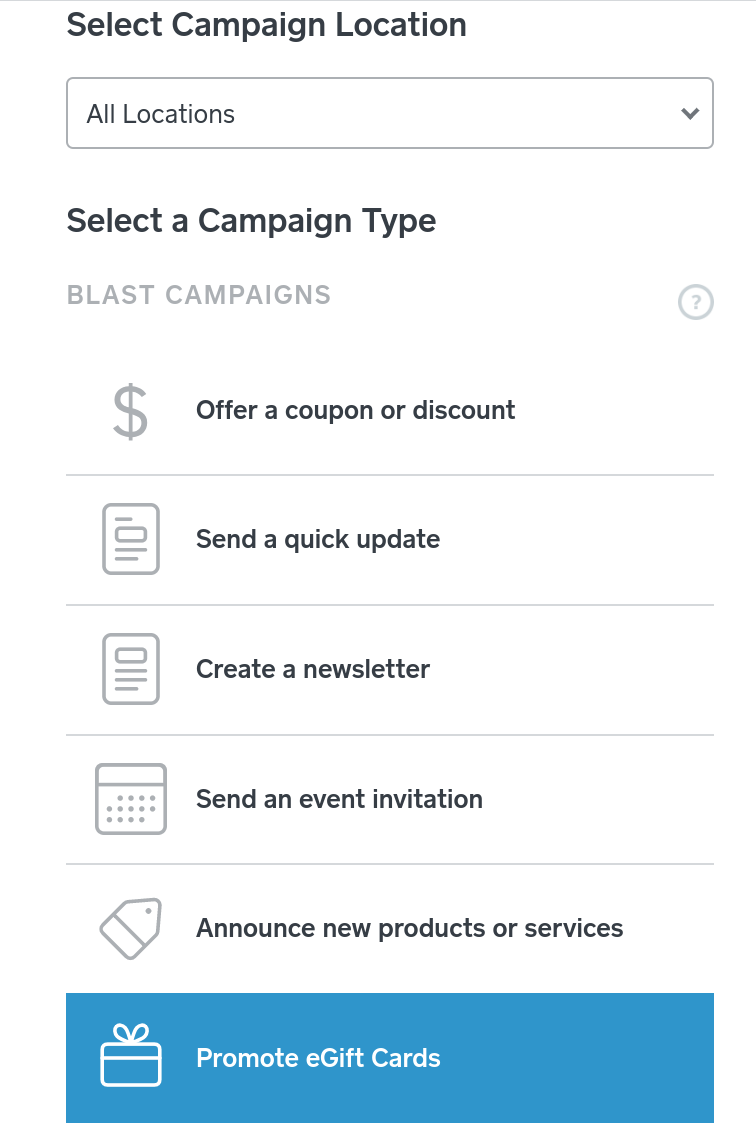
Seller Community Manager
Did you find help in the Seller Community? Mark a Best Answer to help others.
- Mark as New
- Bookmark
- Subscribe
- Subscribe to RSS Feed
- Permalink
- Report
