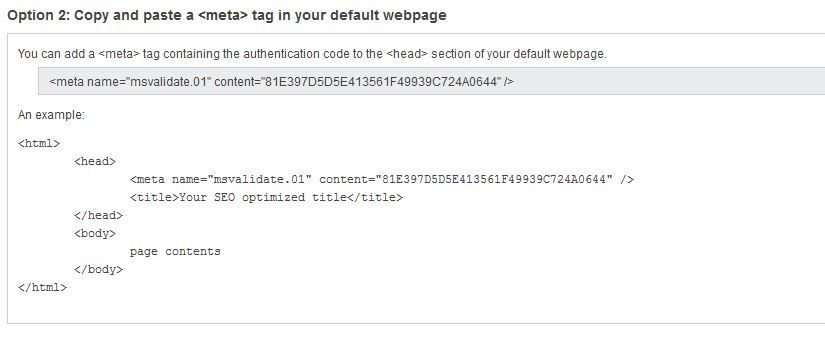- Subscribe to RSS Feed
- Mark Thread as New
- Mark Thread as Read
- Float this Thread for Current User
- Bookmark
- Subscribe
- Printer Friendly Page
Hello, I am struggling to have my website SEEN again by google, etc. after using Weebly to rebuild my ecommerce website. Occasionally I've needed to access my sitemap, however I have no idea how to do so using Weebly. Bing requires a sitemap to be indexed. Any help here? Thanks.
- Mark as New
- Bookmark
- Subscribe
- Subscribe to RSS Feed
- Permalink
- Report
Hello @mary8961
Weebly automatically generates a sitemap for you. To access the sitemap simply enter your domain like this,
http://yourdomain.weebly.com/sitemap.xml or if you have a custom domain http://www.yourdomain.com/sitemap.xml
You can submit your sitemap to both Google and Bing, directly.
If you are not already signed up for Google Webmaster Tools, use the following tutorial to learn how to do that and get verified. Then you will be able to submit your sitemap to them.
http://kb.weebly.com/webmaster-tools.html
Once you sign up and get verified go here: https://www.google.com/webmasters/tools
That will take you to the dashboard of Google Webmaster Tools, also called the Search Console.
Click your site's web address link in the list. (not the manage property button on the right).
In the new window, on the right, you will see the 'Sitemaps' section. Click the title 'Sitemaps' on that section.
This will take you to the 'Sitemaps' management page. Click the red "Add/Test Sitemap" button on the right.
You will see your domain appear, in the empty box after it, enter: sitemap.xml and click 'Submit'.
Google will then need to verify the sitemap. During that time, you will see a pending notice for the sitemap until that is done.
There is not a set time for this to occur.
You can learn more about how to use the Google Webmaster Tools features here: https://support.google.com/webmasters/?hl=en#topic=3309469
You can also get verified for Bing/Yahoo and submit your sitemap to them as well. To do that go here:
http://www.bing.com/toolbox/webmaster
After signing up, you will need to add your website address and complete the information requested by Bing. Just after entering your website address, it will ask you for your sitemap. If you are using a free Weebly subdomain, do not enter the www prefix. Only enter http://yourdomain.weebly.com/sitemap.xml If you have a custom domain enter the full domain including the www ie. http://www.yourdomain.com/sitemap.xml
After you complete the form and press submit at the bottom of the page, the new window will ask you to place a meta tag on your website (just like Google) in order to verify you as the owner of the domain. Here you will choose option #2. It will look something like the following image. However, the meta tag code will be a little different. It is specific to each domain.
Copy the entire code including the < and /> that appears in the gray box. Open your Weebly site editor in a new window or another browser. Leaving the Bing window open. Go to the 'Settings' tab in the editor and click 'SEO' on the left. Paste the code into the header box (you can paste it beneath the Google code or any other code you may have there) and save the changes at the bottom right. Then publish your site.
Return back to the Bing page and press the verify button at the bottom of the page where you copied the meta tag code.Once you are verified, it will take you to the Bing Dashboard. There is a lot you can learn about Bing and how to use their services to improve your site's searches. Visit the help page below to get started.
https://www.bing.com/webmaster/help
If you have any questions, please don't hesitate to ask.
- Mark as New
- Bookmark
- Subscribe
- Subscribe to RSS Feed
- Permalink
- Report
Hey,
I believe the following will help you:
Simply add /sitemap.xml after your site url and you should see your sitemap.
You could also google 'sitemap generator' and look for a site that will generate your sitemap.
Hope this helps.
- Mark as New
- Bookmark
- Subscribe
- Subscribe to RSS Feed
- Permalink
- Report
I had a sitemap.xml generated by a sitemap generator. I do I upload my sitemap.xml to a Weebly site?
When I type in my domain name and add sitemap.xml after it, I get this:
XML Parsing Error: no element found
Location: http://www.slocountyphotography.com/sitemap.xml
Line Number 1, Column 1:
- Mark as New
- Bookmark
- Subscribe
- Subscribe to RSS Feed
- Permalink
- Report
Simply add /sitemap.xml after your site url and you should see your sitemap
I have no idea what you are talking about. I easily added the meta tag from google, but I have no clue how to use Bing...getting to the point of why bother, as they can't make it understandable. I tried adding the meta tag from google..says not correct.
I am so freaking frustrated...why does it have to be so f.....complicated?
- Mark as New
- Bookmark
- Subscribe
- Subscribe to RSS Feed
- Permalink
- Report
https:https://kats-mystical-sense.square.site/s/shop/sitemap.xml
That's what I added....the message I received: Not valid.
- Mark as New
- Bookmark
- Subscribe
- Subscribe to RSS Feed
- Permalink
- Report
Try this URL instead, @Katyana: https://kats-mystical-sense.square.site/sitemap.xml
- Mark as New
- Bookmark
- Subscribe
- Subscribe to RSS Feed
- Permalink
- Report
Hello @mary8961
Weebly automatically generates a sitemap for you. To access the sitemap simply enter your domain like this,
http://yourdomain.weebly.com/sitemap.xml or if you have a custom domain http://www.yourdomain.com/sitemap.xml
You can submit your sitemap to both Google and Bing, directly.
If you are not already signed up for Google Webmaster Tools, use the following tutorial to learn how to do that and get verified. Then you will be able to submit your sitemap to them.
http://kb.weebly.com/webmaster-tools.html
Once you sign up and get verified go here: https://www.google.com/webmasters/tools
That will take you to the dashboard of Google Webmaster Tools, also called the Search Console.
Click your site's web address link in the list. (not the manage property button on the right).
In the new window, on the right, you will see the 'Sitemaps' section. Click the title 'Sitemaps' on that section.
This will take you to the 'Sitemaps' management page. Click the red "Add/Test Sitemap" button on the right.
You will see your domain appear, in the empty box after it, enter: sitemap.xml and click 'Submit'.
Google will then need to verify the sitemap. During that time, you will see a pending notice for the sitemap until that is done.
There is not a set time for this to occur.
You can learn more about how to use the Google Webmaster Tools features here: https://support.google.com/webmasters/?hl=en#topic=3309469
You can also get verified for Bing/Yahoo and submit your sitemap to them as well. To do that go here:
http://www.bing.com/toolbox/webmaster
After signing up, you will need to add your website address and complete the information requested by Bing. Just after entering your website address, it will ask you for your sitemap. If you are using a free Weebly subdomain, do not enter the www prefix. Only enter http://yourdomain.weebly.com/sitemap.xml If you have a custom domain enter the full domain including the www ie. http://www.yourdomain.com/sitemap.xml
After you complete the form and press submit at the bottom of the page, the new window will ask you to place a meta tag on your website (just like Google) in order to verify you as the owner of the domain. Here you will choose option #2. It will look something like the following image. However, the meta tag code will be a little different. It is specific to each domain.
Copy the entire code including the < and /> that appears in the gray box. Open your Weebly site editor in a new window or another browser. Leaving the Bing window open. Go to the 'Settings' tab in the editor and click 'SEO' on the left. Paste the code into the header box (you can paste it beneath the Google code or any other code you may have there) and save the changes at the bottom right. Then publish your site.
Return back to the Bing page and press the verify button at the bottom of the page where you copied the meta tag code.Once you are verified, it will take you to the Bing Dashboard. There is a lot you can learn about Bing and how to use their services to improve your site's searches. Visit the help page below to get started.
https://www.bing.com/webmaster/help
If you have any questions, please don't hesitate to ask.
- Mark as New
- Bookmark
- Subscribe
- Subscribe to RSS Feed
- Permalink
- Report
OMG, thank you Robin. Not only was that fast...but very informative! I'm familiar with Google Webmaster tools, etc. But there's SO MUCH TO LEARN and your reply was packed with excellent info. So many thanks agian and I'll get on this!
- Mark as New
- Bookmark
- Subscribe
- Subscribe to RSS Feed
- Permalink
- Report
Oh, and don't forget Bing gives you $100 in ad credit. If you are a new user. Which can come in handy.
- Mark as New
- Bookmark
- Subscribe
- Subscribe to RSS Feed
- Permalink
- Report
Hello
The link on my site map, also appears this phrase at the top:
(This XML file does not appear to have any style information associated with it. The document tree is shown below.)
What does it mean??
Tanks
- Mark as New
- Bookmark
- Subscribe
- Subscribe to RSS Feed
- Permalink
- Report
This also the matter I'm facing now, how to integrate my blog content with weebly content as Beasiswa Kampung Inggris
- Mark as New
- Bookmark
- Subscribe
- Subscribe to RSS Feed
- Permalink
- Report
Are you trying to recreate your site on Weebly @mamixrevivalis? We do not have a way of importing content so you will need to rebuild the entire site with our editor if you want to use our services.
- Mark as New
- Bookmark
- Subscribe
- Subscribe to RSS Feed
- Permalink
- Report
I create and work on Weebly site but I'm disappointed with the sitemap update.
Why My Weebly sitemap does not update when I post new content?
And how much time it required to index on google.
- Mark as New
- Bookmark
- Subscribe
- Subscribe to RSS Feed
- Permalink
- Report
Welcome, @dilshad9292. Your sitemap should update automatically whenever you publish. Is any of your content blocked from search engines, password-protected, or members-only?
- Mark as New
- Bookmark
- Subscribe
- Subscribe to RSS Feed
- Permalink
- Report
I'm not hiding from search engines.
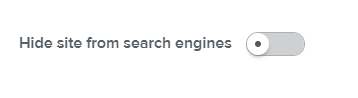
Someone suggest me to work on Weebly but It is not working according to my desire. ![]() If the content is not index then all work is useless.
If the content is not index then all work is useless.
- Mark as New
- Bookmark
- Subscribe
- Subscribe to RSS Feed
- Permalink
- Report
I checked your sitemap and I see five pages listed, which matches what I see for your site right now (three pages and two blog posts). I did a site search and Google returned three of the pages, so the others should get indexed soon enough.
- Mark as New
- Bookmark
- Subscribe
- Subscribe to RSS Feed
- Permalink
- Report
I'm trying to do the same here, I have a sitemap code to upload, but clueless as to how to insert it. I followed the suggestion of entering my domainname.com/sitemap.xml but get this message:
XML Parsing Error: no element found
Location: http://www.slocountyphotography.com/sitemap.xml
Line Number 1, Column 1:
And all the solution weblinks are 404
HELP???
- Mark as New
- Bookmark
- Subscribe
- Subscribe to RSS Feed
- Permalink
- Report
Your sitemap.xml is automatically generated based on the pages of your site, @verticalseomktg, so you won't be able to upload a custom one (and you shouldn't need to). All the pages of your site which you aren't hiding from search engines will automatically show on it after publishing.
- Mark as New
- Bookmark
- Subscribe
- Subscribe to RSS Feed
- Permalink
- Report
Thank you, I did finally figure it out!!
- Mark as New
- Bookmark
- Subscribe
- Subscribe to RSS Feed
- Permalink
- Report
Awesome! If you have any other questions feel free to post again. ![]()
- Mark as New
- Bookmark
- Subscribe
- Subscribe to RSS Feed
- Permalink
- Report
Hi Adam,
I have followed the steps you have outlined.
However, I am getting the following error:
- Mark as New
- Bookmark
- Subscribe
- Subscribe to RSS Feed
- Permalink
- Report