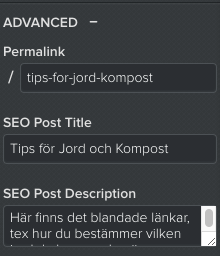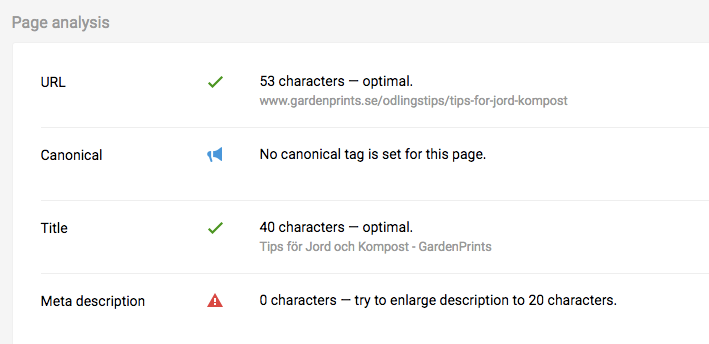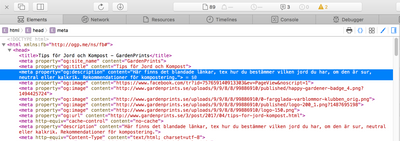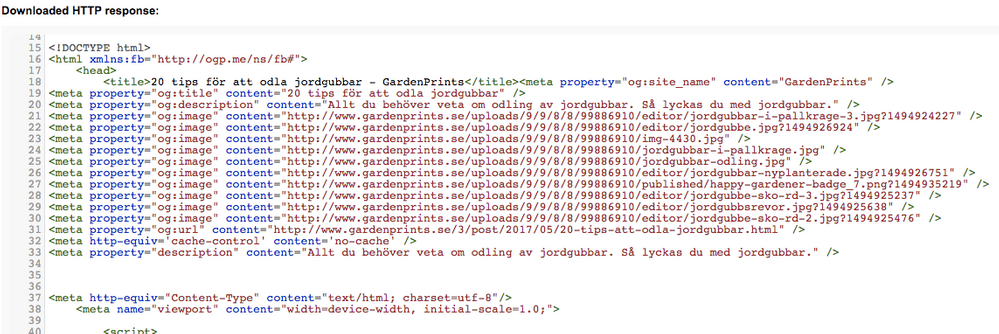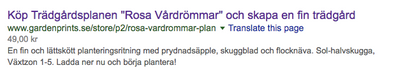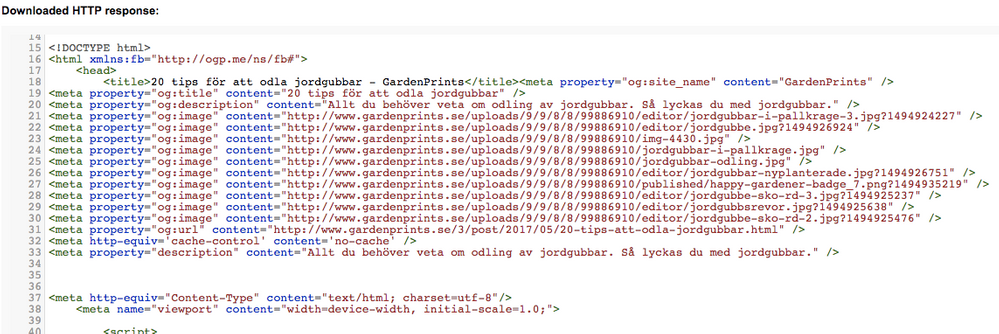- Subscribe to RSS Feed
- Mark Thread as New
- Mark Thread as Read
- Float this Thread for Current User
- Bookmark
- Subscribe
- Printer Friendly Page
Hi
in a blog post, I have defined an SEO title and post description.
When the post is published, the title is showing correctly, but the meta-description is empty.
The same happens for the blog page!
Can you advise, please?
- Mark as New
- Bookmark
- Subscribe
- Subscribe to RSS Feed
- Permalink
- Report
Can you provide me a link to the post you're seeing this with, @GardenPrints? I'll take a look.
- Mark as New
- Bookmark
- Subscribe
- Subscribe to RSS Feed
- Permalink
- Report
Aloha Adam,
Sure!
links to blog post:
http://www.gardenprints.se/odlingstips/tips-for-jord-kompost
http://www.gardenprints.se/odlingstips/category/jord-kompost
links to blog page:
http://www.gardenprints.se/odlingstips
http://www.gardenprints.se/odlingstips/category/all
Thank you!
Nici
- Mark as New
- Bookmark
- Subscribe
- Subscribe to RSS Feed
- Permalink
- Report
I'm not sure which tool you're using to check, though I wonder if it's getting cached info?
I see your description in the code of the page. This is the first blog post you linked for example:
If you're checking with Google try using their Fetch-as-Google tool to get a current picture of the page:
- Mark as New
- Bookmark
- Subscribe
- Subscribe to RSS Feed
- Permalink
- Report
Hi Adam,
I found the difference.
For both pages, the "SEO description" is filled out.
With different results in the code.
On the blog post and blog page, the SEO description is becoming a "meta property og:description" and a"meta property description", while the correct one has "meta property og:description" as well as "meta name description"
Correct SERP snippet on product pages an standard pages (THANK YOU!!!)
Blog post: google doesnt show the SEO description, instead only the first lines of text.
It appears that if you want Google to show the correct "SEO description", it needs to be a "meta name description"
- Mark as New
- Bookmark
- Subscribe
- Subscribe to RSS Feed
- Permalink
- Report
any news on this matter?
Thank you!
- Mark as New
- Bookmark
- Subscribe
- Subscribe to RSS Feed
- Permalink
- Report
Not from our end, no - did you try using Google's Fetch-as-Google tool?
- Mark as New
- Bookmark
- Subscribe
- Subscribe to RSS Feed
- Permalink
- Report
Have you listened to what Garden prints has said ? your blog posts meta description does not work, regardless of what your reading in the text, and I think GP has shown you the reason why, but as it stands placing any meta description into the blog settings is a complete waste of time.
This needs a fix yesterday, maybe postion the bottom mete description to the top so it reads that first ? I will test this out but doubt the meta as it stands works and yes it will read the first few lines of text if that is the case. will let you know.
- Mark as New
- Bookmark
- Subscribe
- Subscribe to RSS Feed
- Permalink
- Report
- Mark as New
- Bookmark
- Subscribe
- Subscribe to RSS Feed
- Permalink
- Report
First, sorry if I am posting this in the wrong spot, I find this forum strange to use ? there is no section to add a post to the end ?
Anyway, to Adam, we now know that meta description does not work, and so with that what is the official or recommnded workaround or fix from a weebly standpoint please ? or is there no current fix to this error ?
Regards
Pete
- Mark as New
- Bookmark
- Subscribe
- Subscribe to RSS Feed
- Permalink
- Report
I did a little testing with this and couldn't replicate what you guys are seeing on my test site. I followed these steps:
1. Entered a site level meta description in Settings > SEO
2. Entered a blog page level meta description for the blog page on the pages tab
3. Entered a post-specific description for a blog post under the "post options" button when make a new post
After publishing everything, I saw the approprate meta description for each page (regular pages, the blog page, and the post page).
Am I missing a step that you guys are doing?
- Mark as New
- Bookmark
- Subscribe
- Subscribe to RSS Feed
- Permalink
- Report
Hello Adam, yes you are missing a step, per se. What you have done so far is correct, we all see that and as you have described is correct to that point.
But when you say you saw the meta description I am guessing that this was by right clicking and selecting view page source, and it shows your meta description as being correct, and at that point it does look correct.
Where the problem is after that, and in how google now processes that meta description, and as before it probably something with the .og description ? thats the million dollar question.
If you create a blog and then add a meta description as you have described as above, and then go to view as google, you can then select to have that blog post indexed by google that only takes a few minutes to then index.
After you have done that wait for around 5 - 10 minutes and then in search type this to find your indexed post as google inexes them for the search engine.
site:mysitename.com my blog post title (with a space between your domain and title as shown)
You will now see how google has indexed that blog post, and what you will see is that regardless of your meta description in the blog post / and as seen in view page source, that the meta description does not display, and what will display is the first (approx) 150 - 160 chars of your blog post.
This will happen with every blog post meta description. I have not tested the blog post meta title but from what I can see at this point is that does work ? but maybe a quick test of that would not hurt.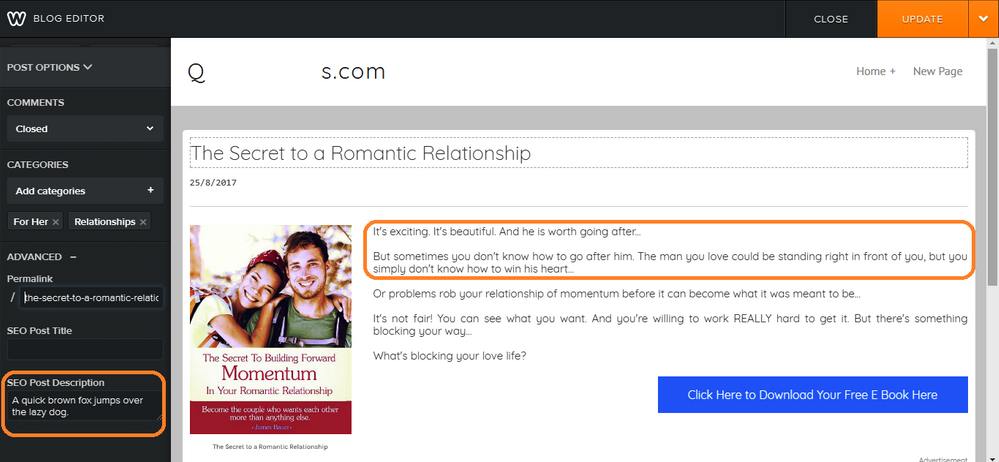
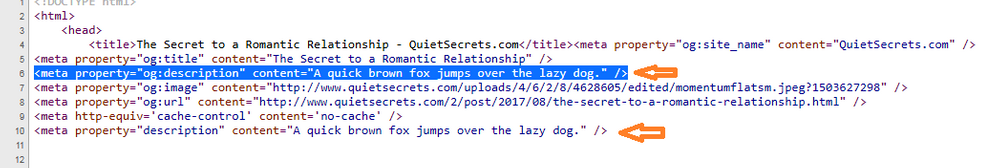
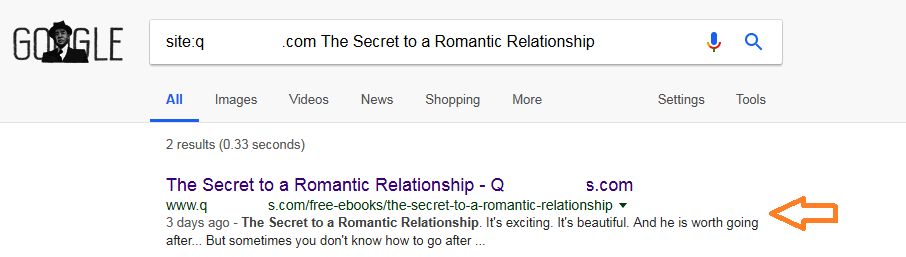
- Mark as New
- Bookmark
- Subscribe
- Subscribe to RSS Feed
- Permalink
- Report
Ah! I see what you mean - thank you for the screenshots. Strangely, on my test post both the open graph meta tag and the standard meta tag have my blog description text. Did you publish your post first then add the meta description in post options and update, or do it before ever publishing the post?
- Mark as New
- Bookmark
- Subscribe
- Subscribe to RSS Feed
- Permalink
- Report
Adam the meta description was addded before publishing the post, I added that meta descripton text on purpose to conduct the test.
Google for what ever can not see the / any meta description (just like any of the SEO tools mentioned here can not see the meta description) and as a result google then defaults to using the first 150 odd chars of text on a page as the meta description which is what is happening here with weebly blogs.
- Mark as New
- Bookmark
- Subscribe
- Subscribe to RSS Feed
- Permalink
- Report
If you use Google's Webmaster Console to scrape the page again, does it give the correct info? The tags are obviously correct, and just to compare I checked to see what Facebook's debugger tool sees since it uses the same tags:
- Mark as New
- Bookmark
- Subscribe
- Subscribe to RSS Feed
- Permalink
- Report
Adam I can select to index it again ? but I am 100% positive of the same result. As for facebook getting right I am aware of that, so we can also agree there.
What does not work is googles index of the meta description of the blog, for what ever reason who knows, and you can check I would guess every single weebly blog on the planet and everyone regardless of meta description will be reading the first 150 chars, unless just all the people here are the unlucky ones ?
my guess is most people do not know the meta description is not working.
Back in 2 secs as I will re test for you as asked.
Adam I have gone back into view as google and also done a test using my home page, see below the results from view as google for both.
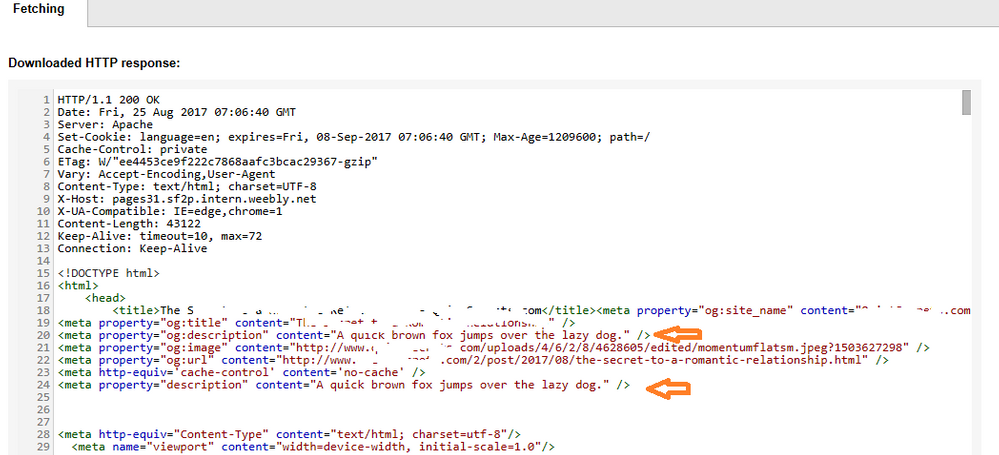
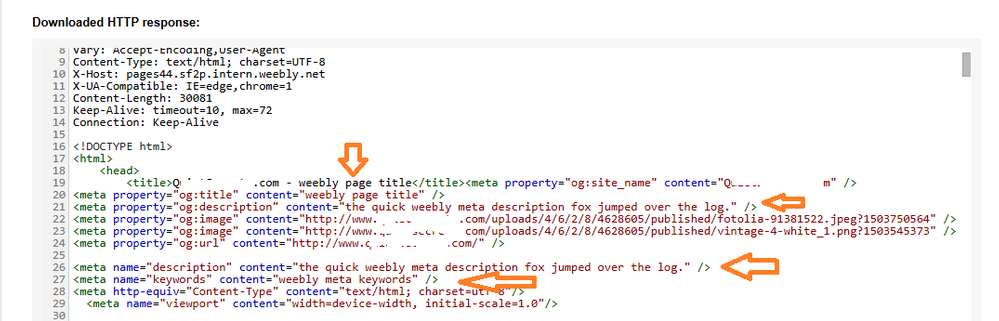
Adam you can see that the there is one difference, in the blog it says
<meta property=description" content=" words" />
but normal pages has
<meta name=description" content=" words" />
and I am sure I have read here somewhere sombody saying that ? anyway I can test till the cows come home with the same current results so I think it is time the real pro's get their teeth into this at weebly for the fix, I think you can try any number if not all weebly posts and you will find this error.
if I knew how to get into weebly's insides i would change out those two words to see if the problem was fixed as a step one? it might be that simple, but for have anyone at weebly create a test blog and test it they will see the error.
- Mark as New
- Bookmark
- Subscribe
- Subscribe to RSS Feed
- Permalink
- Report
Adam how is this going ? it seems somebody is deleting my posts when I am trying to show you where the errors are, I find that frustrating and like somebody is trying to hide something ?
So let me add this bit of supporting information and lets see if it gets deleted.
This is weeblys own post on their blog posted in April last year.
(A post from weebly itself telling us about the basics of seo, and it describes how to create a meta description and how it is one of the most important things to do.)
https://www.weebly.com/blog/seo-basics
Now look at the indexed result for that exact post
SEO Basics for Your Website, Blog or Online Store - Weebly
https://www.weebly.com/blog/seo-basics
Apr 28, 2016 - Search Engine Optimization (SEO) is the process of making your website as visible and friendly as possible to popular search engines like ...
/\ meta as diplayed by google - and now look at the meta description used in that post. \/
<meta property="description" content="From keyword strategy, to basic page and site optimization, these SEO basics will help drive traffic to your website, blog or online store. " />
the meta description shown in giggle is the first chars from the post not the meta description from the blog post.
-
And this was the advice on that post was this.
"The description is not used as a ranking factor by search engines but it is one of the most important SEO optimization tools because it's what people read before deciding to click on your site in search."
Adam if you are unsure how to get any of this data for yourself to see and verify please let me know and I am happy to help.
- Mark as New
- Bookmark
- Subscribe
- Subscribe to RSS Feed
- Permalink
- Report
Still no reply ? any way some good news on checking the store that does work properly, and what was noticed is one key difference and that was the store uses <meta name=description" content=" words" /> the same as pages that also work properly, this far only the blog uses <meta property=description" content=" words" />.
One might guess that when coding way back with all of the other sourounding words saying property, that just somehow the property was used instead of name by an oversight?
who knows but just changing the word property to name, just that one word in the back may fix (any future blogs).?
Will continue to wait for this reply from weebly.
- Mark as New
- Bookmark
- Subscribe
- Subscribe to RSS Feed
- Permalink
- Report
Aha! Thank you for the eagle eyes, @tryinhere. That would definitely cause the issue.
I've opened a ticket with our engineers so they can fix this. Thank you for catching that!
- Mark as New
- Bookmark
- Subscribe
- Subscribe to RSS Feed
- Permalink
- Report
This is good news for everyone at weebly / with weebly and look forward to the outcome and many more years with weebly sites.
Pete
- Mark as New
- Bookmark
- Subscribe
- Subscribe to RSS Feed
- Permalink
- Report
Me too! Thanks for your dilligence!
- Mark as New
- Bookmark
- Subscribe
- Subscribe to RSS Feed
- Permalink
- Report