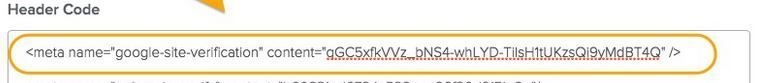- Subscribe to RSS Feed
- Mark Thread as New
- Mark Thread as Read
- Float this Thread for Current User
- Bookmark
- Subscribe
- Printer Friendly Page
When I inserted the SEO tracking code into my Weebly page header, it turned out to be too long, and stretched the header on the mobile view, which became wider than the body when viewed while holding the cellphone vertically. On some phones, the hamburger menu was pushed off the screen to the right.
Has anyone experienced anything similar, and what would be the best way to handle something like this? I am using the Birdseye theme.
- Mark as New
- Bookmark
- Subscribe
- Subscribe to RSS Feed
- Permalink
- Report
Hey there!
While I can't advise you on the details of what you should put there, I can say that most code shouldn't be visible at all, let alone stretching your page out like that. Is it possible parts of the code are missing, like the brackets or other indicators?
- Mark as New
- Bookmark
- Subscribe
- Subscribe to RSS Feed
- Permalink
- Report
It is not code per se, it is the Google Webmaster Tools verification meta tag as the header code, which is just a line of letters and numbers, without any brackets or anything. And you are supposed to insert it into the Header Code window in the Weebly SEO tools page. Issue is, this line is too long, and, though not visible, it breaks the page by making the header wider than the body on mobile. So, I have been wondering whether this is a known issue and whether any solutions may exist.
For now I have removed this meta tag, so that the site looks normal on mobile, but now wondering whether it would ever show up in search results without it.
- Mark as New
- Bookmark
- Subscribe
- Subscribe to RSS Feed
- Permalink
- Report
This has fixed it! Thank you so much! You rule!
- Mark as New
- Bookmark
- Subscribe
- Subscribe to RSS Feed
- Permalink
- Report
You are welcome!! 🙂
- Mark as New
- Bookmark
- Subscribe
- Subscribe to RSS Feed
- Permalink
- Report