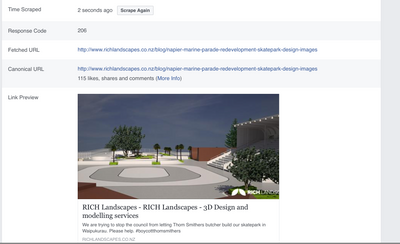- Subscribe to RSS Feed
- Mark Thread as New
- Mark Thread as Read
- Float this Thread for Current User
- Bookmark
- Subscribe
- Printer Friendly Page
I have a weebly site with a blog. I have been using this blog for months now, connected to my group facebook page of which I am an admin.
Today I wrote my blog as I would normally, added images and then I posted the blog and shared it to facebook. When I went to check it in my fcebook feed it had not brought in my blog title or image?
Instead it posted the title of my weebly website and then when I clicked it to go through to the blog posted on my website it took me to a '
'Your connection is not private' page
- Mark as New
- Bookmark
- Subscribe
- Subscribe to RSS Feed
- Permalink
- Report
Hey @lg!
Which site in your account are you having trouble with? I can make a change from our end which should resolve the problem for any future shares for you.
- Mark as New
- Bookmark
- Subscribe
- Subscribe to RSS Feed
- Permalink
- Report
Is there any further news or updates on this problem????
- Mark as New
- Bookmark
- Subscribe
- Subscribe to RSS Feed
- Permalink
- Report
@lg wrote:
Is there any further news or updates on this problem????
I can make a change from our end to resolve this if you let me know which site you're having trouble with.
- Mark as New
- Bookmark
- Subscribe
- Subscribe to RSS Feed
- Permalink
- Report
Hey i am having the same issue. My page is www.khemicon.com and i post to my page www.facebook.com/khemicon but i am getting the same era message and something about private
- Mark as New
- Bookmark
- Subscribe
- Subscribe to RSS Feed
- Permalink
- Report
@CodyNorris613 wrote:
Hey i am having the same issue. My page is www.khemicon.com and i post to my page www.facebook.com/khemicon but i am getting the same era message and something about private
Our engineers are working on resolving what you're seeing. For now I'd recommend sharing the URL of your page directly at Facebook. Sorry for the trouble and thanks for your patience!
- Mark as New
- Bookmark
- Subscribe
- Subscribe to RSS Feed
- Permalink
- Report
I am also having this problem on July 28, 2016. My page is www.thepastoralartist.com and I can't post to https://www.facebook.com/donna.kemper.31
I'm not getting an error message. It just isn't posting.
- Mark as New
- Bookmark
- Subscribe
- Subscribe to RSS Feed
- Permalink
- Report
Sorry to hear that, @DMK. After publishing your site, do you click on the Facebook icon on the publishing popup? Does it change to a blue check mark after you do?
- Mark as New
- Bookmark
- Subscribe
- Subscribe to RSS Feed
- Permalink
- Report
Yes, did the normal routine for posting. Just wouldn't post on Facebook. After three tries, I eventually just posted the link on my page, but it makes me wonder if it is publishing to all the suscribers not on FB.
- Mark as New
- Bookmark
- Subscribe
- Subscribe to RSS Feed
- Permalink
- Report
This issue should be resolved now guys, so feel free to share away!
- Mark as New
- Bookmark
- Subscribe
- Subscribe to RSS Feed
- Permalink
- Report
I am having the same proble right now, the comments go to an error page and also when i click on each individual blog to take the url to market on FB etc it goes right to the error page too.
My websoite is at www.HomesByChristian.com
Any thoughts on what this could be?
- Mark as New
- Bookmark
- Subscribe
- Subscribe to RSS Feed
- Permalink
- Report
Did you change the name of your blog page recently, @MrBaileyC?
- Mark as New
- Bookmark
- Subscribe
- Subscribe to RSS Feed
- Permalink
- Report
No change to name, just template.
- Mark as New
- Bookmark
- Subscribe
- Subscribe to RSS Feed
- Permalink
- Report
Hmm... was your blog page previously not your home page?
- Mark as New
- Bookmark
- Subscribe
- Subscribe to RSS Feed
- Permalink
- Report
I am havingthat problem as well when I post to facebook. Sunsethouseandgarens.com
- Mark as New
- Bookmark
- Subscribe
- Subscribe to RSS Feed
- Permalink
- Report
@sunsethouse wrote:
I am havingthat problem as well when I post to facebook. Sunsethouseandgarens.com
Are you having trouble with sharing something new to Facebook that you've never shared before, or something you'd already shared in the past?
- Mark as New
- Bookmark
- Subscribe
- Subscribe to RSS Feed
- Permalink
- Report
Hi there,
I have been getting a error when posting my blog entries from weebly to Facebook. The blog posts don't come up with any image and text only shows the months of the year. I was told in the past (as I have tried to resolve before with no luck ) that putting the url into the url debugger on FB site could help. These errors came up
- Inferred PropertyThe 'og:image' property should be explicitly provided, even if a value can be inferred from other tags.
- Inferred PropertyThe 'og:url' property should be explicitly provided, even if a value can be inferred from other tags.
- Inferred PropertyThe 'og:title' property should be explicitly provided, even if a value can be inferred from other tags.
- Inferred PropertyThe 'og:description' property should be explicitly provided, even if a value can be inferred from other tags.
- Inferred PropertyThe 'og:image' property should be explicitly provided, even if a value can be inferred from other tags.
- Share App ID MissingThe 'fb:app_id' property should be explicitly provided, Specify the app ID so that stories shared to Facebook will be properly attributed to the app. Alternatively, app_id can be set in url when open the share dialog.Any thoughts on how to resolve?CheersRichard
- Mark as New
- Bookmark
- Subscribe
- Subscribe to RSS Feed
- Permalink
- Report
What's the URL you're trying to share, @Richyrich33? I'll take a look.
- Mark as New
- Bookmark
- Subscribe
- Subscribe to RSS Feed
- Permalink
- Report
Thanks, Richard. I checked the most recent blog post and it looks like what FB will show when shared is normal:
I wouldn't worry about the errors/warnings at the top as they shouldn't cause any noticable problems for people sharing or liking the post.
- Mark as New
- Bookmark
- Subscribe
- Subscribe to RSS Feed
- Permalink
- Report