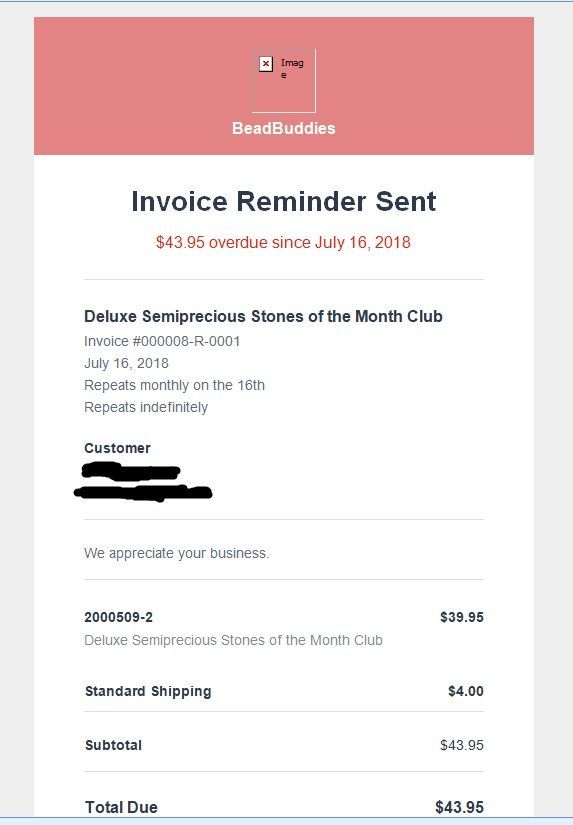- Subscribe to RSS Feed
- Mark Thread as New
- Mark Thread as Read
- Float this Thread for Current User
- Bookmark
- Subscribe
- Printer Friendly Page
Update: I got it to work. It was misleading because my logo auto-populated during the design process so I didn't realize I had to manually upload it.
Because I was curious and I am having the same issue, thought I would try to solve the problem, (it's what I do).. keep inmind I can't program the fix, but here is what I found to be the programming problem..
I am using and testing with Outlook 2013:
Sent myself and invoice with and without a logo.. Here is the encoding for each:
Avatar
<tr><td align="center" class="icon"><table width="inherit" style="text-align: center" cellpadding="0" cellspacing="0"><tr><td style="padding: 0px 0 5px"><img src="https://d37avb9ldpg7cu.cloudfront.net/dashboard/assets/avatar/default-avatar-6c0e28150108be282d650de..." width="64" height="64" alt="Image" style="display: inline-block;-webkit-border-radius: 11px;-moz-border-radius: 11px;border-radius: 11px;border: 3px solid #ffffff"></td></tr></table></td></tr>
Logo
<tr><td align="center" class="icon"><table width="inherit" style="text-align: center" cellpadding="0" cellspacing="0"><tr><td style="padding: 0px 0 5px"><img src="https://d2isyty7gbnm74.cloudfront.net/QUPr0YSX-CR9gYK0eDntNzlLRcQ=/68x68/https://d1g145x70srn7h.clou..." width="64" height="64" alt="Image" style="display: inline-block;-webkit-border-radius: 11px;-moz-border-radius: 11px;border-radius: 11px;border: 3px solid #ffffff"></td></tr></table></td></tr>
Now if I change the logo coding and remove: https://d2isyty7gbnm74.cloudfront.net/QUPr0YSX-CR9gYK0eDntNzlLRcQ=/68x68/ from the logo img src and reembed it in an outlook email, outlook renders the logo (but but not perfectly formatted)..
So solution will be to render a logo at the time of upload that is formatted correctly for the email and call it in the body.
Kinda sad we can do most things through Square but have to abandon this very inferior invoice. They look terrible when printed from the Email and yes, many commercial customers print them out to forward to payables. They print formated just like they're designed, for a phone. Takes two 8.5x11 pieces of paper to print a one line item invoice. Boo. And yep the logo problem still persists on the most widely used business mail client in the world, Outlook. Kinda pathetic I keep getting Square marketing emails about using the invoice service, which we did, except they really don't work for professional presentation. Not ready yet, or ever? Doesn't seem to be a priority. I imagine the last thing Square wants to see is an invoice get marked "Paid by check".
Thank you for posting @Falcon-6!
I'm sorry that Square Invoices doesn't meet the needs of your business yet. You're right, currently Invoices are designed to be viewed or paid on mobile or desktop browsers. I definitely see how having the option to send a printer-friendly version to your customers would be very useful.
This thread is actively monitored by the product team who are working to improve Invoices for sellers and their customers alike. If there are any updates on the formatting for Invoices we'll update this thread to let everyone know. I hope some day you'll consider trying Square Invoices again!
Seller Community Manager
Did you find help in the Seller Community? Mark a Best Answer to help others.
- Mark as New
- Bookmark
- Subscribe
- Subscribe to RSS Feed
- Permalink
- Report
I am new to Square. I really thought I had found a professional company that was concerned about its customers. It appears you prefer to lie about having programmers who are working on this problem. I switched from PayPal Here because of their lack of professionalism and support. Guess I'll have to start looking for another provider. My receipt in Outlook 2016 will not display my logo nor your smiley faces. Please don't tell us one more time that you people are working on the problem or they are monitoring the situation. Please think beyond the script you are copying from and give us real solutions.
- Mark as New
- Bookmark
- Subscribe
- Subscribe to RSS Feed
- Permalink
- Report
The sad thing is that I found what appears to be the problem by comparing the html of old receipts that do not have the problem to new ones that do.
I explained what I found, and for several weeks they asked me a bunch of questions, many the same question over & over, which was frustrating. Part of the problem was that one person from customer service would ask questions, I'd reply, and then a different person from customer service would reply back confused. It was ridiculous.
That was last fall. I'm assuming my info went nowhere.
- Mark as New
- Bookmark
- Subscribe
- Subscribe to RSS Feed
- Permalink
- Report
Hello - thank you for taking the time to check in. Very sorry for the frustration that this is causing.
I went to check for any updates on this issue but, unfortunately, there isn't a timeline that I can access and share out. I've surfaced your posts with our Point of Sale team, and pointed out how the display issue impacts a large number of your clients. Again, I apologize for the trouble. We will circle back here as soon as any developments become available.
- Mark as New
- Bookmark
- Subscribe
- Subscribe to RSS Feed
- Permalink
- Report
Same probelm here. My receipts show a broken image holder in Outlook.
- Mark as New
- Bookmark
- Subscribe
- Subscribe to RSS Feed
- Permalink
- Report
I can't believe that Square hasn't yet resolved this problem after 16 months. Yes, I get that you have no control over what email client people use, but 1) Outlook is a very widely-used email client and 2) that's no excuse - web developers have to accommodate various browsers and their quirks to make sure sites render properly for everyone. It's no different for emails.
This is incredibly unprofessional!
Point of clarification: this isn't just the seller logo that's the problem (I'm not sure if mine is). It's the positive & negative feedback buttons & the square logo. And the problem isn't that they're png files - Outlook can render png files.
I learned about the issue when a customer clicked the wrong link (the negative feedback link) in the email & wrote that they were very happy with me but not happy that the email images wouldn't download. I have no idea if they knew which feedback link they clicked, since it's impossible to know when the image won't render.
I thought maybe it was an issue with their computer or settings, but then I made a purchase using square & saw it for myself. I looked back at old receipts I have from my square purchases and checked for images (I don't usually download email images automatically). It seems Square has made changes to the image url over the years, and some render fine even as others don't.
I noticed that when the image url is simple ("https://d3g64w74of3jgu.cloudfront.net/assets/v2/faces/button-happyface-546476-4bb870c4731879c47deca9..."), Outlook displays it. When the email uses an image url like "https://d2isyty7gbnm74.cloudfront.net/kzHb-YuC1FuxGZ91aCroA5tv5TA=/128x128/filters:fill(546476,true)..." then it doesn't.
So, there's a potential solution for you, Square. Are you listening? Please Fix This
Hey @kathyST - Thank you for your helpful insight. We can assure you that our Product team is aware of the issue and continuously tracking the feedback on this thread.
Seller Community UX Designer
- Mark as New
- Bookmark
- Subscribe
- Subscribe to RSS Feed
- Permalink
- Report
Would be significantly better if they were actively working on providing a fix, instead of passively reading a forum thread...
I am having the same problem as everyone else. I am a newbie to Square. This is January 2018, using Outlook 2013 testing the invoice on myself. Resized my logo twice, first to 400x200 pixels as requested, then to 200x100. Both came with a broken link. Wouldn't it be easy enough just to be able to upload a logo and resize it, just as we are able to do with photo avatars in virtually every other program on the internet? Why is the size for the logo so small in the first place? Would rather have the entire space for the logo, rather than the limited color options chosen by Square.
- Mark as New
- Bookmark
- Subscribe
- Subscribe to RSS Feed
- Permalink
- Report
As per previous pages this has been a problem since Feb 2016 and there is no solution yet......
Other provider seem to get this right easily but Square have not managed in 2 years to fix it and now with PayID and instant payments for free I can't see them even trying.
Don't hold your breath ......
- Mark as New
- Bookmark
- Subscribe
- Subscribe to RSS Feed
- Permalink
- Report
Same problem here in March of 2018, unbelievable...
I recently signed up for Square and started sending invoices. I really like the feature but I noticed my logo was not coming through on the invoice. I use outlook for all my emails and tried to reload my logo a few times but it still did not work. I searched google for an answer and found this thread.
Rod
- Mark as New
- Bookmark
- Subscribe
- Subscribe to RSS Feed
- Permalink
- Report
Yep, and it is still not fixed... I suggest sending a link to the invoice via email.. these people don't seem to care if there customers have to use a work around for there product.
- Mark as New
- Bookmark
- Subscribe
- Subscribe to RSS Feed
- Permalink
- Report
I wonder if you find it strange that the Square LOGO image shows up on the receipt if you do not place one of your own but a custom logo does not.....I have not found a single vendor that uses square that has anything but a 'x-ed' out image place holder.
The how was your experience, the company logo does not show up unless you see it in browser. In a browser it seems to work. This leads me to believe that the issue is location, location, location. in short the other images come from the squareup site and the images that do not display seem to be coming from somewhere else......
Seems there is an easy fix for this if they wanted to fix it. Get the address right when they send it....and years later it is still not fixed.
This does not make me want to trust them with my information and money if they fail to take care of the details what other details have they failed to address?
Very dissapoointed.
- Mark as New
- Bookmark
- Subscribe
- Subscribe to RSS Feed
- Permalink
- Report
@bead3 @Jim_Ray @CraigPWilliams1 I'm very sorry for the frustration this is causing. As mentioned in this thread, logos on Square Invoices might not appear when an Invoice is opened in Outlook, or if your customer is viewing an Invoice on an older version of their browser. As mentioned by @Jim_Ray (thanks!) you can manually share a link to an Invoice so that it can be opened in a browser window.
We're sharing these posts with the Invoices team but we don't have a timeline for when this might be resolved. As soon as we have any updates on this we'll let everyone in this post know.
Seller Community Manager
Did you find help in the Seller Community? Mark a Best Answer to help others.
- Mark as New
- Bookmark
- Subscribe
- Subscribe to RSS Feed
- Permalink
- Report
Luckily it only affects Outlook, so just 99% of the world and luckily it has only been an issue since Feb 2016 so well over 2 years. Glad you guys are so proactive.!!!!
I hear your frustration @Wizards
Unfortunately there's no update on this at this time, and the best workaround is to provide your customer a direct link to the invoice itself as mentioned in the above post.
We're advocating for this to be prioritized, so hopefully we can get it fixed in the future. If anything new comes along, we'll post an update for everyone.
- Mark as New
- Bookmark
- Subscribe
- Subscribe to RSS Feed
- Permalink
- Report
Happy belated birthday, "Broken Image Links on Customer Receipts" thread! Three years old now. My, how you've grown, apparently with no end in sight!