- Subscribe to RSS Feed
- Mark Thread as New
- Mark Thread as Read
- Float this Thread for Current User
- Bookmark
- Subscribe
- Printer Friendly Page
I will be selling tickets to an event. The event has three differently priced ticket options. I can set an inventory for each ticket, but that's not what I need. I need to cap it so that two of the options, when added together, sell a maximum of 60 tickets. But I need to leave the other option open to an unlimited amount of tickets available. Is this possible?? Thanks!
- Labels:
-
Item and Inventory Management
- Mark as New
- Bookmark
- Subscribe
- Subscribe to RSS Feed
- Permalink
- Report
This is me just thinking, but can you set one of the tickets as a modifier of the other ticket, and have the unlimited set as a different item?
- Mark as New
- Bookmark
- Subscribe
- Subscribe to RSS Feed
- Permalink
- Report
This is me just thinking, but can you set one of the tickets as a modifier of the other ticket, and have the unlimited set as a different item?
- Mark as New
- Bookmark
- Subscribe
- Subscribe to RSS Feed
- Permalink
- Report
Ooh, I like that! Thank you so much!! ...I gave it a go, but I’m new to this, and I’m not sure how to add a modifier on the child ticket.
- Mark as New
- Bookmark
- Subscribe
- Subscribe to RSS Feed
- Permalink
- Report
See if this link helps you.
https://squareup.com/help/us/en/article/5119-item-modifiers
- Mark as New
- Bookmark
- Subscribe
- Subscribe to RSS Feed
- Permalink
- Report
Hey @PwCJessica! Did @ACAcatering's suggestion work for you? (Thank you for chiming in, ACA. Definitely an interesting way to tackle this that I would have never thought of.)
If not, my first question to you would be is what kind of event are you holding? Is it a seated event with a max amount of participants at any given time or is it just an open space with people coming in and out? The reason I ask is I'm wondering if splitting an even 30/30 between the two ticket options would work out for you? Then you can subtract those 60 tickets from the max amount of tickets you have if it's a limited space type event. If it's absolutely unlimited then maybe input the quantity of the third ticket as a very high number like 1 million or something not easily attainable.
Let me know if any of those options don't work and we can keep helping you figure out some workarounds.
Seller Community UX Designer
- Mark as New
- Bookmark
- Subscribe
- Subscribe to RSS Feed
- Permalink
- Report
Thank you both for your suggestions! The modifiers don't seem to be available for tickets, just for items, unfortunately. That would have been a perfect solution!
My event is a princess brunch. The total number of children needs to be limited to 60 in order to give each child time to visit with the princess within the 2 hour time frame, but I don't want to limit the amount of each age group--in case 60 of one age group sign up and zero of the other age group sign up. The amount of adults is unlimited because they won't be taking up time with the princess. 🙂 Does that make sense? I can, of course, just watch the ticket sales to make sure they don't go over... but I'd be delighted if it could be automated!
- Mark as New
- Bookmark
- Subscribe
- Subscribe to RSS Feed
- Permalink
- Report
Seller Community UX Designer
- Mark as New
- Bookmark
- Subscribe
- Subscribe to RSS Feed
- Permalink
- Report
❤️ You are welcome to the princess brunch, of course! 😊
I’m 100% new to Square (and any form of accepting card payment, actually)... is there any advantage to listing the tickets as “tickets” rather than “items”?
So far, I see two advantages to listing the tickets as “items”— 1) I can add a modifier, and 2) Each ticket can have a picture with it.
I know events have specific options for adding location, date, and time... but it seems like I can just include all that in the item name and/or description.
I truly appreicate you all for taking time to help me!!
- Mark as New
- Bookmark
- Subscribe
- Subscribe to RSS Feed
- Permalink
- Report
Wow, dreams accomplished. Count me in!
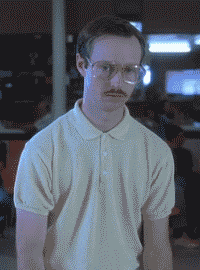
Honestly, there isn't too much of a difference between setting them as tickets vs. items besides having all of the event information in one place. But like you said, you can always add that into the item description and you should be good to go. As long as you set the items up as Electronic Delivery, it will automatically send out an email confirmation which your guests can use to check in.
Hope that helps get you going!
Seller Community UX Designer
- Mark as New
- Bookmark
- Subscribe
- Subscribe to RSS Feed
- Permalink
- Report
Oh my gosh, well done on the GIF! That’s one of my favorite movies, hands-down! (In fact, my dad swears I need to add Kip to my character lineup! 😂)
Sounds like items are the way to go! I’m so glad there was a solution for me, thank you!
Now it’s on to makin some sweet moolah with Uncle Rico... 😜
- Mark as New
- Bookmark
- Subscribe
- Subscribe to RSS Feed
- Permalink
- Report
Oh yes, this is my favorite shirt and I will wear it to threads.

Please follow your dad's advice on adding Kip then send us pictures and I will be your best friend forever. 🙏🏼
On another note, so happy to hear that switching to items worked out. Definitely let us know if you have any other questions!
Seller Community UX Designer
- Mark as New
- Bookmark
- Subscribe
- Subscribe to RSS Feed
- Permalink
- Report
Thanks again, @ACAcatering! I just needed to list the tickets as “items” and the modifier works! 😄
- Mark as New
- Bookmark
- Subscribe
- Subscribe to RSS Feed
- Permalink
- Report
