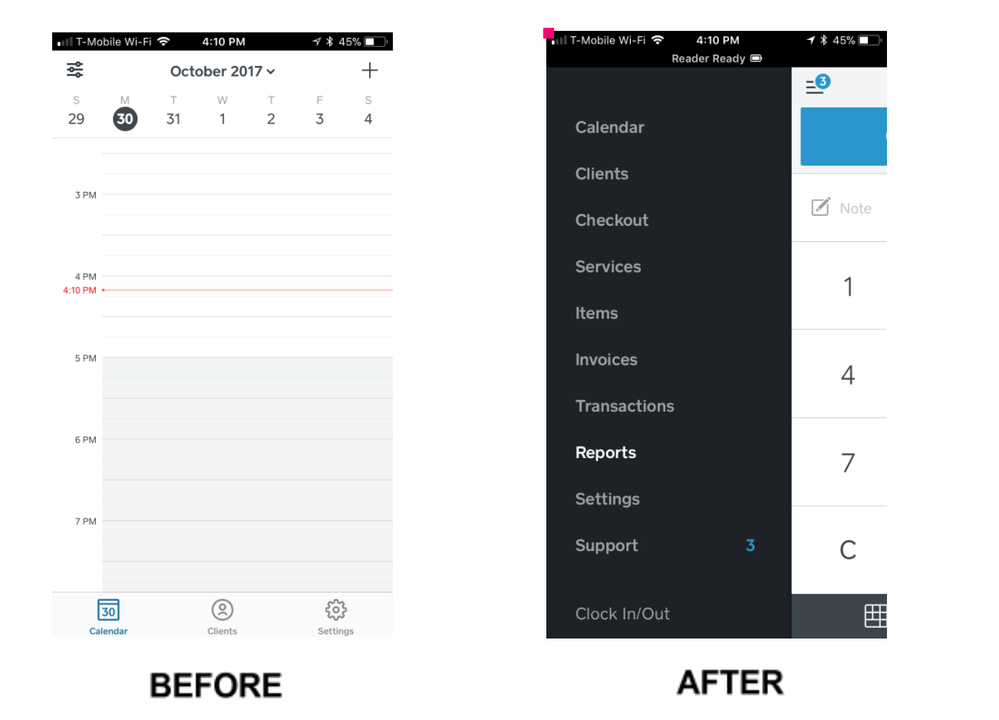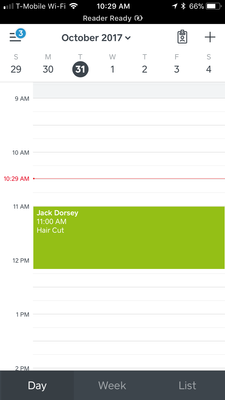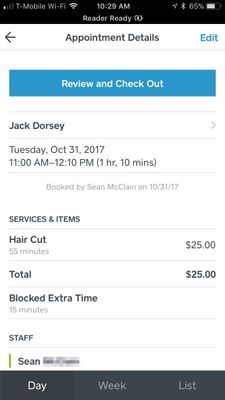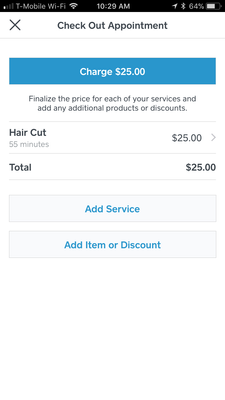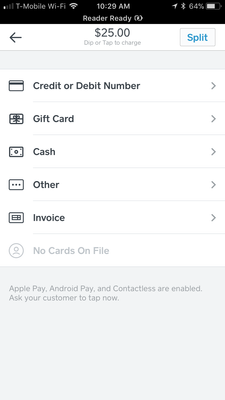- Subscribe to RSS Feed
- Mark Thread as New
- Mark Thread as Read
- Float this Thread for Current User
- Bookmark
- Subscribe
- Printer Friendly Page
Hello! We’re in the process of rolling out the latest version of the Appointments app for iOS (3.0) and we wanted to let you know what sort of changes to expect. While the list is a little long, I think you’ll be pretty excited about the functionality we’re introducing! Here we go:
App Upgrade Logout: Since we packed so many changes in the latest update, you’ll need to sign back in after the download. If you’re not certain what your login details are, you might want to hold off on the update until after the business day. If you’ve misplaced your password (we’ve all been there), you can learn how to reset your password from our Support Center.
Hardware: Just like the Square Point of Sale app, you’ll be able to use the same Square Readers with the Appointments App. If you are using a Square Contactless and Chip Card Reader, you’ll have to re-pair it with the new app, but we’ll walk you through that process following the app update. If you do run into any issues, you can check out our Square Contactless and Chip Card Reader Troubleshooting.
Navigation Bar: Similar to what you’ve always seen inside of the Square Point of Sale app, we’re introducing a side-navigation bar in the Appointments app. In addition to Calendar, Clients, and Settings, you’ll also be able to access a number of other features without maneuvering to another app. Take a look:
Calendar: You can view, manage, and check out your appointments directly from the Calendar tab. You might think that nothing much here has changed, but you should take a look at the new experience when tapping the Checkout button-- In the new version, you’ll be prompted to take a payment directly from the app, rather than switching into Square Point of Sale.
Once the appointment is checked out, this status will be reflected in your calendar. The new calendar helps color code your appointments based on their status, so you can more easily view which ones are checked out, upcoming, or pending.
Checkout: Have to take a one-off payment from a client? You can hop into the Checkout tab and take ad hoc payments on the fly.
Refunds: Since you now have access to the Transactions tab with the introduction of the navigation bar, you’ll be able to issue refunds right inside the Appointments app. If you need a refresher, learn now to issue a refund.
Offline Mode: Since we’ve brought checkout into the Appointments app, we’re also introducing the ability to enable Offline Mode from the Settings tab. If you know you’ll be in situation with limited internet connection, learn more about Offline Mode and how to use it.
Reporting: From the Reports tab, you’ll be able to access sales history and deposit information directly from the app. Learn more about in-app summaries and reports.
Employee Sales Tracking: To track your staff sales, manage time cards, and limit permissions, you’ll now be utilizing the features of Employee Management. If you’re already signed up for Employee Management, the cost of these features is included in your monthly subscription to Appointments. Learn more about getting started with Employee Management.
Time cards: You’ll be able to create a staff member, assign them a passcode, and then track their hours. Learn how to get started with Time Cards.
Updates to Roles: We’ve updated our Staff Roles to better relate to the types of jobs that people do in Appointment-based businesses. Now, you’ll also be able to further customize these roles by editing your permission groups from Square Dashboard. Here’s a guide the new naming structure:
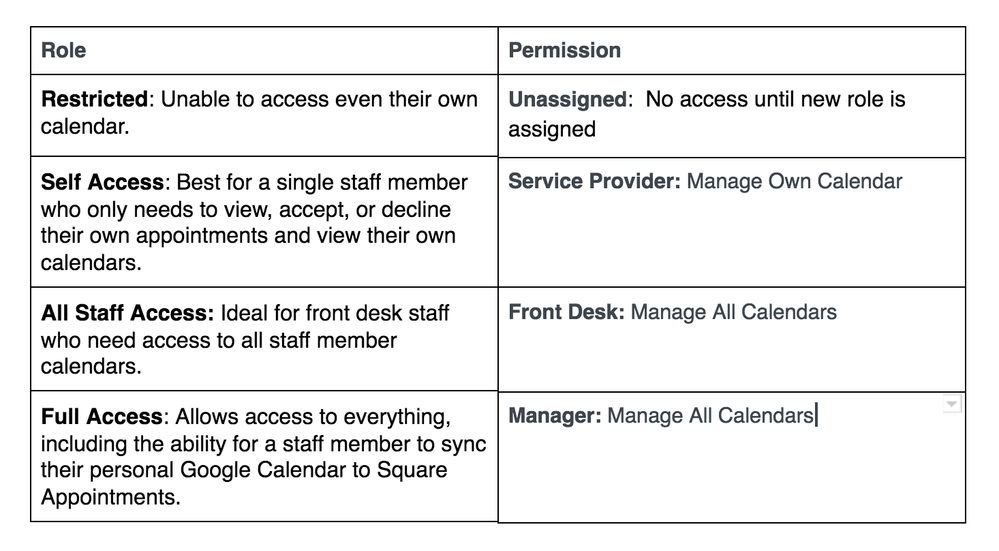
Locations: While you were able to switch locations in-app on the previous version of Square Appointments, you will need to sign out and then back in again to switch between locations. We know this isn’t ideal, but it’s definitely something on our radar as an improvement!
Loyalty: Clients will still be able to accrue stars and earn rewards from your sales, but in order to view and update your customer’s Loyalty status, you’ll need to to switch to the Point of Sale app and access these details from the Customers tab. Learn more about using Loyalty.
Taxes: Taxes will automatically apply to items sold through the Appointments app. To add sales tax to a service, you’ll need to manually enable for each service during the checkout flow.
Since we’re slowly rolling this update out to everyone, if you don’t see it right way, it should be there soon. While we don’t have a way to speed this part up, it’ll be worth the wait!
We’re very excited to see this update make it to you and want to know what you think! As always, comments are welcome (and encouraged).
Sean
he/him/his
Product Manager | Square, Inc.
- Labels:
-
Appointments
- Mark as New
- Bookmark
- Subscribe
- Subscribe to RSS Feed
- Permalink
- Report
Amazing updates!!! Thanks for posting. 🙂 I'm so excited to try these new features out!
- Mark as New
- Bookmark
- Subscribe
- Subscribe to RSS Feed
- Permalink
- Report
Great feedback @jameshoilman
While you're not able to do this in the new Appointments app, you can make a single appointment edit in a recurring series from your Appointments Dashboard calendar.
Hopefully we can get more parity between the Dashboard and the new Appointments app moving forward.
I'll pass this along to our Appointments Team and let them know it's something you'd like to see.
- Mark as New
- Bookmark
- Subscribe
- Subscribe to RSS Feed
- Permalink
- Report
You would think for the price that these changes would be a priority. I have submitted requests as well in terms of changing a status that I placed in error as a no show, but there is no fix. This is part of the reason, along with cost, I cancelled appointments. The only honestly great thing is the text reminder.
- Mark as New
- Bookmark
- Subscribe
- Subscribe to RSS Feed
- Permalink
- Report
I’m going to cry- I downloaded this update but must switch back immediately. My business relies on the location switch button- I schedule my employees bookings from my phone in three different locations on a daily badis- please show me how to switch back to the old version
- Mark as New
- Bookmark
- Subscribe
- Subscribe to RSS Feed
- Permalink
- Report
@sportsgrl There's no way to roll back to the old version, but I'll let our Appointments team know that you would like to see the location switch feature brought back in the future.
- Mark as New
- Bookmark
- Subscribe
- Subscribe to RSS Feed
- Permalink
- Report
Would this explain why none of my staff members are able to access their calendars since this update? They keep getting a message about a missing location. If they log into the website they are able to access their calendar. The app is completely useless for them currently.
- Mark as New
- Bookmark
- Subscribe
- Subscribe to RSS Feed
- Permalink
- Report
Mine also Daren&co- I now have to make a new company switch within the next couple days. Not fun.
- Mark as New
- Bookmark
- Subscribe
- Subscribe to RSS Feed
- Permalink
- Report
Sorry to hear about the trouble @darenandco
With the new update, you'll want to make sure the right permissions are enabled for each of your Staff Members.
Check out the best answer in this thread, as it goes through a few of the common permissions and roles that need to be enabled:
Why can’t I see my calendar after updating to the new Appointments App?
- Mark as New
- Bookmark
- Subscribe
- Subscribe to RSS Feed
- Permalink
- Report
Is there a way to change the calendar view/resize. I like being able to see multiple staff members on the computer version of the calendar, but hate that I cannot see the full day without scrolling several times. However, on the phone app, I can only see one person at a time, which is inconvenient considering we are primarily using our phones to schedule appointments and its hard to see everyone's availability that way.
- Mark as New
- Bookmark
- Subscribe
- Subscribe to RSS Feed
- Permalink
- Report
No it does not, you must sign out of 1 location then sign into the 2nd one. It’s a pain to do so & it take a long time to reload your calendar.
- Mark as New
- Bookmark
- Subscribe
- Subscribe to RSS Feed
- Permalink
- Report
- « Previous
-
- 1
- 2
- Next »