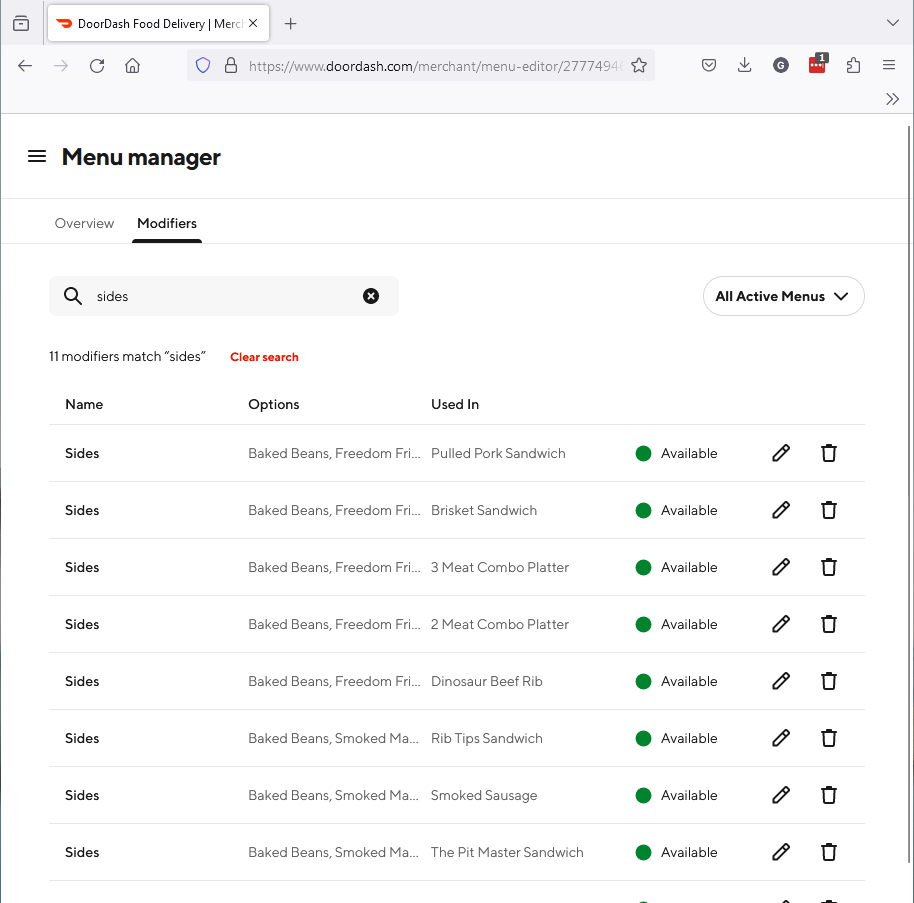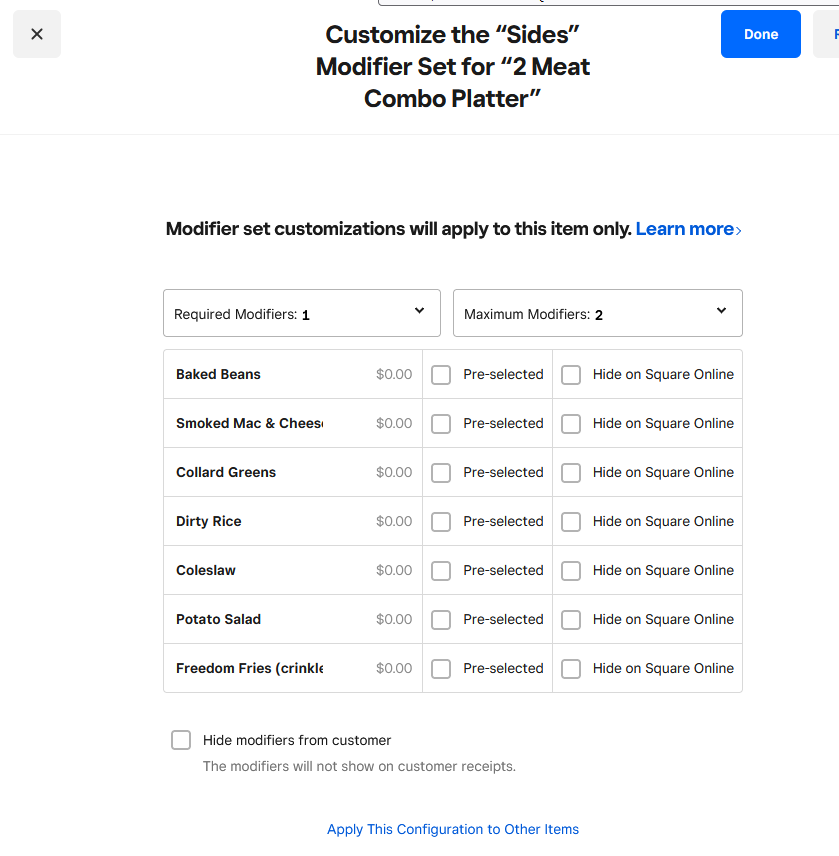- Subscribe to RSS Feed
- Mark Thread as New
- Mark Thread as Read
- Float this Thread for Current User
- Bookmark
- Subscribe
- Printer Friendly Page
Because I customize a modifier for a menu item, it creates a unique modifier in Doordash
Square allows me to create the modifier, but does not let me create a min and max number of modifiers until I get into the specific menu item. Even though it will be the same for multiple menu items
So because I have to customize a modifier for a menu item in each item (in Square), it creates a unique modifier for each menu item in Doordash and UberEats when it syncs.
Then if I am 86 on a specific modifier item, I have to update ever single menu item's modifier. Is there a way I can do it in one place?
Also, the "apply this configuration to other Items" does not work. When I try to apply it to other items, it just hangs. It might add the modifiers to another item, but not the customizations.
Thank you
- Labels:
-
Guides & Tutorials
-
Troubleshooting
- Mark as New
- Bookmark
- Subscribe
- Subscribe to RSS Feed
- Permalink
- Report
Hey @AmSokehouse,
Welcome to the Community.
Could you elaborate on what you mean by it creates a unique modifier in Doordash and Uber Eats when it syncs? I'm not fully grasping it, even when looking at the screenshot provided.
Regarding your other question, "apply this configuration to other Items" is working as intended. As stated in your second screenshot, "Modifier set customizations will apply to this item only," so when you select "apply this configuration to other Items," it will not apply any customizations.
- Mark as New
- Bookmark
- Subscribe
- Subscribe to RSS Feed
- Permalink
- Report