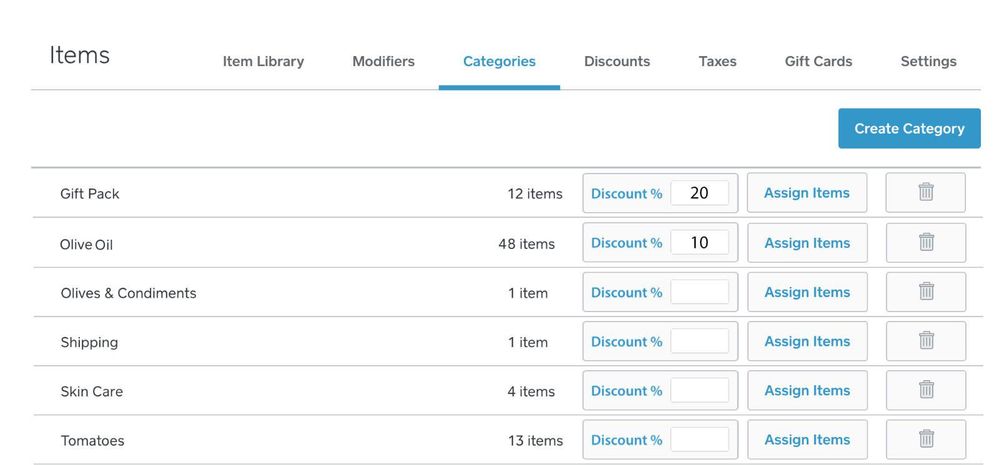- Subscribe to RSS Feed
- Mark Thread as New
- Mark Thread as Read
- Float this Thread for Current User
- Bookmark
- Subscribe
- Printer Friendly Page
We're having a sale this weekend for Memorial Day and we wanted to run a discount on all of our sausages. (butcher shop) I wanted to see if it was possible to discount the entire "sausage" category so that the discount would be applied automatically, and not have to apply it to each individual item at checkout.
- Mark as New
- Bookmark
- Subscribe
- Subscribe to RSS Feed
- Permalink
- Report
Posted 02-26-2019
Hello! I have a quick update for everyone in this thread: With a new Automatic Discounts feature you can auto apply discounts to specific items or to a category.
This Product Update has more details and Automatic Discounts for Square Point of Sale app and step-by-step instructions are in the Support Center too!
Any update on this? I just want to ensure Square knows this is at the top of many user's wish list 😉
- Mark as New
- Bookmark
- Subscribe
- Subscribe to RSS Feed
- Permalink
- Report
Please also add the ability to apply discounts to specific categories. We own a cafe and want to offer discounts to food and drink, but not retail merchandise. Thanks!
- Mark as New
- Bookmark
- Subscribe
- Subscribe to RSS Feed
- Permalink
- Report
Thanks for flagging this @io - I'll be sure to pass this feedback along to our Product Team. 👍
- Mark as New
- Bookmark
- Subscribe
- Subscribe to RSS Feed
- Permalink
- Report
What is the best way to have a 50% off sale on an individual item or category? I don't see a way to have a negative amount for a modifier that can be automatically selected by the software, and price variants don't automatically get selected (the cashier has to remember the item is on sale).
I've set up default "non-sale" prices on items, and when we put them on a 50% off sale, I'd like to have the POS automatically apply the 50% by setting a flag somehow or allowing a "negative percent modifier" to be automatically applied (the automatic application for modifiers is already there). However, modifiers can't be percents nor negative.
I'd like to set it up where in the dashboard I can set SOMETHING and the 50% off is automatically applied.
Any ideas?
- Mark as New
- Bookmark
- Subscribe
- Subscribe to RSS Feed
- Permalink
- Report
Square Point of Sale does not have this capability.
What you could do is add the sale price to your item as an item variable. If you are scanning items it will only work if you move the upc to the sale price and remove it from the regular price. Once the sale is done you can move the upc back. I am sure this will effect your reports and I know it will effect your inventory.
You could just change the price in the system to the sale price and then change it back when the sale is over. You will not show a discount on the ticket to the customer.
Maybe one of these days it will be a feature.
- Mark as New
- Bookmark
- Subscribe
- Subscribe to RSS Feed
- Permalink
- Report
Hi @bfcstore!
As @RHatch stated, the feature to automatically apply discounts to items is not available at the moment. In the meantime, you can follow their suggestions and I've also added your post to a thread on the topic so that you can stay updated on if or when we might implement it. 🤙🏼
Seller Community UX Designer
- Mark as New
- Bookmark
- Subscribe
- Subscribe to RSS Feed
- Permalink
- Report
Not an option. I know it seems crazy, but you need to manually add the discount per item by tapping on it then selecting a predefined discount. It's a feature that should have been present at Square's inception, but we're still waiting 😞
We had our huge annual case sale last Friday which featured a 20% discount off a half case or 30% off a full case. My employees needed to determine how many bottles, then choose the appropriate discount. We quickly found that the wrong discount could be clicked by accident. Also, if a customer started with 6 bottles, then decided to add 6 more, it is possible to activate BOTH discounts for a 50% discount. It would have been really nice to be able to auto apply a discount based on the number of items in the transaction.
We had about 1,500 customers on Friday and were greeted today with customer messages regarding inaccurate discounts.
@puka is there an option to only allow a single discount per item? I don't really see the need to activate multiple discounts per item.
- Mark as New
- Bookmark
- Subscribe
- Subscribe to RSS Feed
- Permalink
- Report
Adding my voice to the chorus asking for this functionality. Category discounts and if-then capabilities are compelling tools for retailers - please add this to Square!
- Mark as New
- Bookmark
- Subscribe
- Subscribe to RSS Feed
- Permalink
- Report
@EmmettsMeats @puka @Kelly @Tom @Sean @Russell
Following up on this thread nearly a year and a half after it was posted. It's also been over two years since I first emailed the support team about the necessity of this feature.
We still don't have even a basic discount model for Square Register. I was recently contacted by the Square development team, and I've found that it's very unlikely anything will happen this year. That means ANOTHER holiday season without being able to have effective promotions in my gift shop.
For Black Friday, I would love to have 20% off gift packs, 10% off olive oil and all other items at regular price. Imagine you have 50 people in line, each with a dozen items or so of varying discount levels, how would you accomplish this? If we attempt it with the current system, we'd have to individually tap on each item after scanning. The checkout process would take WAY too long, and there would be too many human errors.
This simply can't be that hard. I understand that the requests for this feature vary, and you're probably trying to create an advanced feature-rich addition that works for many different users' applications. That's fine, but in the meantime, just give us something very simple. How about a manual input on the categories themselves. Like this:
- Mark as New
- Bookmark
- Subscribe
- Subscribe to RSS Feed
- Permalink
- Report
Thanks for your post, @sciabica1936. I know getting through another holiday season without this built into Square is not ideal.
I wanted to remind you (and others reading this post) that the developer @mtnwswbob created a workaround using our APIs that would solve the issue and is available for free. I just tested it out again and it works well - you can select your item category and choose the type of increase or decrease (amount or percent) you'd like to apply to everything in that item category.
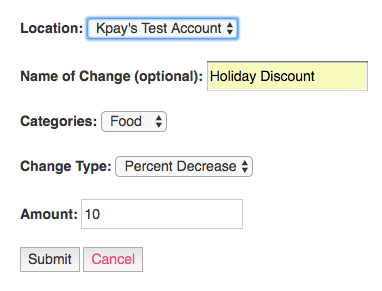
The app is available here and has been vetted by our internal Square Developer team. You'll be asked to log in with your Square account, grant access to your items information, and then you can set up the discount. After the discount is enabled, if you go to your Square dashboard and refresh your item library, you should see the discount reflected.
I know you're asking for this functionality to be built into Square, but at least for this holiday season, using this app could be one way to make things a little easier on yourself and your staff.
- Mark as New
- Bookmark
- Subscribe
- Subscribe to RSS Feed
- Permalink
- Report
It seems this is a very common request. I love Square and have recommended it to many people, but this is the one feature that is lacking! I have a home decor store and it is very difficult to run promotions like 20% off all Christmas decor or 50% clearance. Having to item discount each individual piece leaves a lot of room for error and is time consuming - both can contribute to unhappy customers. Please strongly take into consideration the many requests for category level/automatic discounts!
- Mark as New
- Bookmark
- Subscribe
- Subscribe to RSS Feed
- Permalink
- Report
@lemonade605, thank you for your post - I hear you! We know this is at the top of many of our customers' wish lists. In your case, I see how it could be really helpful for ongoing promotions and clearances. Thank you for letting us know what your needs are - the team is still at work on this one.
- Mark as New
- Bookmark
- Subscribe
- Subscribe to RSS Feed
- Permalink
- Report
This reply was created from merging an existing thread: How do I set up a buy one, get one 50% off offer for a category?
We're offering a buy one espresso drink and get a second for 50% off promo. I'm trying to figure out the best way to do that in Square and can't seem to find much information on it. Has anyone done this or have a suggestion on how best to set it up? We would want it to apply to 1 item in our category.
- Mark as New
- Bookmark
- Subscribe
- Subscribe to RSS Feed
- Permalink
- Report
@gingersgelato I've merged your post to this thread where Tom (part of Community team) and other sellers have shared a few workarounds to set up and manage discounts like this.
Right now there isn't a feature to pair up items and discount them as you do with a buy-one-get one promotion.
Seller Community Manager
Did you find help in the Seller Community? Mark a Best Answer to help others.
- Mark as New
- Bookmark
- Subscribe
- Subscribe to RSS Feed
- Permalink
- Report
I discovered not allowing discounts to certain categories, is a real money killer. Certain categories you do not make enough profit,
if an employee discounts the store loses.
- Mark as New
- Bookmark
- Subscribe
- Subscribe to RSS Feed
- Permalink
- Report
Hello! I have a quick update for everyone in this thread: With a new Automatic Discounts feature you can auto apply discounts to specific items or to a category.
This Product Update has more details and Automatic Discounts for Square Point of Sale app and step-by-step instructions are in the Support Center too!
Seller Community Manager
Did you find help in the Seller Community? Mark a Best Answer to help others.
- Mark as New
- Bookmark
- Subscribe
- Subscribe to RSS Feed
- Permalink
- Report
- « Previous
-
- 1
- 2
- Next »