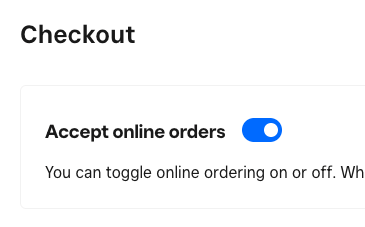- Subscribe to RSS Feed
- Mark Thread as New
- Mark Thread as Read
- Float this Thread for Current User
- Bookmark
- Subscribe
- Printer Friendly Page
First time user trying to set up a single item for sale in my non-profit store. We have been successful with out POS and wanted to test pre selling an item for an upcoming show. Not sure what is wrong but I get the error "There was an error. Please try again." when trying to add an item to the cart. Any help is appreciated!
Site: https://three-rivers-figure-skating-club.square.site/product/pre-sale-program/58
- Mark as New
- Bookmark
- Subscribe
- Subscribe to RSS Feed
- Permalink
- Report
Hello @ThreeRiversFSC thanks for your post. I'm getting the same error as well. Did you setup this item as a PREORDER, or a regular online item?
Maybe check your ITEM properties. Go into your Square Dashboard, and select the item you're trying to sell. See if you have enough Quantities set, or...
check this setting: https://square.online/app/store/users/126405578/sites/122496413704188776/#/store/checkout
See this setting...
- Mark as New
- Bookmark
- Subscribe
- Subscribe to RSS Feed
- Permalink
- Report
I set it up as a regular item, just named it Pre order as it has a different price than than the one we will sell at the event. the accept online orders is correct. I think that I am confused on what needs to be set for location and quantities. What should those settings be for something people are just going to pick up and we have 80 to sell?
- Mark as New
- Bookmark
- Subscribe
- Subscribe to RSS Feed
- Permalink
- Report
@ThreeRiversFSCgo into your Square Dashboard, then ONLINE. Create (or select item to edit). And then check these settings for your item...
Add the quantity of 80, and under Fulfillment, select Pickup.
- Mark as New
- Bookmark
- Subscribe
- Subscribe to RSS Feed
- Permalink
- Report
@ThreeRiversFSCI just checked your website again, and it seems to be working now 🙂
Not sure what may have changed...
- Mark as New
- Bookmark
- Subscribe
- Subscribe to RSS Feed
- Permalink
- Report
I did a lot of changes and not sure which one was the thing that worked but I am up and running now. Thanks!
- Mark as New
- Bookmark
- Subscribe
- Subscribe to RSS Feed
- Permalink
- Report