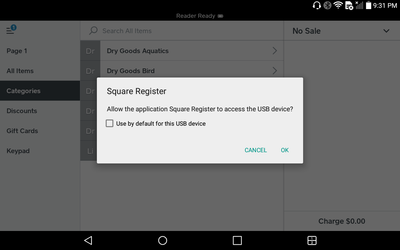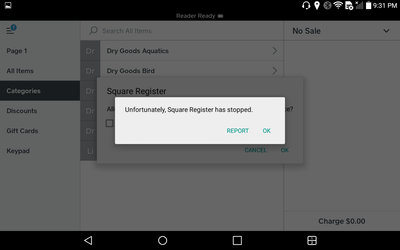- Subscribe to RSS Feed
- Mark Thread as New
- Mark Thread as Read
- Float this Thread for Current User
- Bookmark
- Subscribe
- Printer Friendly Page
I just recieved a barcode scanner and when connected the app asks for permission to connect to the usb scanner then crashes. The app will restart and go through a continuous cycle of this until the scanner is removed.
The hardware and software is:
LG gpad 8.0
Honeywell Voyager 1250G Barcode Scanner
Android 5.0.2
Square Register 4.54.1
I've updated the register app and restarted several times since I first connected the scanner.
- Labels:
-
Hardware
- Mark as New
- Bookmark
- Subscribe
- Subscribe to RSS Feed
- Permalink
- Report
@MarathonPets - Welcome to the Seller Community, and sorry to hear about the issues! Not exactly the best experience as you get going with your scanner. 😕 To get going, thanks for providing such a detailed post, it's incredibly helpful! I do have a few suggestions:
1. Power the tablet off, and then back on
2. Check tablet for Android operating system updates
3. Delete, and then re-install the Square Register app
Let me know if that helps!
Sean
he/him/his
Product Manager | Square, Inc.
- Mark as New
- Bookmark
- Subscribe
- Subscribe to RSS Feed
- Permalink
- Report
No change. Reinstalled the app, restarted, and all system files are up to date. When I connect the scanner I get the message in the attached screen shot and the app crashes.
- Mark as New
- Bookmark
- Subscribe
- Subscribe to RSS Feed
- Permalink
- Report
@MarathonPets - Thanks for the reply. I'll sync up with our Engineering Team and see if they have any other suggestions for resolving this issue. Stay tuned.
Sean
he/him/his
Product Manager | Square, Inc.
- Mark as New
- Bookmark
- Subscribe
- Subscribe to RSS Feed
- Permalink
- Report
@MarathonPets - I did hear back from our Engineering Team. They were unable to reproduce this issue using a Honeywell Voyager 1250G barcode scanner and the following devices:
1) LG Gpad 10.1 (OS 5.0.2)
2) LG Gpad 8.3 (OS 4.4.2)
3) LG Gpad 8.3 (OS 4.2.2)
Since we haven't made any software changes with how our app handles barcode scanners in quite some time, it most likely isn't an issue on our side with the app. Often these issues are phone/tablet, and even sometimes OS-specific (due to driver modifications on the manufacturers end). It could be that the combination of Gpad 8.0 and 5.0.2 OS that is causing the issue.
I did notice that you've used some other devices with your account before. Have you tried using this scanner on any of the other devices?
Sean
he/him/his
Product Manager | Square, Inc.
- Mark as New
- Bookmark
- Subscribe
- Subscribe to RSS Feed
- Permalink
- Report
Unfortunately the original tablet I bought runs Android 4 and my phone uses a usb c port, so I can't connect the usb otg cable to it. I bought the g pad because they were listed as one of the starter packages for Android when I first started looking at Square. Is there anything I can do to make this work? Without the ability to scan inventory this whole system is worthless to me.
- Mark as New
- Bookmark
- Subscribe
- Subscribe to RSS Feed
- Permalink
- Report
@MarathonPets - Unfortunately there isn't anything else that we can do on our side, as this is an issue with the manufacturer's firmware. 😕 You can certainly report this bug to them, but I'm not sure that this is something they'll prioritize a fix for. Your best bet is probably to take a look in to other tablet options. So sorry for the inconvenience.
Sean
he/him/his
Product Manager | Square, Inc.
- Mark as New
- Bookmark
- Subscribe
- Subscribe to RSS Feed
- Permalink
- Report