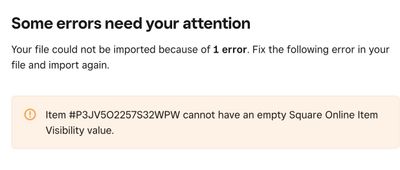- Subscribe to RSS Feed
- Mark Thread as New
- Mark Thread as Read
- Float this Thread for Current User
- Bookmark
- Subscribe
- Printer Friendly Page
After spending hours solving this issue, I thought I'd share to save others some time and give Square some feedback.
First, I do not have online activated, I have my own website and do not use Square for that.
I was importing new items via a CSV file, I do this multiple times a week, suddenly I start getting an error message:
That item number is nowhere in my import file, so I assume it's a placeholder/temp value while the system is creating items. Why is Online Item Visibility a mandatory field on import of a new item? As I said, I don't use Square Online. Well it appears Square made yet another "improvement" to the platform. If you open an item in dashboard you'll see several new popups pointing out that you can now set the online visibility of an item in the item detail screen.
The values in the dropdown on the item are "Visible", "Hidden", and "Unavailable", so you'd think one of those values would work in your import, but you'd be wrong.
You have to enter the values in all lowercase in the import file then it will import ie. "unavailable".
So now I have to add an variable to my import files that adds no value to how I use the system. Can't wait for the next surprise.
I'm getting very tired and frustrated with issues like this. The last inventory import issue I had (that I talked about here) was also due to some unintended consequence of rolling out a change. It's as if you only test in Production and don't regression test anything.
- Mark as New
- Bookmark
- Subscribe
- Subscribe to RSS Feed
- Permalink
- Report
Hey there @page158 I appreciate you reaching out and bringing this to our attention. I completely understand having unnecessary changes to your system is frustrating, and I too would not want to spend extra time when I don't have to. I too also wish I had a understanding of the thought process behind some of these changes. I would encourage you to reach out to our Square Online Team at 1-855-700-6000 squ.re/contactsqsupport and provide them with this feedback. You can as well on our Ideate Board.
We value your input and hope to continue to be of service to you. Please let me know if you have any other questions.
And now the issue is back, but the import just errors on one item and says it requires an online visibility and regardless what I put in, it still errors. The Import/Export process is the "new" screen, so it looks like it was changed back to the old way, which worked, then another new change was rolled out which sorta broke it again. Please stop testing in Production, i cannot keep wasting time identifying your bugs.
- Mark as New
- Bookmark
- Subscribe
- Subscribe to RSS Feed
- Permalink
- Report
Hi @page158 - Violet here, stepping in for @MayaP while she's out of the office. I'm sorry to hear that this issue with your items has brought you back to the Seller Community. This does sound frustrating.
This does sound off, but it's difficult to pinpoint what may be happening without looking at your account with you, which we aren't able to do via the Seller Community. For this type of issue, we'll need you to get in touch with our Support Team. If you haven't already, please reach out to Support directly by logging into your Square account and heading here.
Thank you,
Community Moderator, Square
Sign in and click Mark as Best Answer if my reply answers your question.
- Mark as New
- Bookmark
- Subscribe
- Subscribe to RSS Feed
- Permalink
- Report