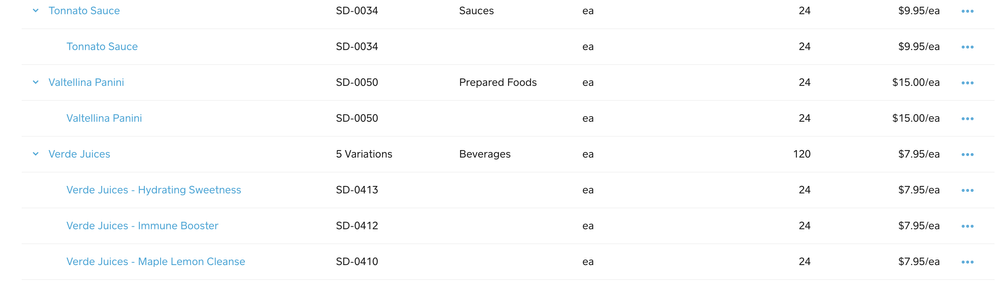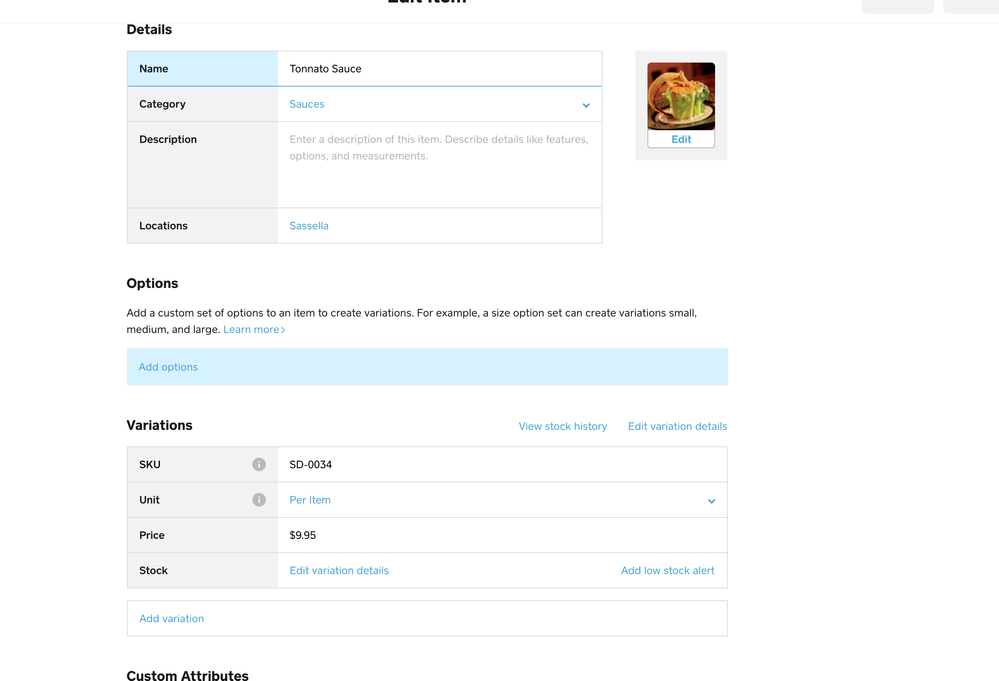- Subscribe to RSS Feed
- Mark Thread as New
- Mark Thread as Read
- Float this Thread for Current User
- Bookmark
- Subscribe
- Printer Friendly Page
When I initially synced products from Woo to Square I received a message stating SKUs are required for Square Sync. I added SKU's to the products, synced everything - I have some products that have variations and those are fine, but the products that don't have variations are showing up with a Main Product that you can expand and then the same product once expanded. I cannot delete those "variations", and don't know why they are there... See screenshots. Seems like this will be an issue with inventory once we have the square shop up and running. My woocommerce shop doesn't have duplicates, any ideas?
- Mark as New
- Bookmark
- Subscribe
- Subscribe to RSS Feed
- Permalink
- Report
@delinewmexico I don't think you will have any problems. I have had items with multiple variations but if there is only 1 variation that is the item you have and the only inventory you can adjust is the single variation.
I have not done a sync with woo commerce but it probably doesn't like blank fields (hence the sku error). But your item catalog looks fine to me. I have seen another thread where someone wondered why the single variation said regular. You can adjust the variation name to anything you want. Square treats each variation as a separate item for inventory purposes but modifiers only affect the global item which includes all variations.
Multi-Unit Manager
Order Up Cafe/Tombras Cafe/Riverview Cafe/City County Cafe
Roddy Vending Company, Inc.
www.OrderUpCafe.com
Using Square since July, 2017
Square Super Seller
Square Beta Team
"Good judgment comes from experience, and experience comes from bad judgment."
"You can have everything in life you want, if you will just help other people get what they want." Z.Z.
Do you want to have great restaurant menus that are easy to edit and don't cost a fortune? I use MustHaveMenus and you can too!
MustHaveMenus
Hey @delinewmexico!
Perhaps our Super Sellers may have some insight:
@Goldneye @Donnie-M @alexandriak @GourmetOnWheels @JamesSandbar @pessosices @MAXSDELI @porktaco @Ron @ryanwanner @GoGoGuest
If not, I'll circle back and see what I can find. Thank you!
Seller Community & Super Seller Program Manager | Square, Inc.
Learn about the Super Seller program!
- Mark as New
- Bookmark
- Subscribe
- Subscribe to RSS Feed
- Permalink
- Report
@delinewmexico I don't think you will have any problems. I have had items with multiple variations but if there is only 1 variation that is the item you have and the only inventory you can adjust is the single variation.
I have not done a sync with woo commerce but it probably doesn't like blank fields (hence the sku error). But your item catalog looks fine to me. I have seen another thread where someone wondered why the single variation said regular. You can adjust the variation name to anything you want. Square treats each variation as a separate item for inventory purposes but modifiers only affect the global item which includes all variations.
Multi-Unit Manager
Order Up Cafe/Tombras Cafe/Riverview Cafe/City County Cafe
Roddy Vending Company, Inc.
www.OrderUpCafe.com
Using Square since July, 2017
Square Super Seller
Square Beta Team
"Good judgment comes from experience, and experience comes from bad judgment."
"You can have everything in life you want, if you will just help other people get what they want." Z.Z.
Do you want to have great restaurant menus that are easy to edit and don't cost a fortune? I use MustHaveMenus and you can too!
MustHaveMenus
Hi there, I had products in WooCommrerce with Variations before we started using Square. We now have a Retail Location and decided that syncing from Square to Woo was the most beneficial to manage stock etc. Things are working well, but one thing that I would like to figure out is how to name Variations. For instance the variation is for different drink flavors. Once Square syncs with woo, my name "Flavors" is replaced with "Attribute". Is there a way to name them in Square so they sync to Woo with more specific names rather than the generic name of Attribute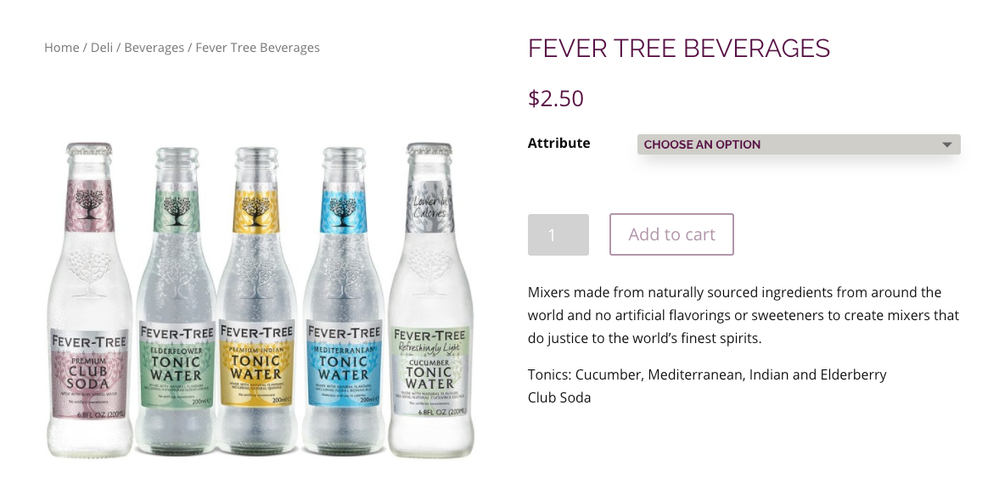
- Mark as New
- Bookmark
- Subscribe
- Subscribe to RSS Feed
- Permalink
- Report
Heya @delinewmexico,
Since WooCommerce is a third party with us and we don't have insight into how their API works, I'd recommend reaching out to them on this one.
I saw @Donnie-M helped you out with this somewhat in your last post so I'm going to merge this one there as well.
Community Moderator, Square
Sign in and click Mark as Best Answer if my reply answers your question.
- Mark as New
- Bookmark
- Subscribe
- Subscribe to RSS Feed
- Permalink
- Report