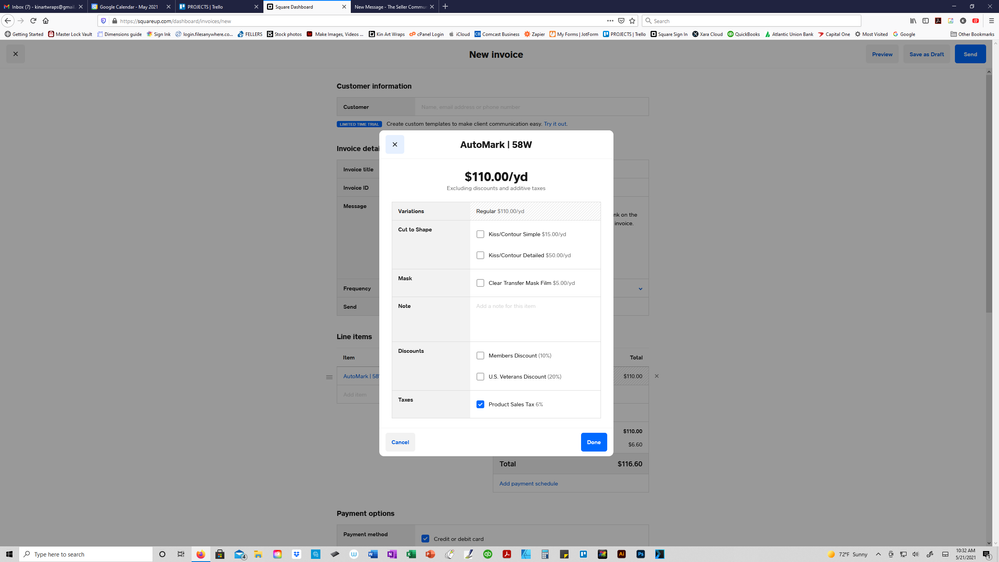- Subscribe to RSS Feed
- Mark Thread as New
- Mark Thread as Read
- Float this Thread for Current User
- Bookmark
- Subscribe
- Printer Friendly Page
"Discounts" are not appearing during "create estimate / invoice" on the desktop only
Does anyone know why my discounts are not appearing during "create estimate / invoice" on the desktop online version of square. It appears on my register and mobile apps. But all of my discounts do not appear when I am making an estimate or invoice online. This just happened today. Everything was working fine till today. Anyone experiencing the same thing? I did all the signing out and sign back in, restarting my PC, empty of data / history / cookies, and the renaming of discounts. Any help out there? Only 2 discounts show up out of all the rest of them. I can see them all on the mobile apps though and register.
- Mark as New
- Bookmark
- Subscribe
- Subscribe to RSS Feed
- Permalink
- Report
Hey @KinArtWraps
You should be able the apply the discount, or at least it should show all of the discounts when you click "add discount" above the subtotal.
I use online invoices majority of the time, as well and I'm not sure if its how they have it set up, but it only shows % discounts when trying to add the discount through that item, and not any dollar amount ones.
Depending on the discount, you can also dive deeper into the advanced settings of the that particular discount as well.
- Mark as New
- Bookmark
- Subscribe
- Subscribe to RSS Feed
- Permalink
- Report
Thanks Dan, yes I did try that as well. The “add discount” button on the create invoice/estimate page still does not show all my discounts in the small drop down menu pop up that appears. Thank you for trying to help though I appreciate it.
- Mark as New
- Bookmark
- Subscribe
- Subscribe to RSS Feed
- Permalink
- Report
No problem. That is pretty strange though. I only have a handful of discounts, but I know when I was messing around with mine yesterday trying to reproduce your situation, I had some error come up, but then went away after a few tries and all my discounts still showed. Sorry not much help, but hopefully its just a small system glitch that will get cleared up for you
- Mark as New
- Bookmark
- Subscribe
- Subscribe to RSS Feed
- Permalink
- Report
Yes I hope so too. I was also told to call customer support for like a tech team or something. Like it’s a bug sorta problem as well. Thanks forgot he insight though.
- Mark as New
- Bookmark
- Subscribe
- Subscribe to RSS Feed
- Permalink
- Report