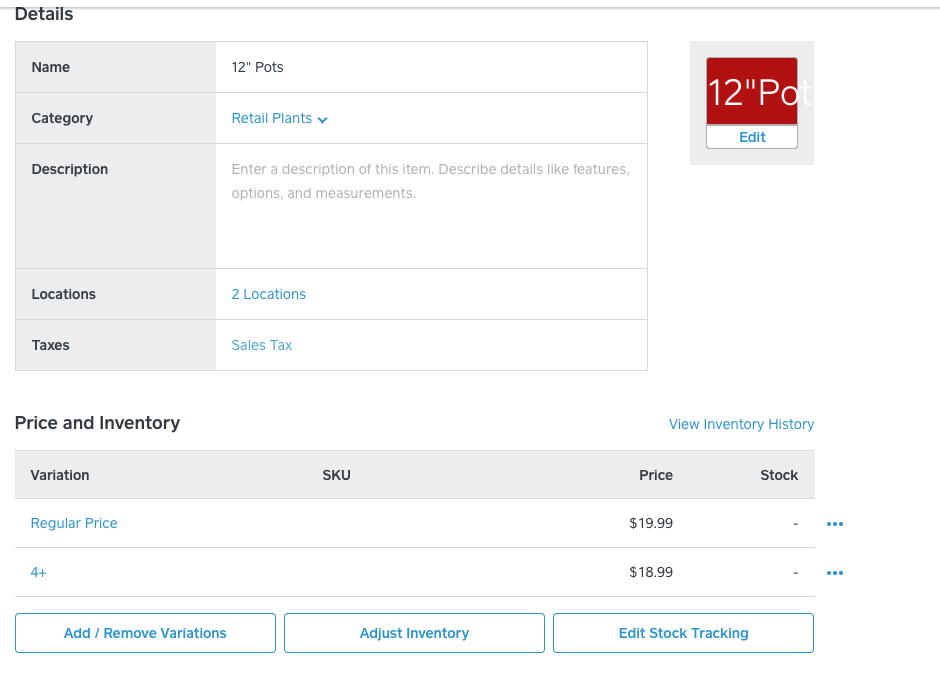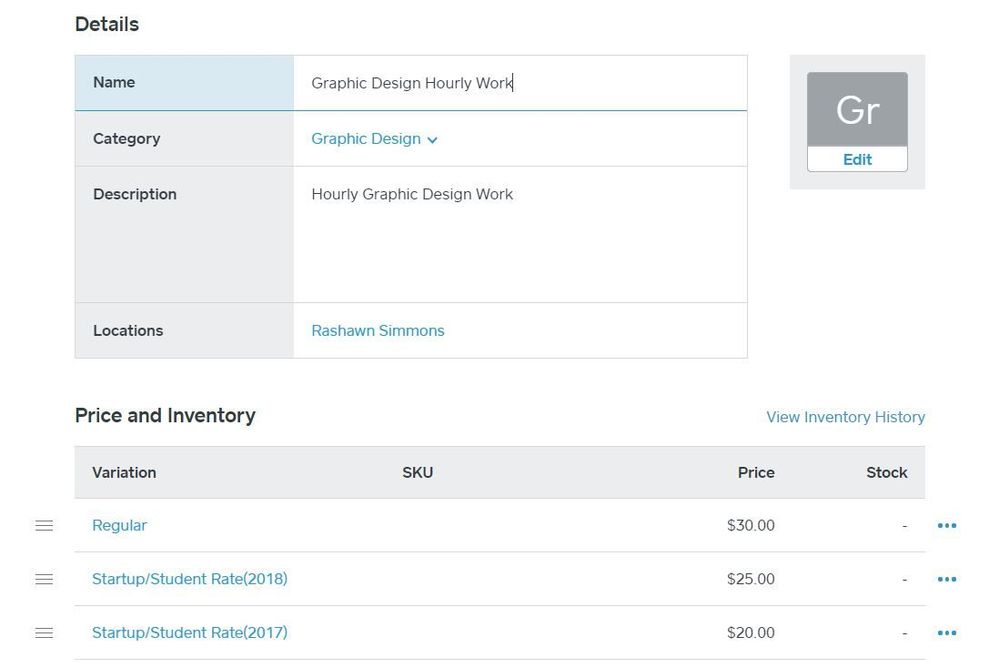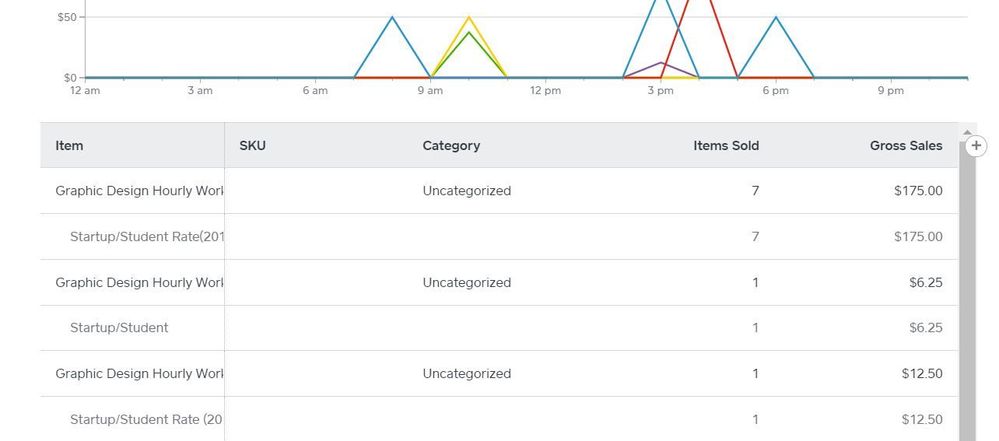- Subscribe to RSS Feed
- Mark Thread as New
- Mark Thread as Read
- Float this Thread for Current User
- Bookmark
- Subscribe
- Printer Friendly Page
Although I have my items grouped into categories, when I sell a variant of one of those items, it shows it as an "uncategorized" item instead of the parent category it is in. It looks like the category only applies to the actual product and not the Variants
- Mark as New
- Bookmark
- Subscribe
- Subscribe to RSS Feed
- Permalink
- Report
variations on an item that is in a category should show up in that category. that is how all my items are and they all are categorized.
- Mark as New
- Bookmark
- Subscribe
- Subscribe to RSS Feed
- Permalink
- Report
When you go to your sales history do you see them as categorized sales? My view looks similar to this, but when I go to see my sales progress the items still come up as Uncategorized
- Mark as New
- Bookmark
- Subscribe
- Subscribe to RSS Feed
- Permalink
- Report
the only thing that shows up as uncategorized sales is when someone types a price on the keypad, which they are not supposed to do, rather than choosing an item. all my item sales which all have variants are in the category that the item is in. all I can say without seeing is make sure that the category is picked on the main item (second row of option in the pic I posted).
- Mark as New
- Bookmark
- Subscribe
- Subscribe to RSS Feed
- Permalink
- Report
I understand conceptually what you are saying, and appreciate your effort. However, I have already done things the way you have suggested. I have had my categories set this way for months now. I believe this may be an application error.
See above they are definitely within the same product that is in the "Graphic Design" Category, but below the very same item is "Uncategorized" in Sales Tab. This is really messing up my tracking for how the different services I provide are doing independent of one another.
- Mark as New
- Bookmark
- Subscribe
- Subscribe to RSS Feed
- Permalink
- Report
let me tag in someone from Square and see if they have any insight. your other option is to call into Customer support and see what they say as they can see your account.
https://squareup.com/help/contact
Click "Other"
Click "I don't see my issue"
Click "Call Support"
Write down your Customer Code
Call 1 (855) 700-6000
- Mark as New
- Bookmark
- Subscribe
- Subscribe to RSS Feed
- Permalink
- Report