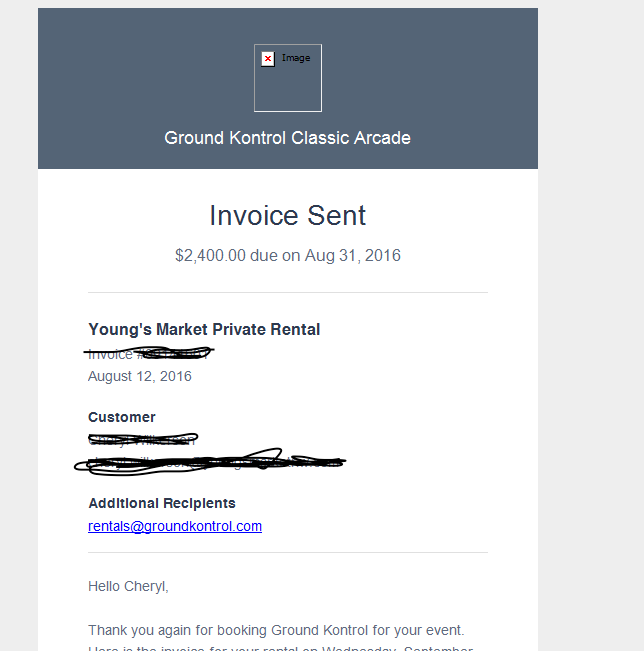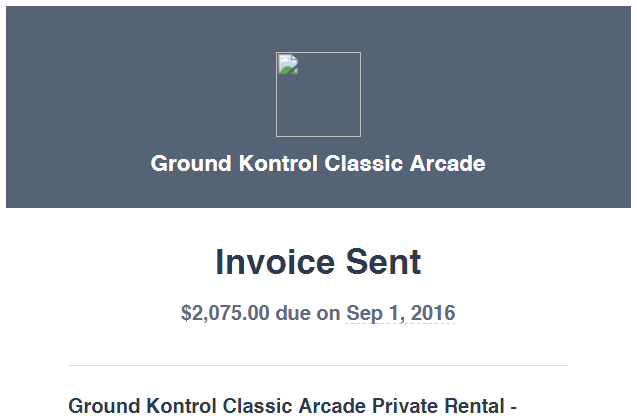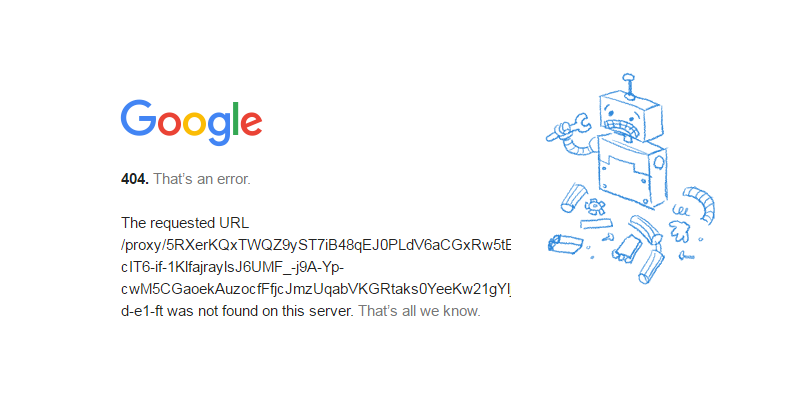- Subscribe to RSS Feed
- Mark Thread as New
- Mark Thread as Read
- Float this Thread for Current User
- Bookmark
- Subscribe
- Printer Friendly Page
Sorry to hear about the trouble here! You should be able to upload, and preview the receipt directly from Receipt Editor Page on the Square Dashboard.
I'd recommend trying to re-upload the image. Also, be sure to press the "Save" button in the bottom right hand corner. Hope this helps!
Sean
he/him/his
Product Manager | Square, Inc.
- Mark as New
- Bookmark
- Subscribe
- Subscribe to RSS Feed
- Permalink
- Report
I am having the same issue. Tried reuploading the image, the preview in the Accounts&Settings>Receipt includes the correct logo but when the email receipt is sent out the image does not render.
I am having the same problem. The receipt looks fine online, but the logo image is broken - "the linked image cannot be displayed. The file may have been moved, renamed, or deleted. Verify that the link...etc."
The smiley and frowny faces under "How was your experience?" are showing up when I download images.
I tried deleting, re-uploading, and saving the logo image. Again, it looks fine online, but doesn't show up in email.
Another odd thing is that the first time the receipt was emailed to me, it didn't include the item text, the map, the facebook and twitter links, etc. Every time I re-sent the receipt to test it, they did show up. So customers are really not seeing what we want them to see. I can't find anywhere to edit the receipt except in the obvious place.
- Mark as New
- Bookmark
- Subscribe
- Subscribe to RSS Feed
- Permalink
- Report
Same problem here...Our image file is properly formatted, appears correct on-screen and in most email clients, but as a broken (ie. missing) image in certain others.
- OSX: Okay in Apple Mail, Safari and Chrome
- Windows XP: Okay in IE 8, broken/missing in Chrome (CORRECTION: displays OK), displayed in GMail on Chrome after clicking "Open Images"
- Windows 7: Broken/missing in MS Outloook, Chrome, and GMail on Chrome
Not a good look when invoicing big-name clients for a multi-thousand $$$ event. 😠
Hey @GroundKontrol, thanks for pointing this out and sorry for the frustration.
Sometimes email clients may strip out images and additional formatting on their end. You might need to check and see if you can make any adjustments to your settings with Outlook to allow images and rich formatting to display. In addition, these browser troubleshooting tips might help clear things up.
Rest assured that I'm sharing your experience with our product liaison team, who is always working to improve our products. Thank you again for taking the time to share this information and please don't hesitate to let us know if anything else comes up.
- Mark as New
- Bookmark
- Subscribe
- Subscribe to RSS Feed
- Permalink
- Report
"Sometimes email clients may strip out images and additional formatting on their end. You might need to check and see if you can make any adjustments to your settings with Outlook to allow images and rich formatting to display."
That's not happening here. The Square icon, other images and all formatting appear correctly. Only the resized version of our icon appears as a broken link.
"In addition, these browser troubleshooting tips might help clear things up."
Thanks, but tips that troubleshoot Dashboard viewing won't help us fix emails generated by Square.
Again: The URL that is supposed to return a resized version of our icon presents a broken image in receipt emails when viewed in MS Outlook on Windows 7. Trimming away the URL's auto-resizer prefix displays the original image correctly, so we're fairly certain your resizer's output is incompatible with MS Outlook on Windows 7 at minimum, and possibly incompatible with MS Outlook on other Windows versions as well.
Screen grab of a recent receipt:
Thanks for that information, @GroundKontrol, and I apologize for the confusion. Can you send us a screenshot directly of how the receipt is displaying for you in MS Outlook on Windows 7? That'll help us escalate this issue to our Engineering team for further review. Appreciate your help with this!
Mike and Christin at Square Support both replied with the same irrelevant tips for troubleshooting our logo file. *sigh*
@GroundKontrol Thanks for taking the time to chat with our Support team. While our Engineering team is aware of the issue, we don't have an ETA on a fix for this issue. While they dive into this, they best option would be to try using a different email client. I know that this is not the answer that you were looking for and I really appreciate your patience while we work with Outlook to get this sorted out.
- Mark as New
- Bookmark
- Subscribe
- Subscribe to RSS Feed
- Permalink
- Report
Yeah, I can't exactly tell my customers they're viewing our receipts with the "wrong" email client. And, Outlook being standard issue at many large corporations, this issue primarily affects our highest-spending customers. 😕
Thank you for addressing the problem directly, at least. I'll be watching closely for a fix ASAP.
Having the same issue. Viewing receipt on dashboard, our logo shows up. When clients get the email, our logo does NOT show up. Has to be a linking issue from the receipt square is sending not linking properly back to the correct location on the square server where the image file(s) are located (or a sharing/security issue with that folder).
Would like to hear when they fix this as I have same concern about clients seeing it and thinking WE are not doing what we're supposed to in order to have logo display :-). Thanks so much.
- Mark as New
- Bookmark
- Subscribe
- Subscribe to RSS Feed
- Permalink
- Report
Another case: GMail in Chrome on Windows 7.
Right-clicking the broken link and selecting "Open image in a new tab" brings up this:
Image appears correct in GMail and Chrome on other versions of Windows, so this problem may be "limited" to Windows 7. Unfortunately, Win7 is the most popular OS on PCs, making up more than 51% of the current user base.
- Mark as New
- Bookmark
- Subscribe
- Subscribe to RSS Feed
- Permalink
- Report
Following
[personal information redacted]
- Mark as New
- Bookmark
- Subscribe
- Subscribe to RSS Feed
- Permalink
- Report
You are 100% correct, Outlook does not support PNG files but is the gold standard of mail clients. Square needs to change to JPG files for compatibility accross all mail clients (have been though this process before)
- Mark as New
- Bookmark
- Subscribe
- Subscribe to RSS Feed
- Permalink
- Report
Outlook displays PNGs, actually; the small Square logo at the bottom of emailed receipts is a PNG, for example, and it appears correctly in Outlook while the resized version of our logo does not.
The linking is primarily to blame. See Google's 404 error in my post above.
Any progress on this? It's been over two weeks. Soon I'll have to start explaining to my customers that Square is the problem here, not them or us.
- Mark as New
- Bookmark
- Subscribe
- Subscribe to RSS Feed
- Permalink
- Report
@GroundKontrol - We don't have any updates at this point, but we'll be sure to share the additional feedback/details with our engineering team.
Sean
he/him/his
Product Manager | Square, Inc.
- Mark as New
- Bookmark
- Subscribe
- Subscribe to RSS Feed
- Permalink
- Report
How about if you just remove the logo option from the receipts until you figure it out. At least that way, the receipts go out without the black eye.
Following because this is just....
You want us to use your service, and we want to as well.
However, presentation to our end users and clients is very important to us.
What you are giving them with a broken logo in most cases is neither acceptable nor adequate, because it reflects badly on us, as providers.
It shouldn't take a rocket scientist to fix this (although it couldn't hurt).