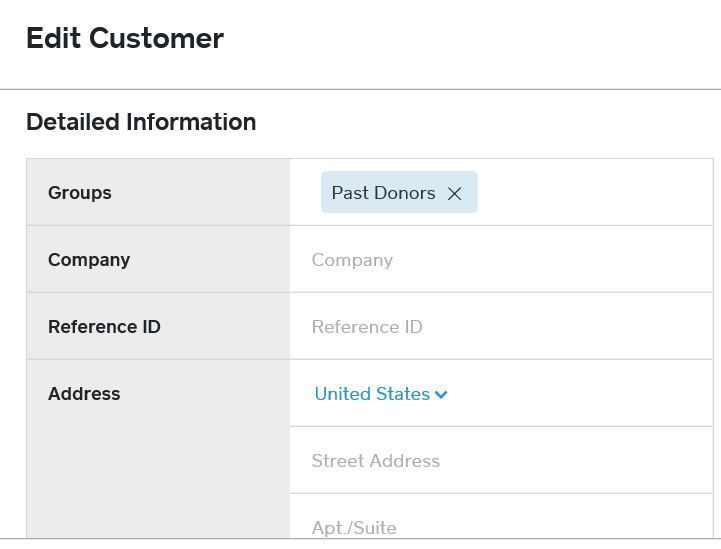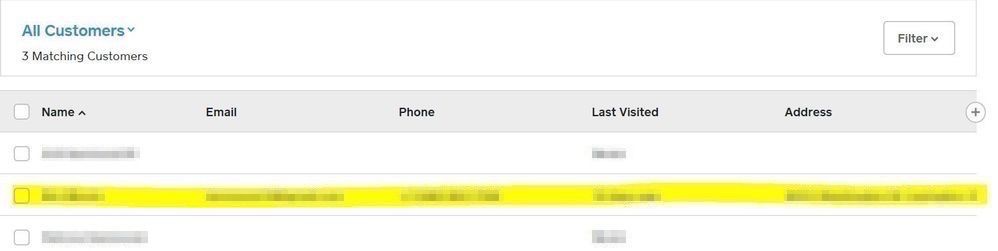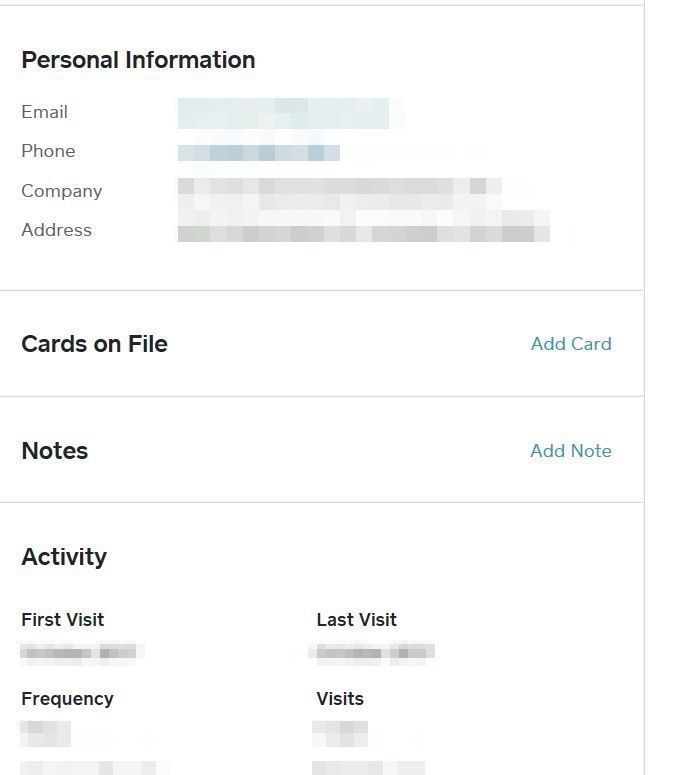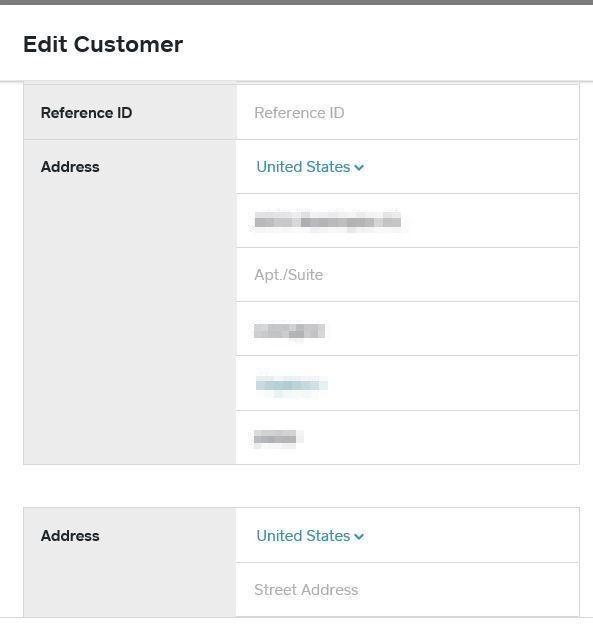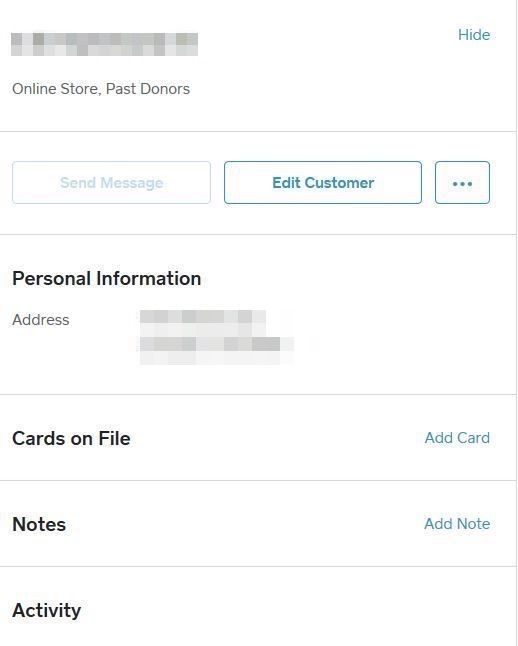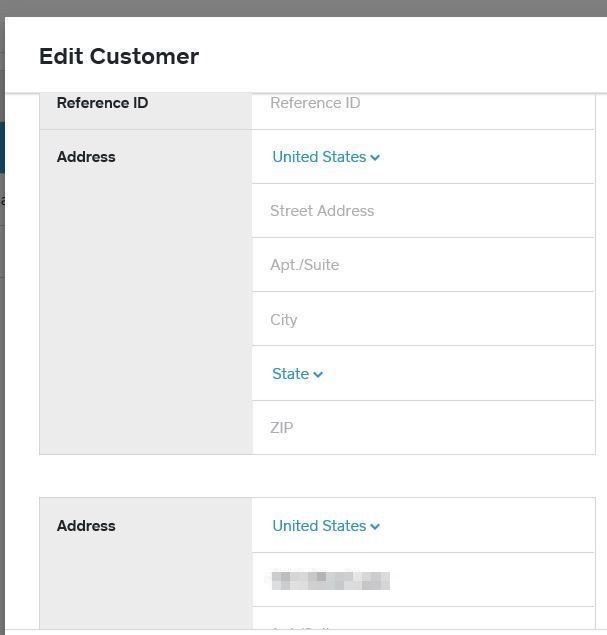- Subscribe to RSS Feed
- Mark Thread as New
- Mark Thread as Read
- Float this Thread for Current User
- Bookmark
- Subscribe
- Printer Friendly Page
When I import customers, the address doesn't show up in the Detailed Information of the profile.
I have a csv file with address fields in it, but they only populate the "additional" address for the Customer. That is, the Customer Profile address in the Detailed Information is blank,
but the address below that contains the imported data.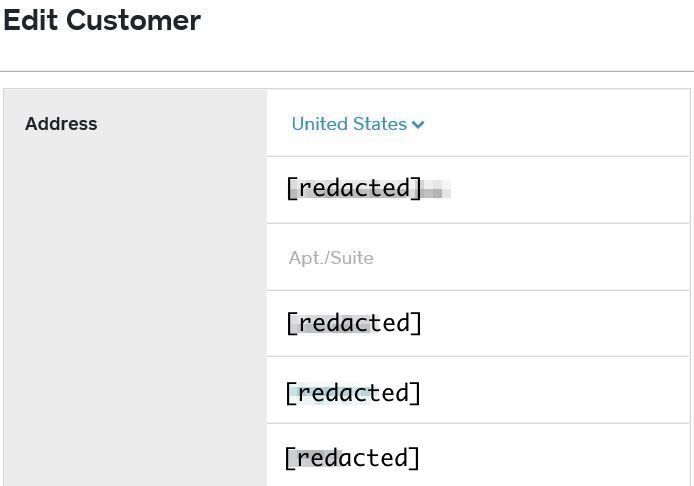
How can I get the address into the Detailed Information?
- Mark as New
- Bookmark
- Subscribe
- Subscribe to RSS Feed
- Permalink
- Report
Hey @RCB2017, thanks for flagging this. The address information should display within your Directory tab after you've selected the customer. Is the address not showing up in the "Detailed Information" section vs. the "Address" section causing any issues? Please let us know and we'll take a closer look into this.
- Mark as New
- Bookmark
- Subscribe
- Subscribe to RSS Feed
- Permalink
- Report
It does show up when I look at the Customer profile, just like the ones I manually enter. The Directory listing, though, doesn't show the address for the Customers I import - only for the manually-entered ones. It's strange; I'd just like to see all the addresses in the directory if possible.
Thanks!
- Mark as New
- Bookmark
- Subscribe
- Subscribe to RSS Feed
- Permalink
- Report
Thanks for circling back, @RCB2017. That does sound a bit strange. 🤔
When you have the chance, can you send an example of a customer where the inconsistency is occurring to our Support Team? Once they have this information, they'll be able to take a deeper dive into your account and escalate for further review. Appreciate you taking the time to share your experience with this.
- Mark as New
- Bookmark
- Subscribe
- Subscribe to RSS Feed
- Permalink
- Report
I filtered my Customer Directory to show 3 addresses. Here are some screen shots. One difference is that the highlighted customer visited the site and made a donation.
- Mark as New
- Bookmark
- Subscribe
- Subscribe to RSS Feed
- Permalink
- Report
I did send a text only description via email to Customer support, too. Thanks!
- Mark as New
- Bookmark
- Subscribe
- Subscribe to RSS Feed
- Permalink
- Report
Thanks for taking the time to reach out to our Support Team as well. They'll be in touch directly with more information as soon as possible. In addition, I noticed that some of your screenshots included personal information. To maintain your account's privacy and security, I went ahead and removed those details. Going forward, please be careful to not post personal contact information, full names, or addresses in our online forums as they're a public space. Appreciate your patience and understanding!
- Mark as New
- Bookmark
- Subscribe
- Subscribe to RSS Feed
- Permalink
- Report