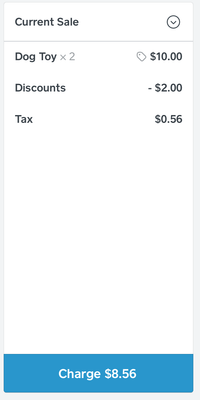- Subscribe to RSS Feed
- Mark Thread as New
- Mark Thread as Read
- Float this Thread for Current User
- Bookmark
- Subscribe
- Printer Friendly Page
I am relatively new to square: so far I have used a minimum of features but I wish to use more features - I am particularly interested in using the inventory features.
I have been playing with the set-up of my dashboard and items and have yet to determine the best way to accomplish this with some of the items I sell. For instance, I sell cat toys for $5 each or 2 for $8.
I have looked at the discount feature, but that does not seem to work well in this situation as I have other products for which I do similar things - and other products which do not get a quantity discount at all. It seems that if I use the discount feature, I will have to do lots of calculations to determine the discount costs at the end of the transaction before I can charge the customer.
I considered the price variants features in the actual item record, but if I program them in this way the inventory feature will not work - it appears that you have to include the number of items in inventory for EACH price variant of the item. I have a set number of cat toys in inventory at any given time BUT I don't know how many will be sold as single items or as two piece sets...
Finally, I decided to attempt the modifier feature. This seems to work the best EXCEPT that I have to program the cat toys as costing $0 and then add the modifiers (1 at $5; 2 at $4 each). This wouldn't be a problem except that it appears to show up that way on the receipt.
What do you think? Am I missing something? Is there a better way to accomplish this? Does the $0 item cost cause confusion for customers?
- Mark as New
- Bookmark
- Subscribe
- Subscribe to RSS Feed
- Permalink
- Report
If you click on the item that you have rung you will get a dialog box were you can apply a single item discount. This discount however can only be a % off in your example it would be 20% so that works great. See screen shot.
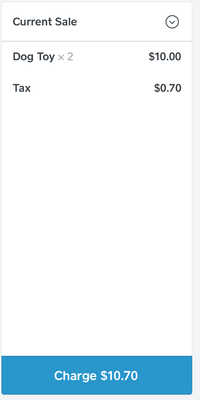
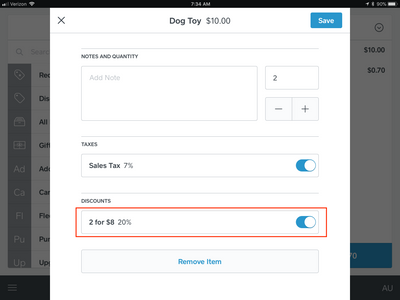
- Mark as New
- Bookmark
- Subscribe
- Subscribe to RSS Feed
- Permalink
- Report
Thanks! I will have to give that a try and experiment a bit more with the discounts 🙂
It works in this instance, but I am not sure that it would work every time (for instance, I have another line of products that I give a discounted price per each for 4 or more...). Also I will have to experiment to see how the algorithms function when the tax is included in the price (I only want to deal with even dollars at these shows 🙂 ).
- Mark as New
- Bookmark
- Subscribe
- Subscribe to RSS Feed
- Permalink
- Report