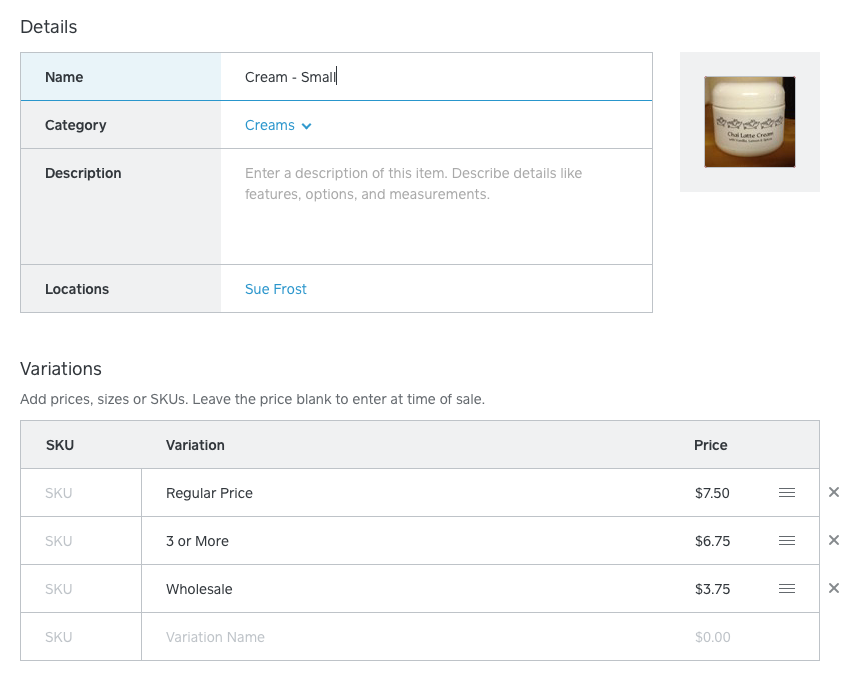- Subscribe to RSS Feed
- Mark Thread as New
- Mark Thread as Read
- Float this Thread for Current User
- Bookmark
- Subscribe
- Printer Friendly Page
I'm hoping you cal help or direct me on this one.
I sell bath & body products. I've always offered a discount - buy 3 or more soaps, the prices goes down.
I also offer different scents of soaps.
My challenge has been to be able to track inventory.
Modifier sets let me log the flavours but don't allow for the option of tracking 2 Lavender soaps and 1 Vanilla.
I'm looking for options. Creating an Item entry for each flavour of soap would get unwieldy quickly (with multiple products and flavours of each.)
I saw a thread suggesting multiple modifier sets and that would get me partway. But if I set up 3 modifier sets, that works of the customer buys up to 3 soaps. If they buy 4, then I have to start a new entry. Possible, but also unwieldy and more work during busy shows.
With different pricing of each item (bar soap, cream, etc.), an overall discount doesn't really work.
If I could make this work in Square, then I'd be able to do all my sales & inventory in one place and I would be a very happy camper.
Hopefully you have some suggestions for me.
- Mark as New
- Bookmark
- Subscribe
- Subscribe to RSS Feed
- Permalink
- Report
@sue_bodyblessed, thanks for the post and welcome to the Seller Community! 🎉 I see how if you could have all this info in one place that'd be ideal.
@sciabica1936 I'm curious if you'd have any thoughts on how @sue_bodyblessed could set things up, given that your business has lots of different categories/flavors too.
- Mark as New
- Bookmark
- Subscribe
- Subscribe to RSS Feed
- Permalink
- Report
Welcome to the Square Community!
After many years working with our inventory, I am a firm believer that every single different product needs its own separate Item and SKU in whatever software you use.
Luckily, Square has a great way to organize many different types of the same product (like scents of soap)!
You'll want to use product "Variations" instead of creating a true separate item for each. You can create an item for "Soap" and then create a "Variation" for each scent. I suggest doing it from the dashboard instead of Register. You can simply click on an item, then begin adding variations. Screenshot: http://d.pr/i/uLzg
During a sale, when you tap on "Soap", a window will pop up asking you to choose a scent. The best part is that you can have different pricing and SKUs.
Modifiers are more for "one-offs" like ordering a sandwich without cheese.
As for the discounts, we are all still eagerly waiting for Square to implement "Automatic Discounts" 😞 For now, you'll need to create a discount, then remember to add it to the sale when a customer purchases 3 or more soaps. You can add it to an entire sale, or if you tap on an item in the register, you can apply the discount to that one item.
- Mark as New
- Bookmark
- Subscribe
- Subscribe to RSS Feed
- Permalink
- Report
Good grief. What happened to my week?
Variations sounded like the ideal solution - until I realized that I'm already using them to capture different pricing levels:
But what's missing here is scent tracking. It seems I can get one or the other.
The next logical step is to build separate products for each scent. I'm hesitant to go that route because I have seven current scents x nine products. That's a lot of products. I should probably lay it out to see how it looks.
Using the above example, I'd have:
Category = Small Creams
Name = Lavender
Variation = pricing choices
I think my pricing model may be the culprit here. I asked the support team this question as well and they didn't have an answer for me.
I really appreciate your answer!
Sue
- Mark as New
- Bookmark
- Subscribe
- Subscribe to RSS Feed
- Permalink
- Report
I see your dilemma! You've actually found a creative way to get around Square's lack of "Automatic Discounts". Unfortunately, that's not what they intend for "Variations". It's intended for different actual products that should be grouped together (like different sizes of the same shirt).
If Square gives us Auto Discounts (which I've been requesting for years), you could use Variations as intended, and then set up a discount that automatically applies when 3 of a specific item are added to an order.
As for wholesale, that should be an Auto Discount at the customer level. They already have customer groups, so it would simply be an auto discount that is applied when a customer from the Wholesale group is chosen.
@Sean @Tom @Kpay Any chance you can share whether Auto Discounts is actively being worked on at Square?
- Mark as New
- Bookmark
- Subscribe
- Subscribe to RSS Feed
- Permalink
- Report
@sciabica1936 - While this feature isn't under active development, it is definitely a popular request that our products teams have discussed building. If I hear more concrete details in the future, I'll definitely share them. In the meantime, thanks for taking the time to share your thoughts (and workarounds) through the community. On a side note, you might also want to check out our integration with Touch Bistro. From my understanding, they do offer this feature.
Sean
he/him/his
Product Manager | Square, Inc.
- Mark as New
- Bookmark
- Subscribe
- Subscribe to RSS Feed
- Permalink
- Report