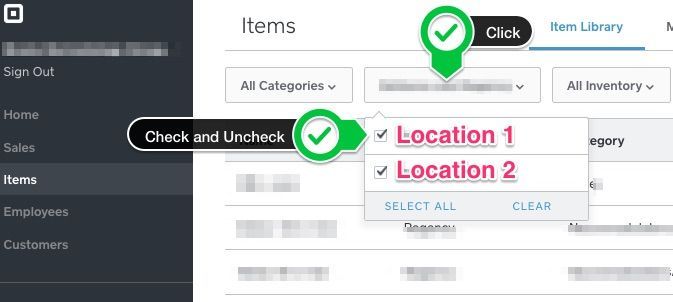- Subscribe to RSS Feed
- Mark Thread as New
- Mark Thread as Read
- Float this Thread for Current User
- Bookmark
- Subscribe
- Printer Friendly Page
Managing inventory in multiple locations -- cannot view an individual location
Hello,
I am adding another location, and have added inventory items to that location that overlap with my primary location.
When I select a location in the Items view, it still shows the totals for both locations. The filter does not work at all.
This is a bug in the square system and is quite inconvenient.
How do I show the inventory for a single location in the square dashboard?
- Mark as New
- Bookmark
- Subscribe
- Subscribe to RSS Feed
- Permalink
- Report
Hi! I'm happy to take a closer look at this, but I want to make sure we're each talking about the same thing!
Are you talking about the Item Library tab on the Square Dashboard, @techiemd? When I check and uncheck the location filter, the inventory counts for items appear to be changing.
Would you mind sharing exactly what you are looking at as well, @roseH1?
Screenshots would also be awesome! 🙏
Sean
he/him/his
Product Manager | Square, Inc.
- Mark as New
- Bookmark
- Subscribe
- Subscribe to RSS Feed
- Permalink
- Report
Yes please look into it.
Let's assume you have Location 1 and Location 2
Location 1 has Item X in stock (total of 3 in Location 1)
Location 2 also has Item X in stock (total of 5 in Location 2)
Expected behavior:
In Item Library, you select Location 2, and the inventory for Location 2 is displayed under In Stock (5 in stock)
Actual Behavior:
In Item Library, when you select Location 2, the inventory for BOTH Location 1 and Location 2 are displayed and added together (8 In stock)
How do we get this fixed?
Expected behavior:
- Mark as New
- Bookmark
- Subscribe
- Subscribe to RSS Feed
- Permalink
- Report
Hi again @techiemd. I logged in again to test things out, but I'm not able to replicate this issue. When I check and uncheck locations, the inventory counts are adjusted instantly. Are you clicking here from the Item Library tab:
Sean
he/him/his
Product Manager | Square, Inc.
- Mark as New
- Bookmark
- Subscribe
- Subscribe to RSS Feed
- Permalink
- Report
Thanks Sean -
Unfortunately, your screen shot cut off one item too soon.
The next few lines show Location 1 and Location 2 together even if only one location is checked.
Yes, I'm clicking from the Item Library.
If an item is only carried in one location, then yes... it filters correctly.
However, the issue is that it doesn't show inventory for individual locations even if only one location is checked.
Thanks
- Mark as New
- Bookmark
- Subscribe
- Subscribe to RSS Feed
- Permalink
- Report
I think we might need to dig a little deeper into specifics, as I think it's the only way we'll be able to help figure out if this is expected behavior, or a bug. For the sake of getting this resolved more quickly: would you mind giving us a call?
Sean
he/him/his
Product Manager | Square, Inc.
- Mark as New
- Bookmark
- Subscribe
- Subscribe to RSS Feed
- Permalink
- Report